Check-In to a Desk with a Health Check (Mobile)
When your business wants to ensure that you're healthy before you check-in for the day. SiQ makes it easy to complete your health check.
When your Admin has enabled Health Checks, you'll be prompted to complete a Health Check.
Follow the Steps
Before you check-in for the day, your booking will be tagged with a Health Check alert.
When you select the booking, you'll see STATUS: Health Check.
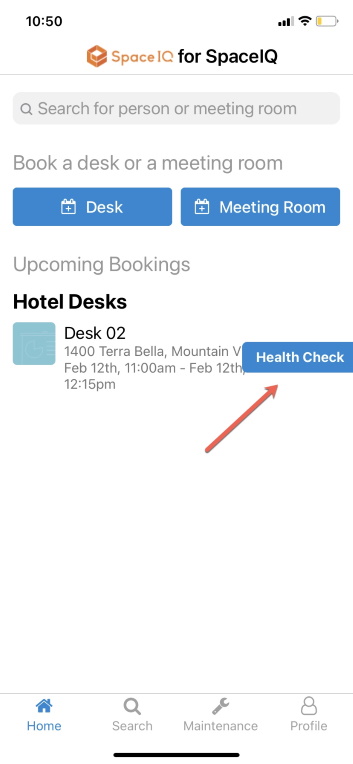
Click the Health Check button.
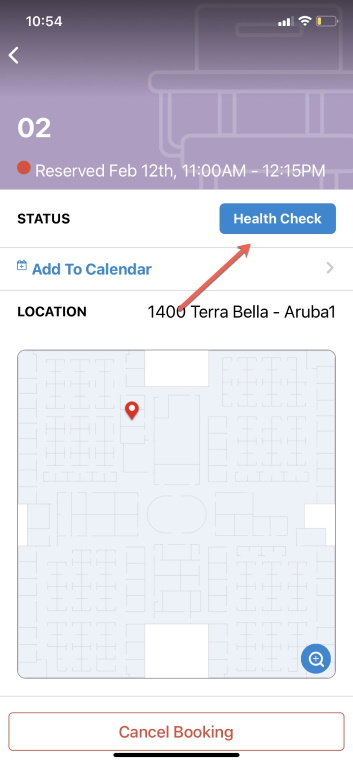
The Health Screening displays. Review the health screening symptoms list.
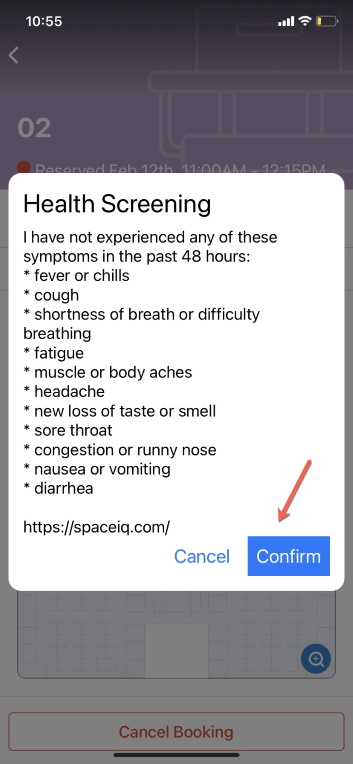
Then Confirm or Accept that you are symptom-free.
