#6 - Set up Hoteling Desks
Instead of assigning employees to seats (or belonging to a neighborhood), you can set up Hoteling Desks, which employees can book. This will empower your employees to return to work safely and confidently. Your employees can quickly locate and book desks via the SpaceIQ Mobile app.
Set up your Seating Charts for Hoteling Desks
Step 1. Set Up the Seats on the Floor and the Desk Booking Permission
Instead of assigning employees a seat (or belonging to a neighborhood), you can set up Hoteling Desks, which employees can book. The Hoteling Desks can be set up so that:
- All employees can book any Hoteling Desks
- Only employees in a Department can book specified Hoteling Desks
- Only employees in a Workplace Group can book specified Hoteling Desks
- Both employees in a Department and/or Workplace Group can book specified Hoteling Desks
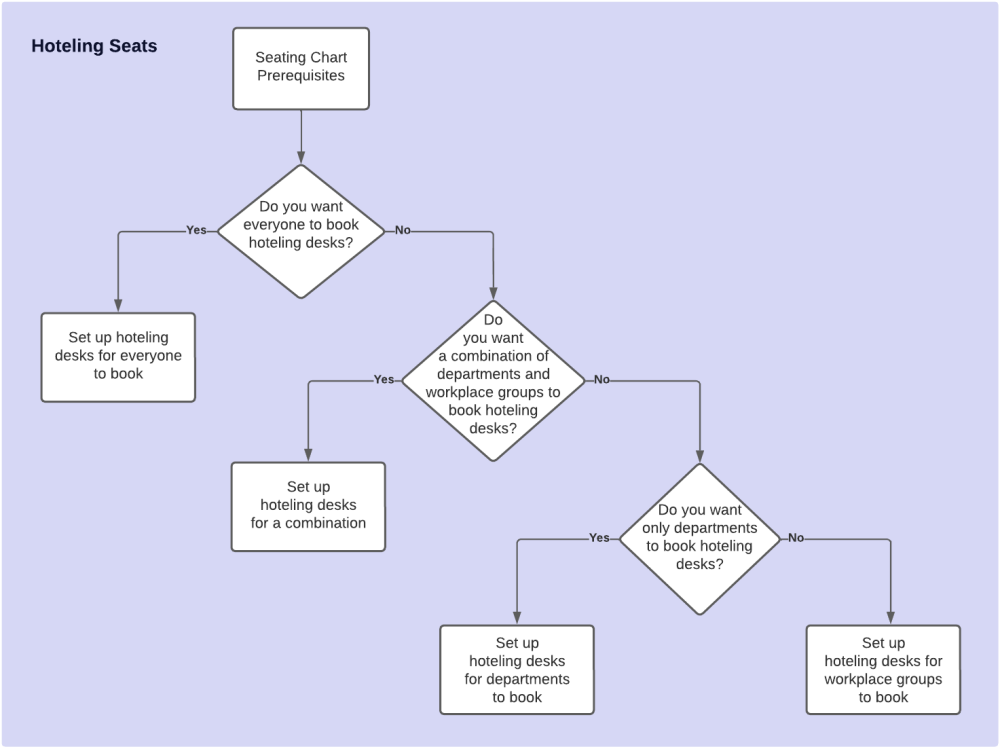
Allocate Hoteling Desks to Everyone
When you want everyone to book the Hoteling Desks, then set up the Hoteling Desks on the Floor Map and have the Booking Restriction setting turned off.
Allocate a Department to Hoteling Desks
When you want your Department to have the ability to book the allocated desks, then the seat’s usage type must be changed to a Hoteling Desk.
For example, you only want the Call Center department to book the allocated hoteling desks.
Allocate a Workplace Group to Hoteling Desks
When you want a Workplace Group to have the ability to book the allocated desks, then the seat's usage type must be changed to a Hoteling Desk.
For example, you only want the Project X team to book the allocated hoteling desks.
Step 2. Set up when your Employees can make Desk Bookings
The regular business hours impact the hotel desk and the meeting room bookings. The spaces can only be booked during the hours specified. The default business hours in SpaceIQ are 9:00 am to 5:00 pm local time, where the building is located, and you can customize them according to your business requirements.
See Set up Regular Business Hours
Remember - Additional Configuration
Depending on your requirements, an additional configuration can be set up for Hoteling Desks; see Additional Configuration for Hoteling Desks.
