2018 July Product Release
Stacking, Wayfinder, Badging, and More!
July’s SpaceIQ update brings a number of enhancements to existing features while also introducing some brand-new elements that will increase utility throughout your organization. We’re introducing new tools for each subscription tier, so there’s something for everyone to enjoy.
Premium Users
These top-of-the-line features extend SpaceIQ’s utility as a planning tool and introduce new automated data collection options for Premium users. Upgrade from Standard or Starter now to make Premium features part of your space management routine.
Stacking
- New stacked Floor Map view that provides a high-level look at all the floors in a building.
- Eliminates individual seats, providing a less-granular option for easy scanability.
- See the number of empty seats available on each floor plus a breakdown of how many seats are occupied out of the total number available, including departmental availability.
- Control your view by clicking into a specific building to see a color-coded breakdown of seats allocated to departments.
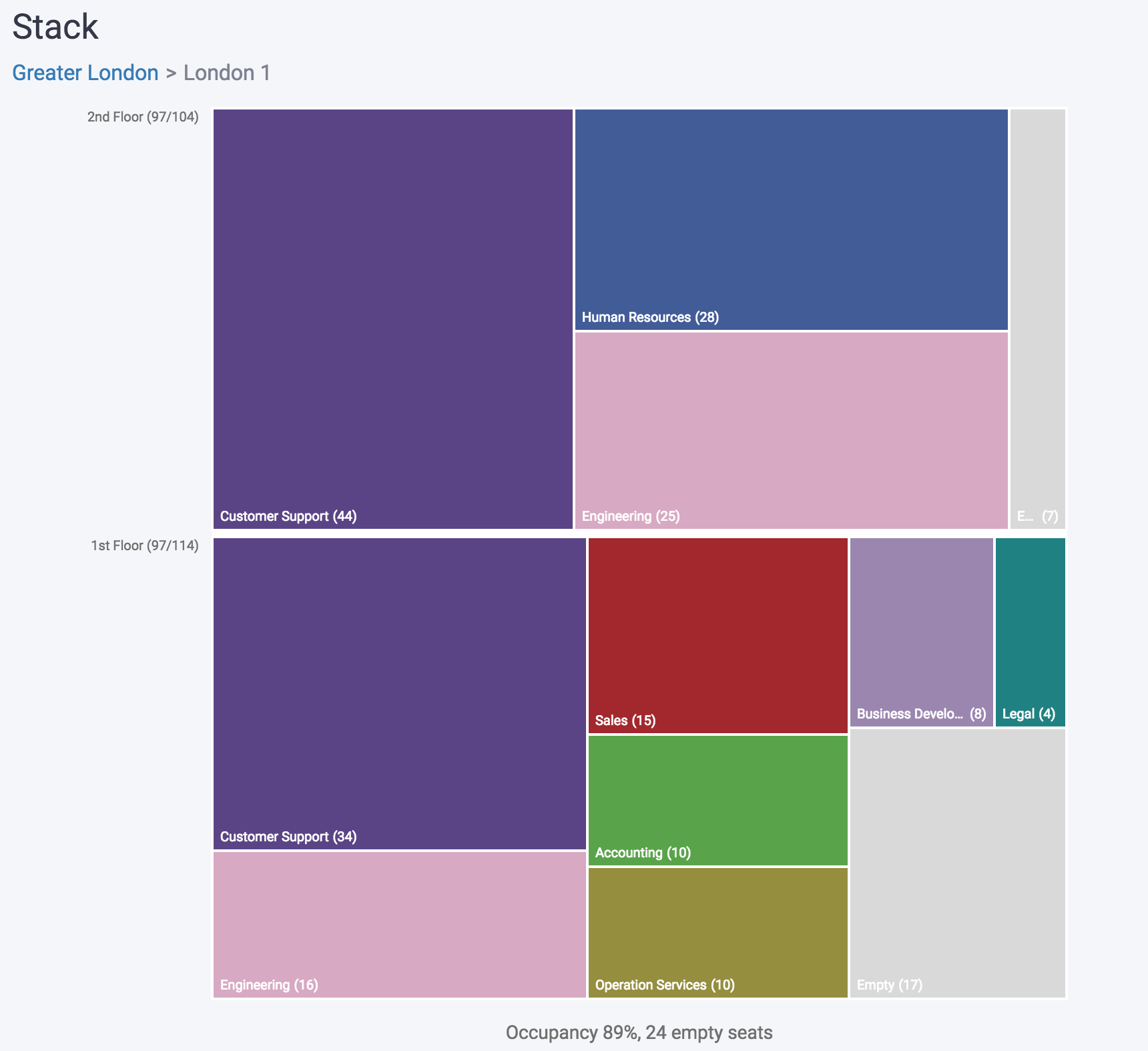
Projections by Interval
- The Projections by Interval option makes it possible to take a more granular look at future occupancy projections based on changing annual growth rates.
- Set different growth rates by year.
- Toggle Switch to Numbers or Switch to Percentages to project growth your way.

Wayfinder
- A lobby kiosk feature that allows users to pinpoint the exact location of the people or meeting rooms they’re looking for.
- The Wayfinder map includes a floor selector option for multi-level buildings.
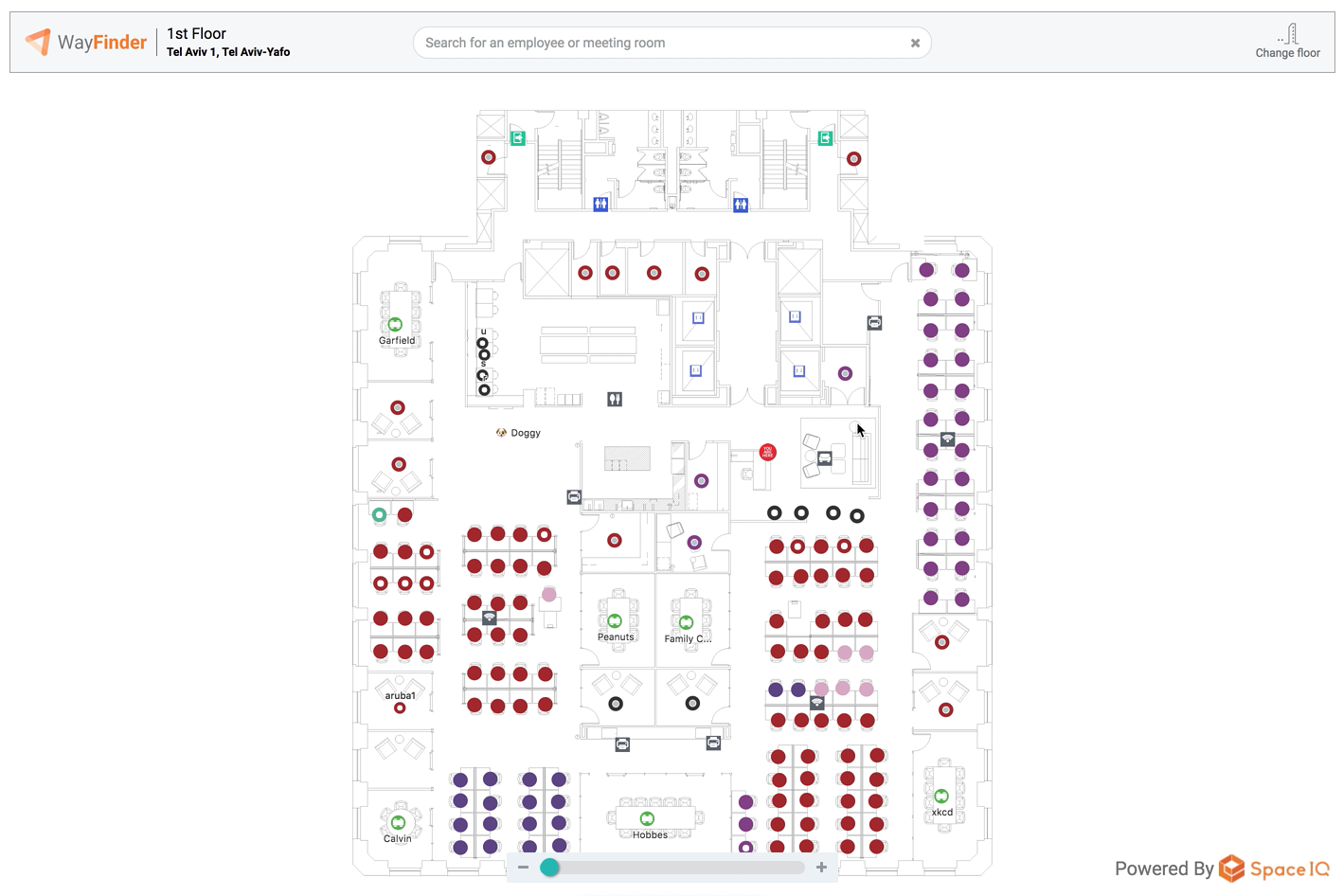
Location Admin User Type
A new admin level you can assign to employees who should be tasked with responsibilities in SpaceIQ that are greater than a Department Admin but not quite as far-reaching as a main Admin-level user.
- Examples of potential Location Admin users include office managers and facilities employees focused on a specific location.
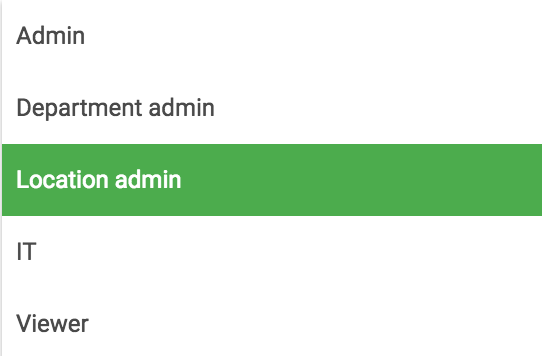
Badging Report
- A list of of who badges in and out of specific buildings, rooms, and other locations on your campus.
- Admin-level users can get easy access to attendance and space utilization data by selecting this option in the Reports tab.
Standard Users
Users with the Standard & Premium product packages will be able to use these features. Think these features might make SpaceIQ even more useful for your team? Get in touch with us to talk upgrades.
Upgrades to the Move History Report
- The Move History Report now shows every move that’s made in SpaceIQ, including those made to the NOW view.

Other New Reports
- Pins: See which pin types are used in each Location, including a breakdown of how many instances of each pin are in use in each building on each floor. Use the View Filter to zero in on specific buildings or pin types.
- Secondary seats: The Secondary Seats report shows Admin-level users how which employees are assigned to a secondary seat.
Image for Employees
- Employee profiles in SpaceIQ can now feature an image for easier identification.
- Photos display when you drag employees to a seat or click on their existing seat to pull up their information.
Advanced Filter Options
You now have more View Filter options to control how you look at and analyze the Floor Map. New filter options let you always hide or always display information such as
- Circles (seat icons)
- Codes (seat codes)
- Employee name
- Employee phone number
- Other spaces: hide icons (including meeting room icons)
- Other spaces: hide names (including meeting room names)
Starter Users
Users across all package tiers will be able to use these new features.
Location Admin User Type
- A new admin level you can assign to employees who should be tasked with responsibilities in SpaceIQ that are greater than a Department Admin but not quite as far-reaching as a main Admin-level user.
- Examples of potential Location Admin users include office managers and facilities employees focused on a specific location.
