Integration Management Overview
Overview
SpaceIQ Integrations has a collection of pre-build integration applications, which make it easy to manage single sign-on, provision HR, and sync data across your corporate apps and systems.
Content
Navigate to Integrations
From the SpaceIQ application, complete the following steps:
- In the top-right corner, click on your Profile Name, and then click on Settings.
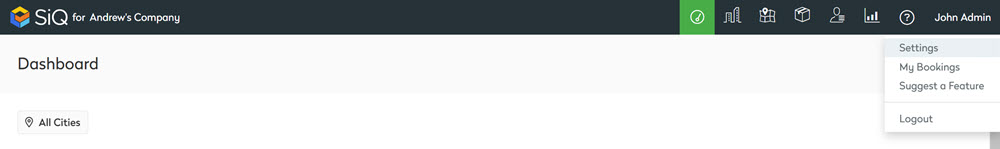
- From the left menu, click Integrations.
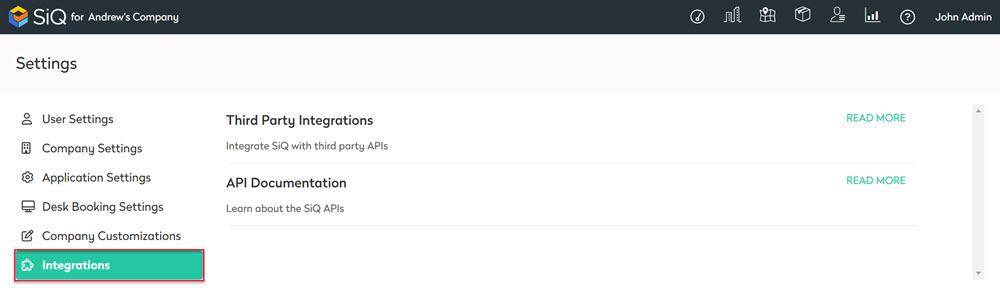
- From the Third Party Integrations area, click the READ MORE link.
The Integrations screen displays the active and all available integrations.
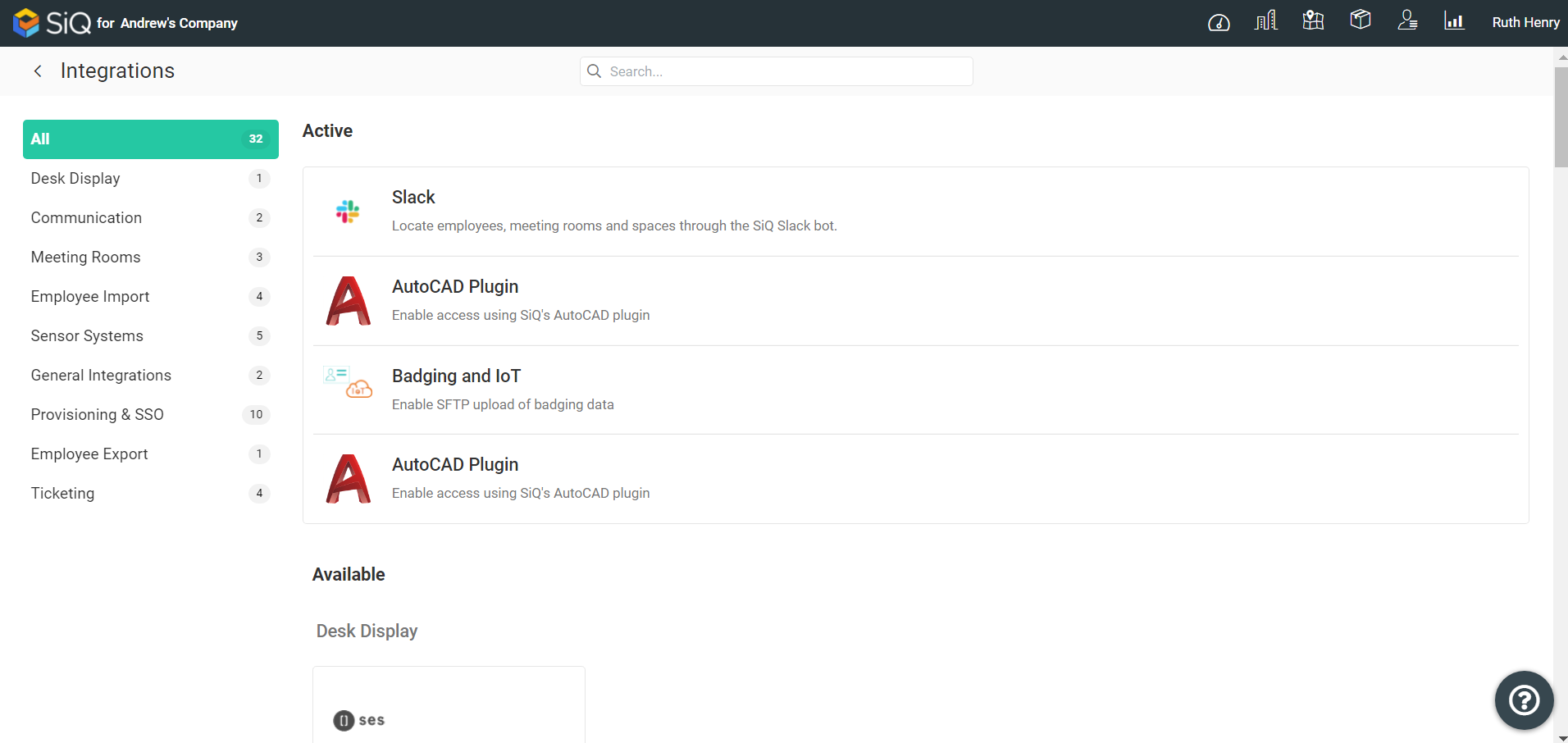
You can either search for the third-party integration in the Search field or navigate to the integration.
Create Integration
For details on how to create an integration, see the articles below.
You can activate a number of integration applications of the same type.
Desk Display
- SES Imagotag - Not in use
Communication
Collaborate seamlessly to keep the workplace running efficiently. Our messaging integrations make it easy to keep everyone in the workplace informed and on-task.
- Losant - Not in use
- Slack
Meeting Rooms
Integrate with the Calendars so your employees can make meeting room bookings.
Employee Import
Your people are the heart of your business. When it comes to scheduling, budgeting, and workplace planning, they are the most important factor of all. Our software integrates employee data so SpaceIQ remains updated with your employees' onboarding and off-boarding from your business.
- SFTP Employee Import - SpaceIQ supports a number of integration options to automate the data import process and enable employee access to SpaceIQ features. One common method used to import employee data is SFTP (Secure File Transfer Protocol). The process allows you to connect to a SpaceIQ-hosted SFTP server and save a file containing relevant information. SpaceIQ will automatically picks up the file and load it into your system.
- Namely - With Namely, you can automatically upload information from the Namely HR platform into SpaceIQ on a recurring basis.
- PeopleHR - Enable the upload of employee data from the People HR system.
- Employee Photo Import using Google Drive
Sensor, Wi-Fi, and Badge Systems
We collect data from workplace sensors, wi-fi, or badge systems and these are fed into SpaceIQ. For an overview of the systems, see Sensor, Wi-Fi, or Badge Systems.
General Integrations
Provisioning & SSO
User Provisioning is an identity management process that ensures user accounts are created, given proper permissions, changed, disabled, and deleted. This can be completed in SpaceIQ via:
- SCIM (System for Cross-domain Identity) is an open standard that allows for the automation of user management. Note that SCIM provisioning requires the use of SAML SSO.
- SSO (Single Sign-On) allows a user to log in once to their network and thereby gain access to several network-connected programs, eliminating the need to log into each system individually.
Learn more about the SCIM and SSO, see User Provisioning Overview and Options.
The following is an overview of these systems.
| Integration | SSO (SAML) | SCIM |
|---|---|---|
| Amazon AWS | Yes | No |
| Microsoft ADFS | Yes | No |
| Yes | Yes | |
| Custom SAML & SCIM | Yes | Yes |
| Yes | Yes | |
| Yes | Yes | |
| OneLogin | Yes | Yes |
| Oracle IDCS | Yes | No |
| PingOne | Yes | No |
Ticketing
Set up the integrations to the Ticketing systems or allow your employees to submit tickets directly from SpaceIQ's employee app.
- Salesforce
- Samanage
- ServiceNow
- Email (Ticketing Integration for the SpaceIQ Mobile App)
Delete Integration
To deactivate or delete an integration instance, select the integration and click the Delete ![]() icon on the top right corner.
icon on the top right corner.
