2023 January SpaceIQ Product Release
January's release includes:
- Floor-Specific Business Hours
- Completed bookings are now listing in the My Bookings screen
- Canceled bookings are now available on the Desk Booking report
- Additional Metrics and Filters are now available for Desk Booking reports
- Notifications of canceling bookings can be adjusted
- Other Fixes and Improvements
Floor-Specific Business Hours
Released January 23rd
Admin users can now set business-specific hours for specific floors and locations. This allows for specific location hours to be set for other locations.
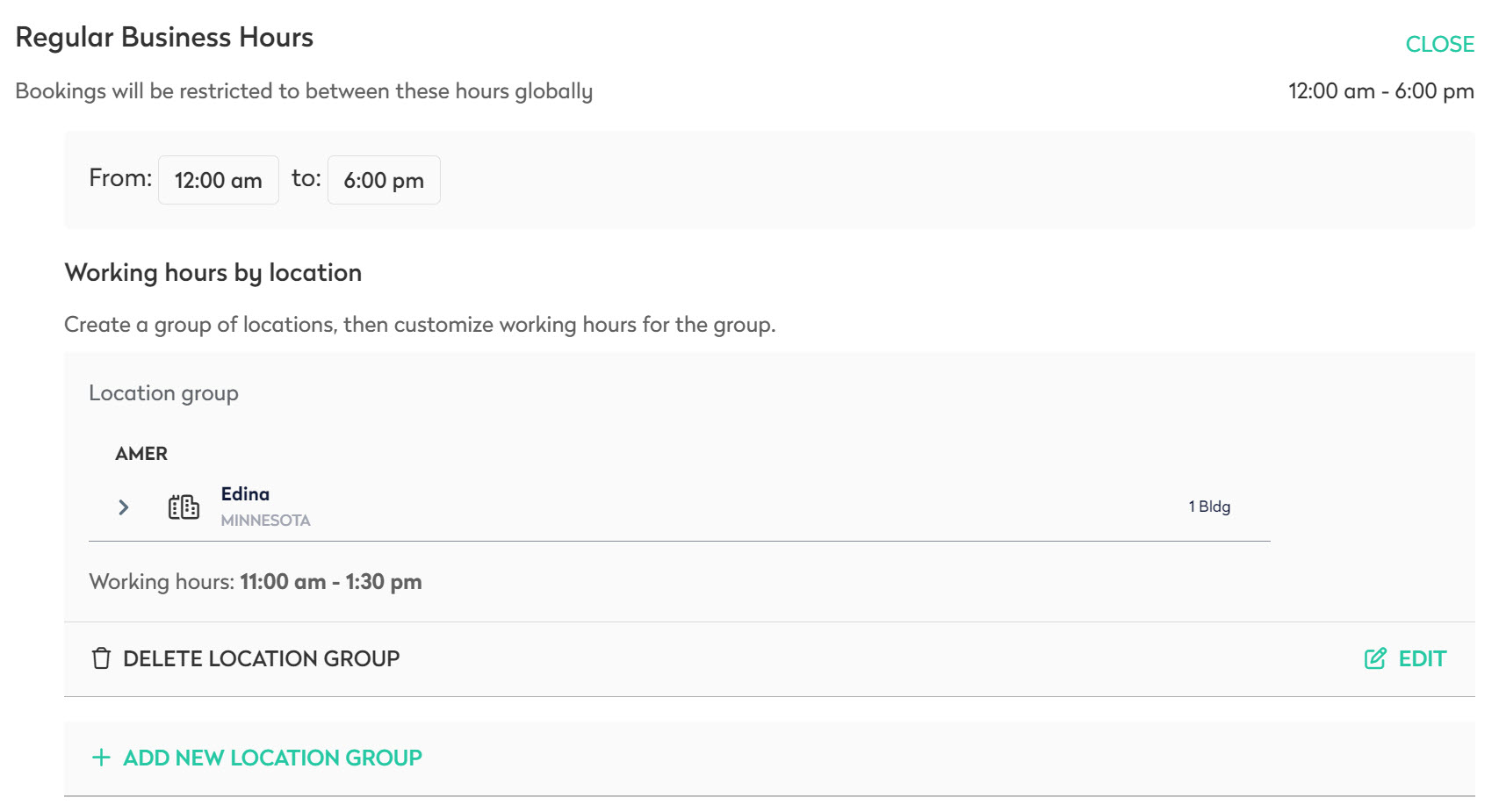
When hours are set for a specific location, the time set for that specific location will override the established business hours.
When a desk is booked for a full day at a location that has established specific business hours, the business hours of that location will be used.
When a hotel desk is booked for an hourly booking, the desk's location's business hours will be used.
The Set up Regular Business Hours page provides directions on how to set specific floor and location hours.
Completed bookings are now listing in the My Bookings screen
Released January 23rd
Users will now see current, completed, or past bookings in their My Bookings listing.
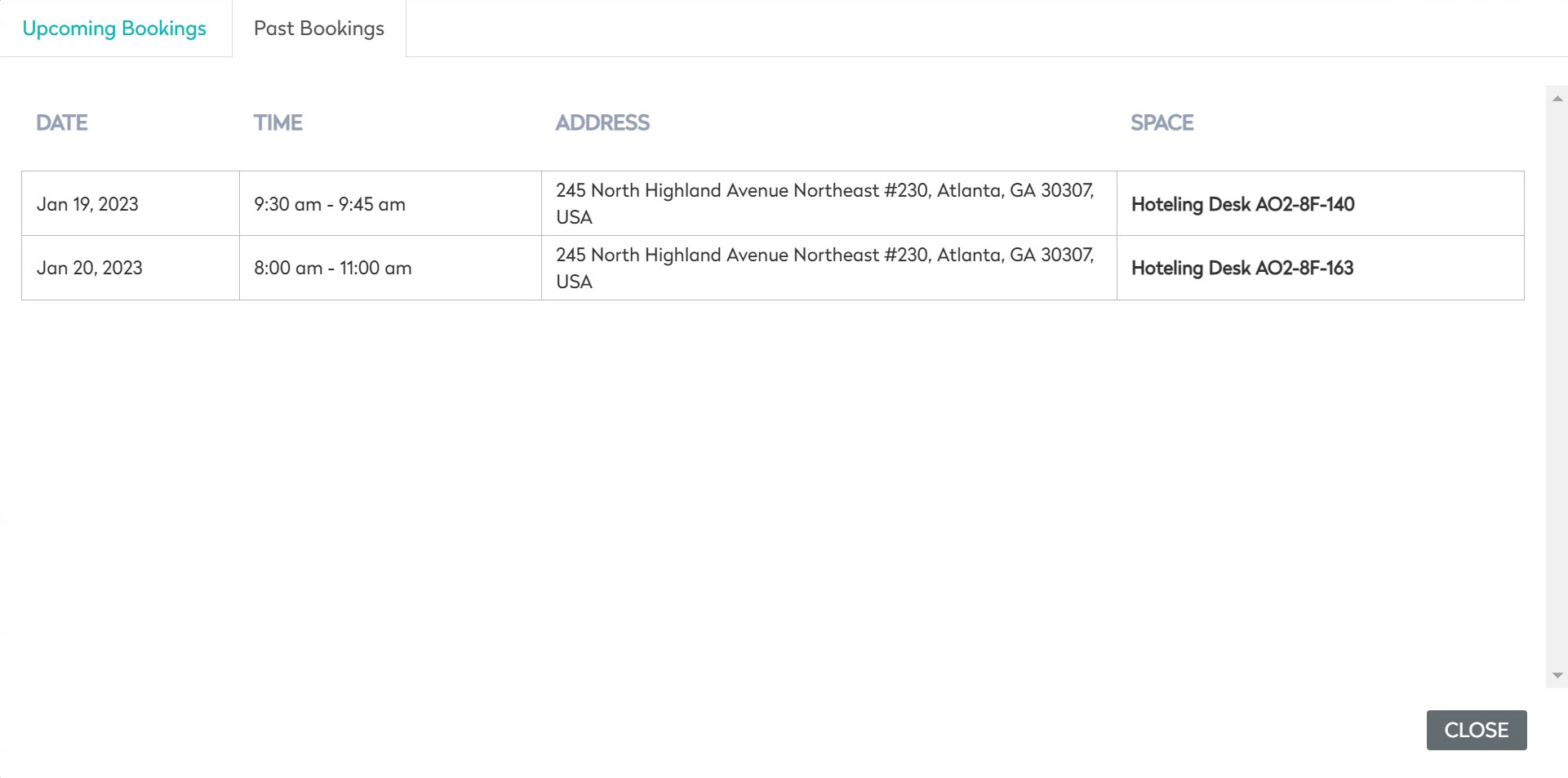
Learn more about how to view completed or past bookings in View your upcoming desk bookings.
Canceled bookings are now available on the Desk Booking report
Released January 23rd
Admins can now view Cancelled bookings on the Desk Booking report.
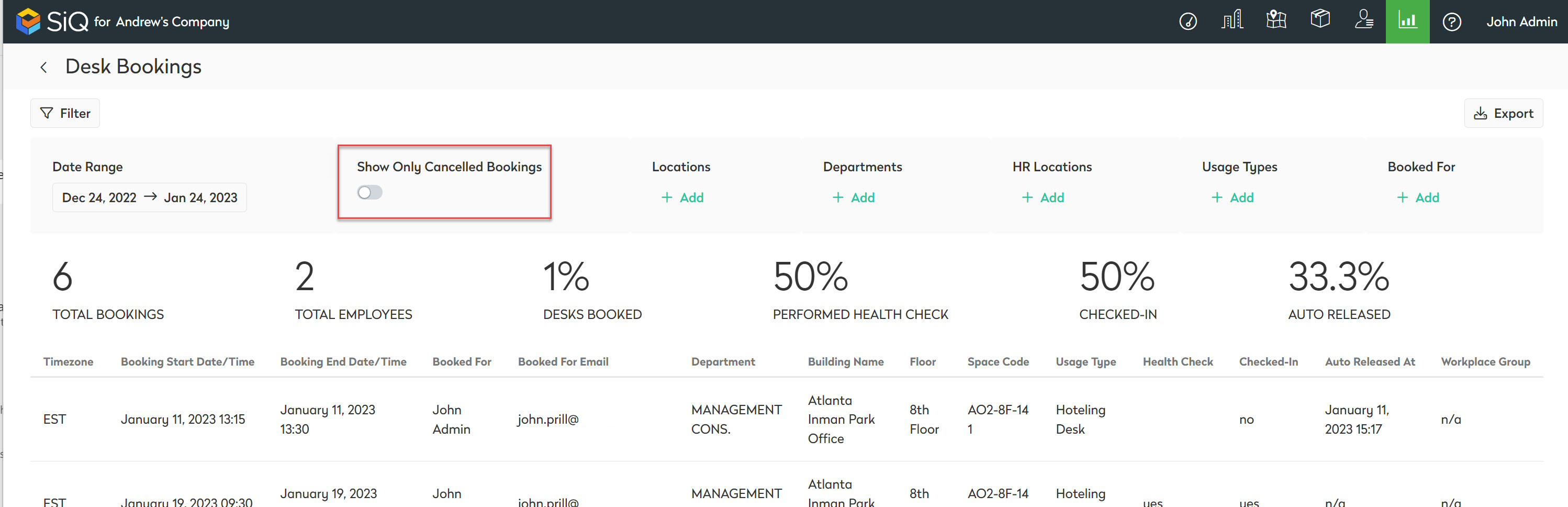
Additional Metrics and Filters are now available for Desk Booking reports
Released January 23rd
A new quick filter shows desks that were booked for someone else is available on the top row.
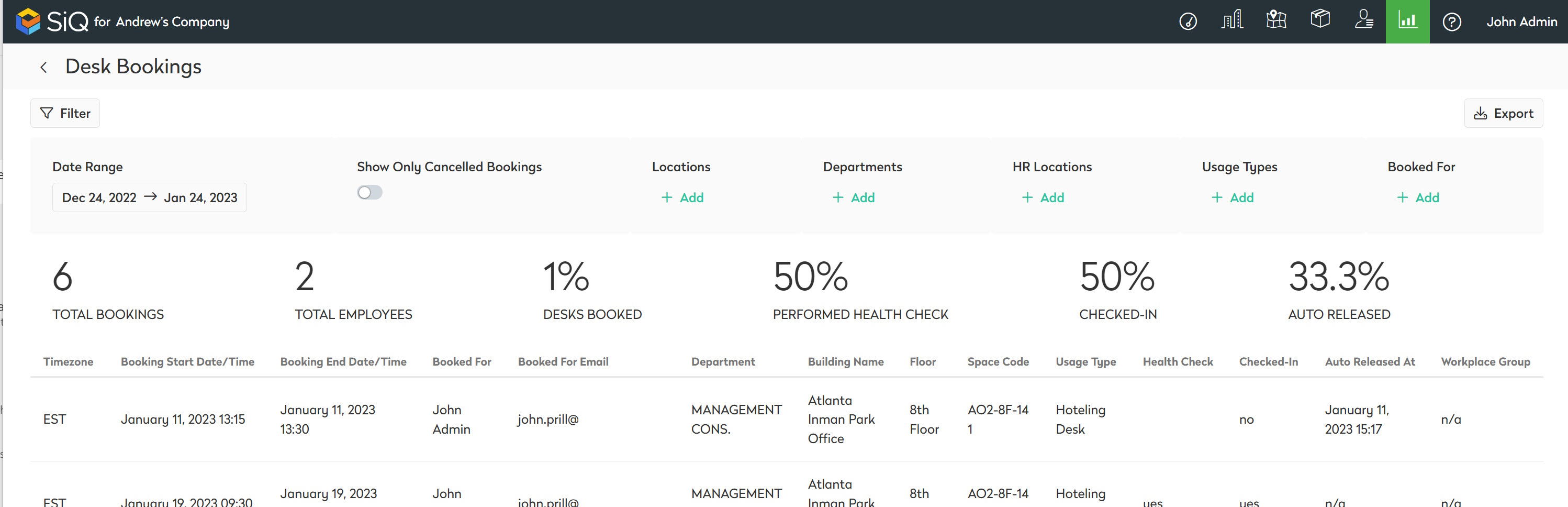
Click the + Add will bring up the ability to search for specific element-related stats.
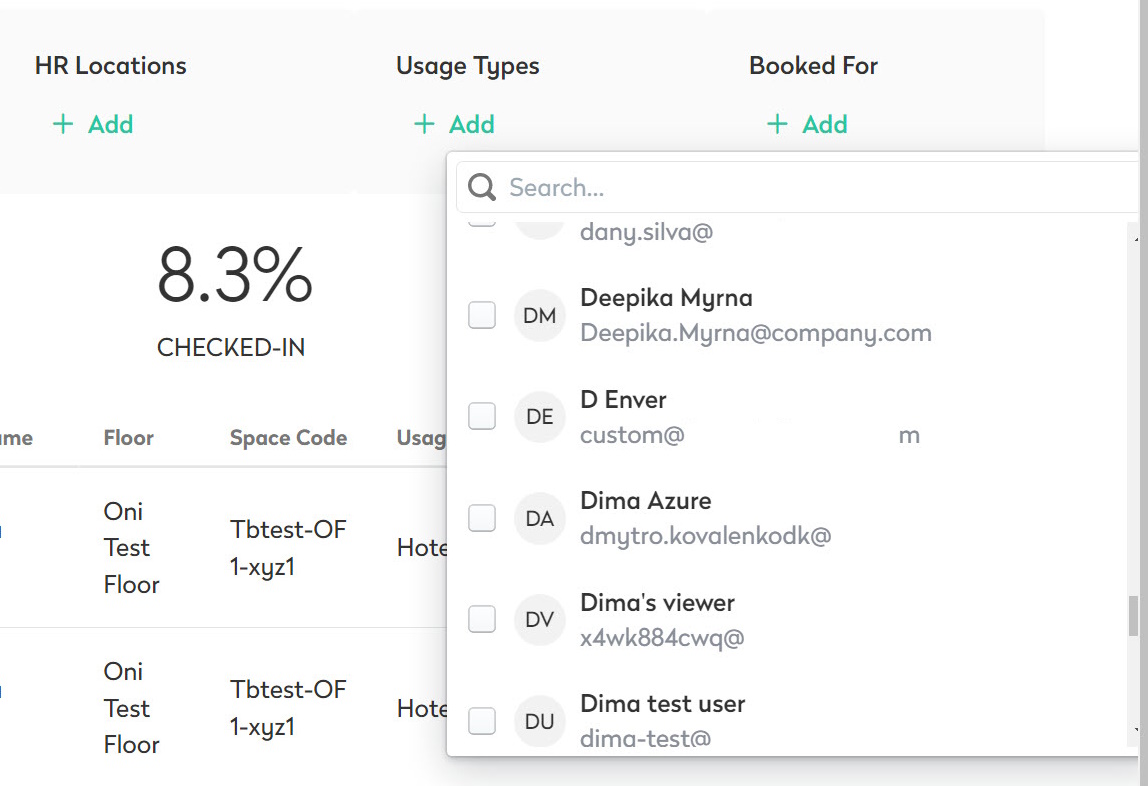
The Desks Booked percentage is based on the bookable desk count available when the report is generated.
Tool tips are available by placing the cursor over the numbers on the headers of the Desk Booking report.
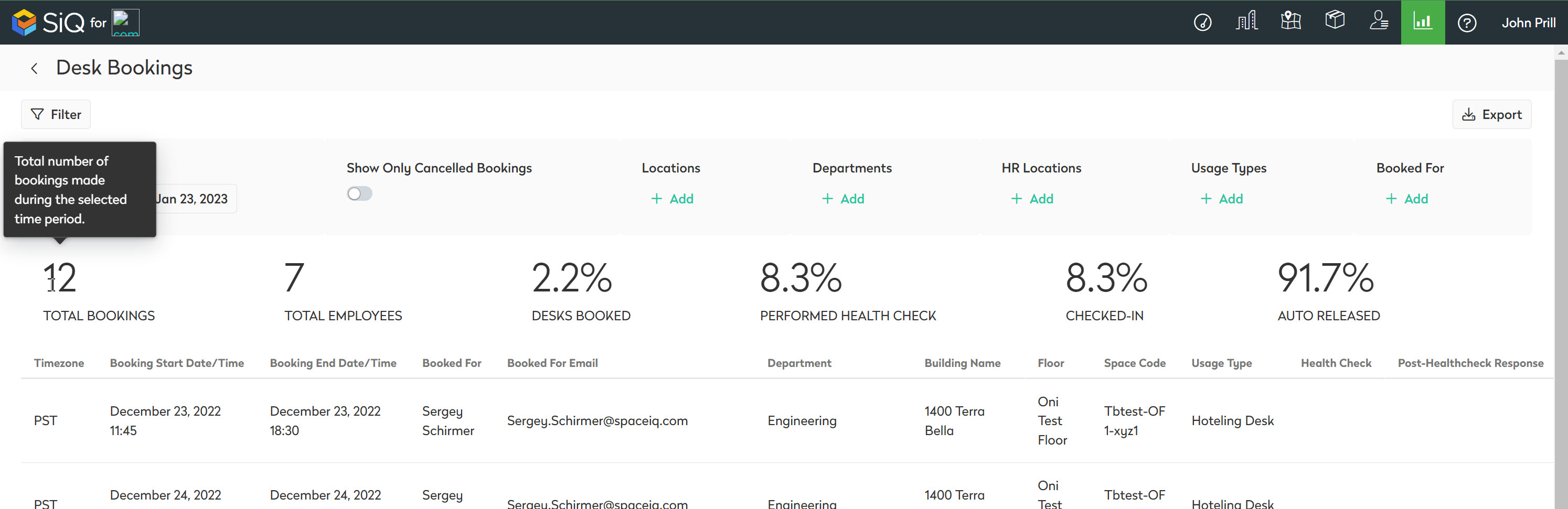
Learn more about these new reporting abilities on the Desk Bookings Report .
Notifications of canceling bookings can be adjusted
Released January 23rd
Currently, employees will not receive a Cancelled Desk Booking Confirmation email. If your company wants employees to receive these emails, the Admin can enable it.
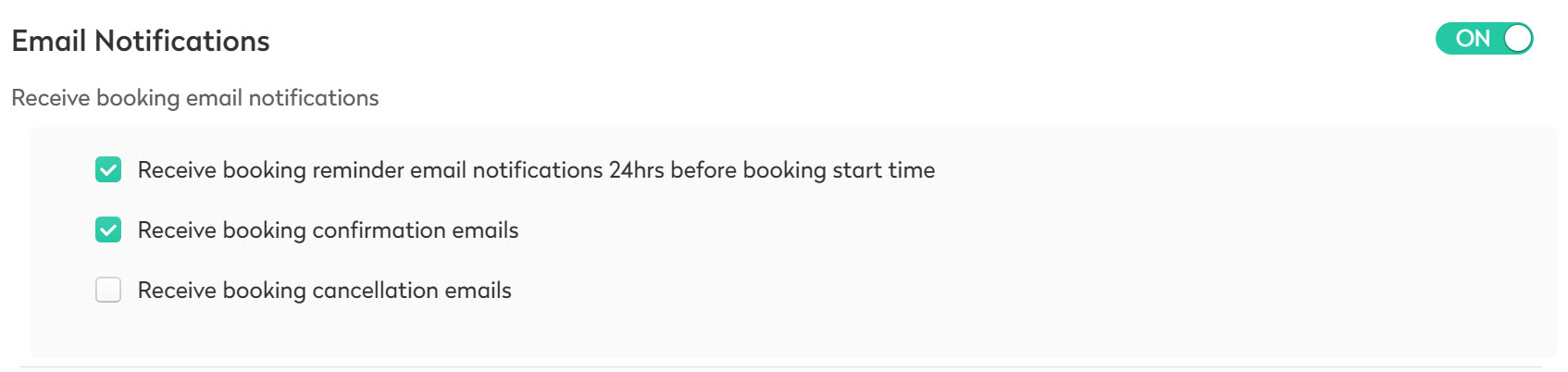
Learn more about how to Disable your company's Email Notifications .
Other Fixes and Improvements
Released January 23rd
-
General usability improvements and bug fixes to keep things running smoothly.
