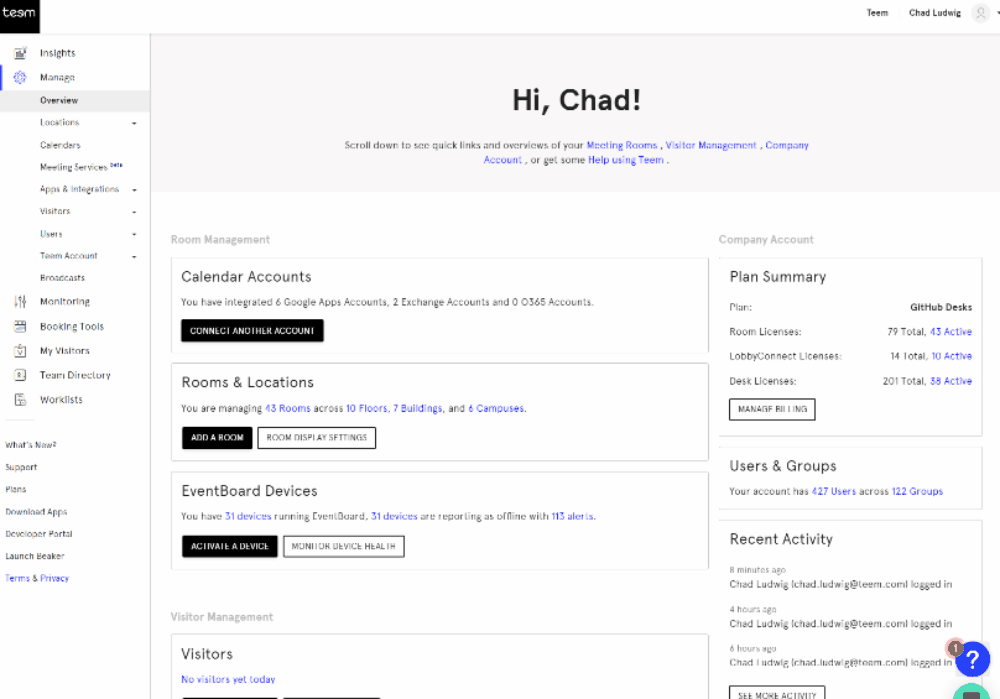Enable Features
Enable Features in Teem Account
Teem provides multiple features that can be enabled for your account. Some of these options are early access and in Beta, and should be used with caution.
From Teem Web, complete the following:
- Navigate to Manage > Teem Account > Enable Features.
- Review each feature included and toggle on the feature to test it,
- Refresh your browser page to ensure that the new feature now displays in the Admin view.
As these features graduate to a General Audience then we will enable the feature for all customers and remove the early access toggle from the Enable Features screen.