Add a User Account to a User Group
The User Account permissions are controlled by the User Group this is because permissions are controlled on the Group level, not by User level.
From the Teem Web, complete the following:
1. Navigate to Manage > Users > User Directory.
2. From the User Directory screen, use the Search or Filter features to find the account you want to manage.
3. Select the user account to view the details.
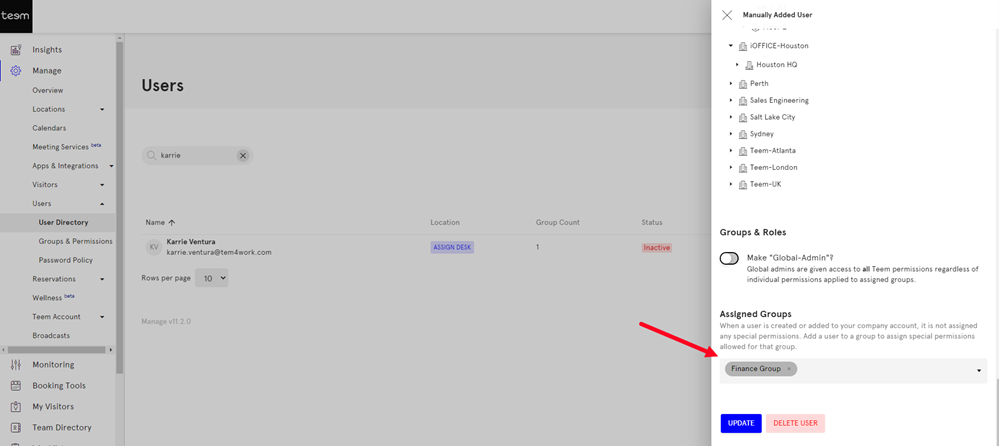
4. From the Assigned Groups selector, select or search for the User Group. You can assign more than one group with different permission types.
5. Click the UPDATE button.
