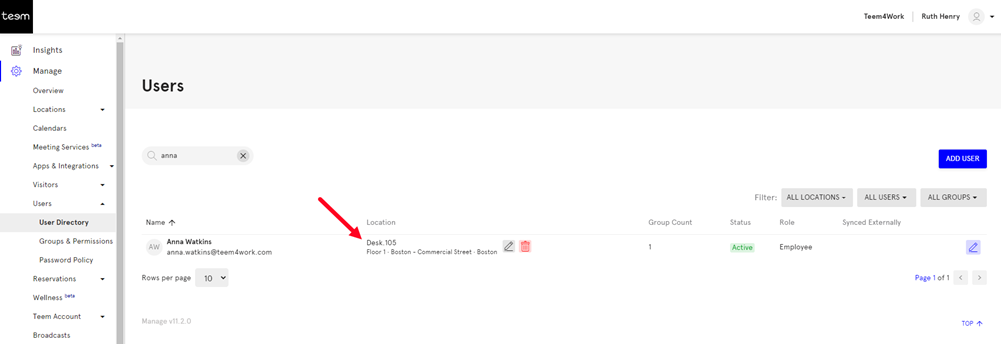Assign a User to a Desk
You can assign an employee to a desk when they require only they can reserve and use a desk.
1. Navigate to User Directory.
2. Search for the user account.
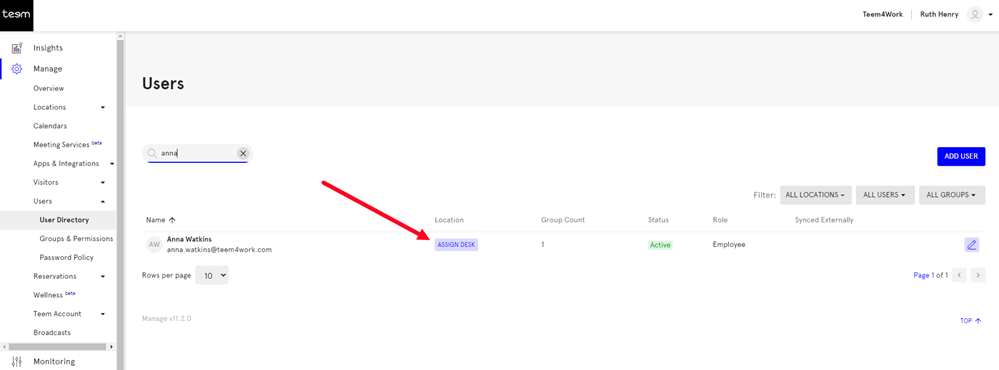
3. Click the ASSIGN DESK button. The location selector displays.
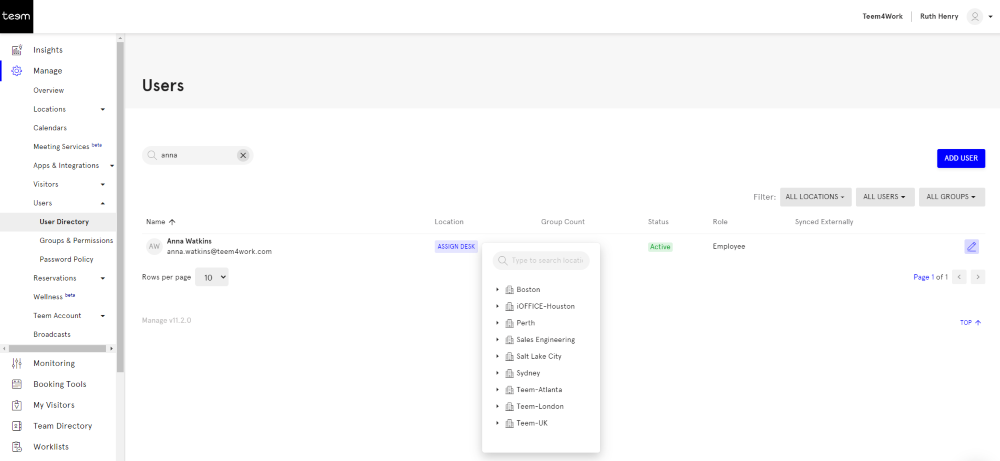
4. Navigate to the desk and select the desk.
The desk is assigned to the user and now only that user can reserve this desk.