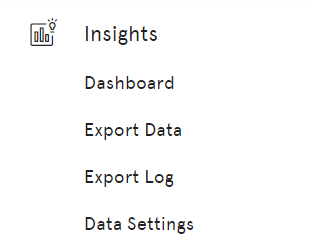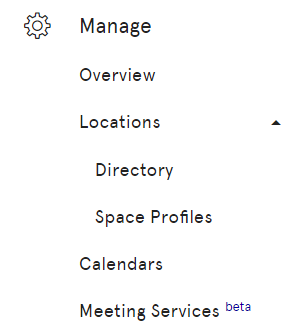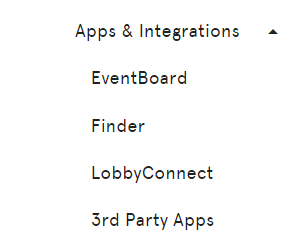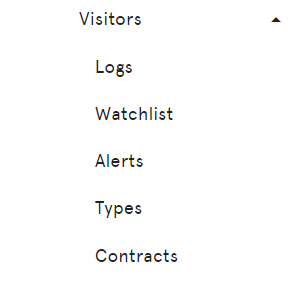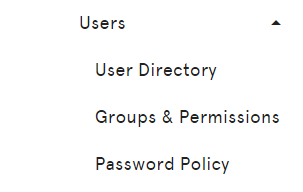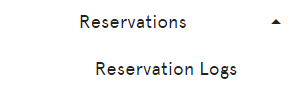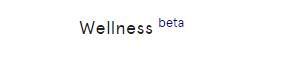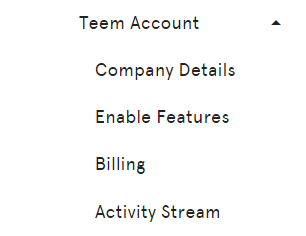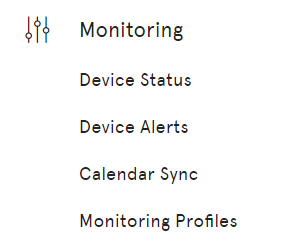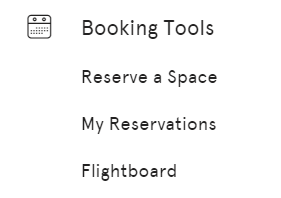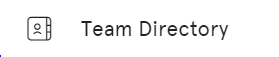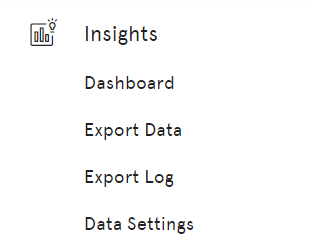 |
| Insights |
|
Dashboard
|
| Export Log |
| Data Settings |
|
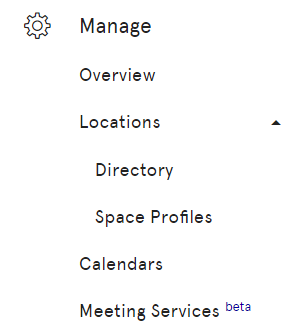 |
| Manage - Not a clickable link. |
| Overview - This page shows an overall view of products, rooms, users, and license information. |
| Locations - Opens a menu allowing the admin to work with locations and to set up and configure space profiles. |
| Directory - a collection of Campuses, Buildings, Floors, Lobbies, Rooms, and Desks, as well as associated devices for buildings that have been set up within Teem Web. |
|
Space Profiles - Templates that can manage and control locations and devices.
|
| Calendars - Specific calendar accounts linked to Teem that will allow employees to book meetings or rooms through the Teem application(s). |
| Meeting Services - This option allows the admin user to create a customized Meeting service to be available for specific rooms or desks. This service can be something like a particular selection of drinks that will be available for morning meetings, a room cleanup, or a gathering of material (swag) for new employees. |
|
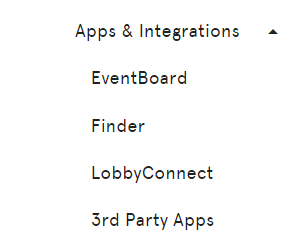 |
| Apps & Integrations - Opens a menu allowing the Admin user to configure the Teem mobile applications. |
| EventBoard - This Teem Web area displays Room Display (EventBoard) settings. |
| Finder - This area of Teem Web allows the Admin to manage the appearance of Finder remotely. |
| LobbyConnect - This area of Teem Web allows the configuration of user settings and the appearance of LobbyConnect. |
| 3rd-Party Apps - This area of Teem Web allows you to connect and disconnect from various services that can enhance overall improve some aspects of Teem. These include connections to Beacons and Sensors, Calendars, Files, and User Management. |
|
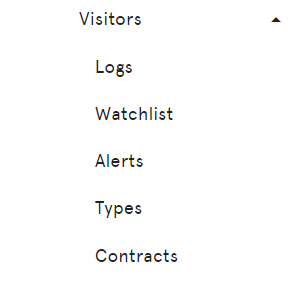 |
| Visitors - |
| Logs - This page details and provides an option for sorting visitor information by a filter or exporting the visitor information into a downloadable file. |
| Watchlist - This list helps users, both employees and admin, watch for a specific individual when they visit and check in. |
| Alerts - This list provides the actual alert when a visitor on the watchlist checks in. |
| Types - This is a definition of a certain type of visitor and the information requested from them when they check in through LobbyConnect. |
| Contracts - These are documents uploaded to TEEM that visitors will see when they check in to Lobby Connect. |
|
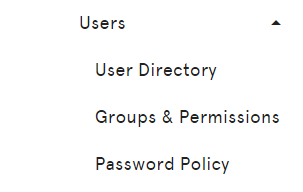 |
| Users - |
| User Directory - |
| Groups & Permissions - This area of TEEM allows the admin members to create groups to place employees into and then configure the permissions of those groups to use the appropriate area of TEEM. |
| Password Policy - This area allows the admins of TEEM to configure the password policy for direct logins. |
|
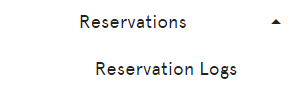 |
| Reservations - |
| Reservation Logs - A page that details a listing of reservations created by Teem. |
|
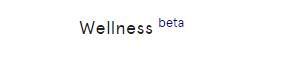 |
Wellness - A beta program set up at the height of the pandemic, intended to track employees and their health. |
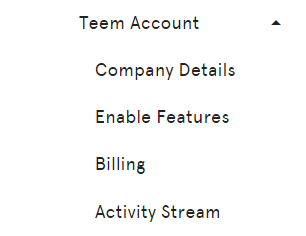 |
| Teem Account - Opens a menu allowing the Teem Admin user to manage multiple configuration items for Teem. |
| Company Details - |
| Enable Features - |
| Billing - |
| Activity Stream - |
|
 |
|
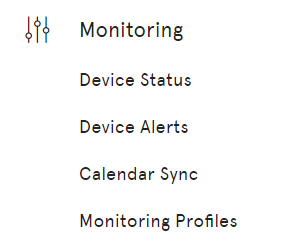 |
| Monitoring - |
| Device Status - This page will display all devices connected to Teem web that are running either Room Display (Eventboard) or LobbyConnect. |
| Device Alerts - This page will present all alerts sent by devices during their use. |
| Calendar Sync - The page will list all of the calendars that Teem Web is connected to and their status. |
| Monitoring Profiles - Monitor profiles allow Teem Web admins to configure settings and set preferences for who would get a notification if the device goes offline. |
|
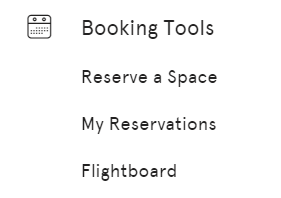 |
| Booking Tools - Opens a menu offering Teem users the opportunity to Reserve a Space, check their Reservations, or use the Flightboard application. |
| Reserve a Space - |
| My Reservations - This page will list the connected user's Reservations that have been made with Teem. |
| Flightboard - |
|
 |
My Visitors - |
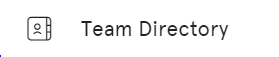 |
Team Directory - |
| |
|