Create a Work Request for a Room
If an issue is found with a room or meeting space, a work request can be created to resolve the issue.
From Teem Web, complete the following:
Navigate to Booking Tools > Reserve a Space.
Here, the user can search for available rooms and desks.
Click the Desk icon to list only the available rooms, then click the Work Request icon.
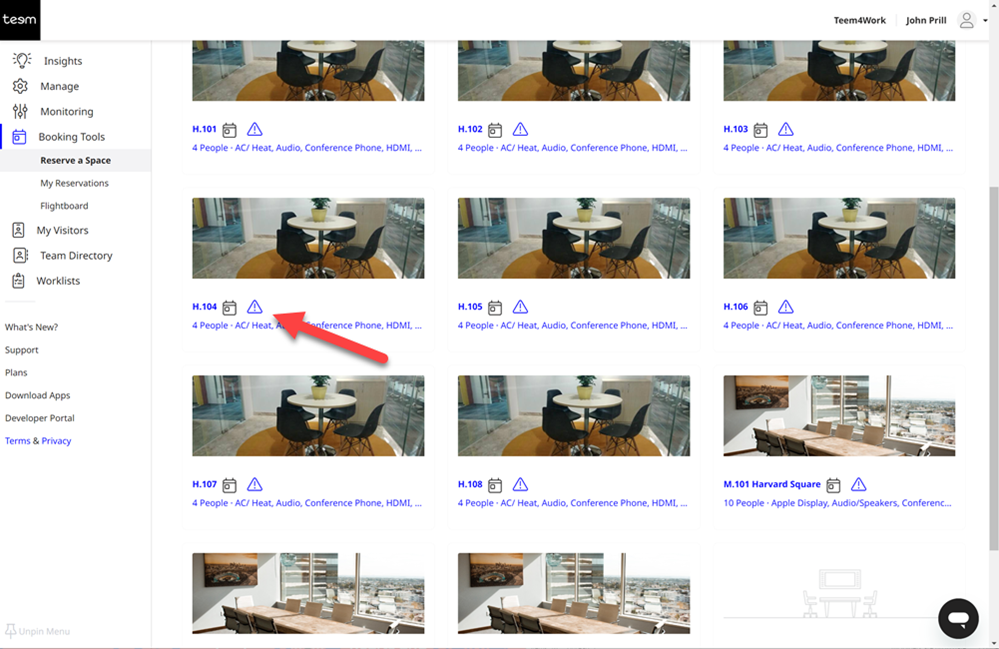
The Submit a Work Request form displays.
Complete the title, add a description providing as much detail as possible, the select an item related to the issue, such as whiteboard, video conferencing, etc.
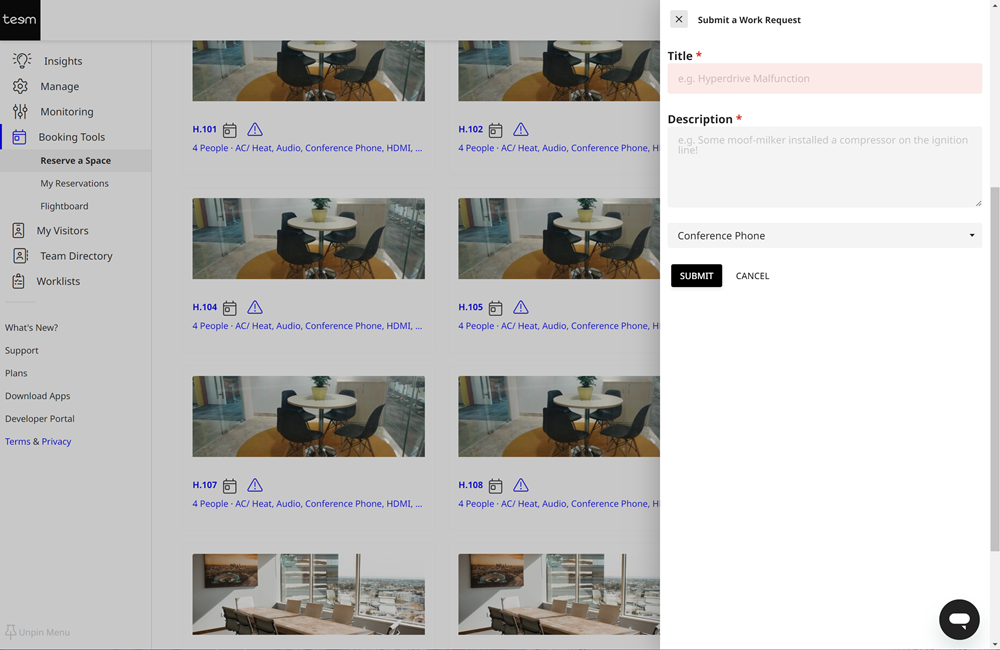
When ready, click the Submit button to create the work request.
