Release Notes - January 2022
Here's a summary of the enhancements and updates we've made to Teem during January 2022.
- Employee Wellness Questionnaire available for US customers
- Check-in to reservations from the web
- Create custom amenities for spaces
- Reservation log now shows when employees checked-in
- Customize Room and Desk Amenities
Employee Wellness Questionnaire available for US customers
Admins can quickly deploy a new Wellness Questionnaire in the Teem Mobile App so employees can attest to their daily wellness with just a few taps, making it easier for companies to implement compliance policies and know when to take action to keep the office safe. Read the full release notes for more details.
Check into reservations from the web
Teem users can now check in to reservations from the app.teem.com web tool in addition to Eventboard panels and the Mobile App. Check-ins will sync across all platforms, making it even easier for employees to reserve space using the tools they already know.
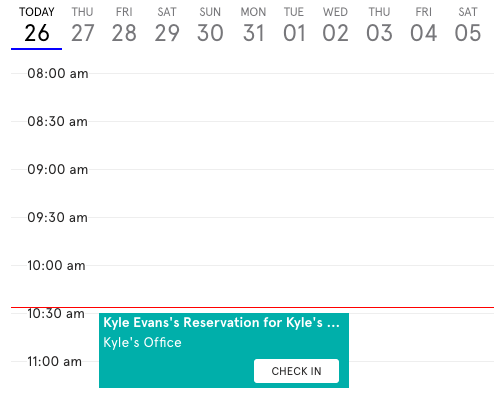
Create Custom Amenities
Teem Admins can create custom amenities and apply them to spaces and space profiles rather than exclusively using Teem's default list. These custom amenities are completely self-service. Employees will be able to filter for these custom amenities alongside the default ones when looking for space with the right equipment they need. Read the full release notes here.
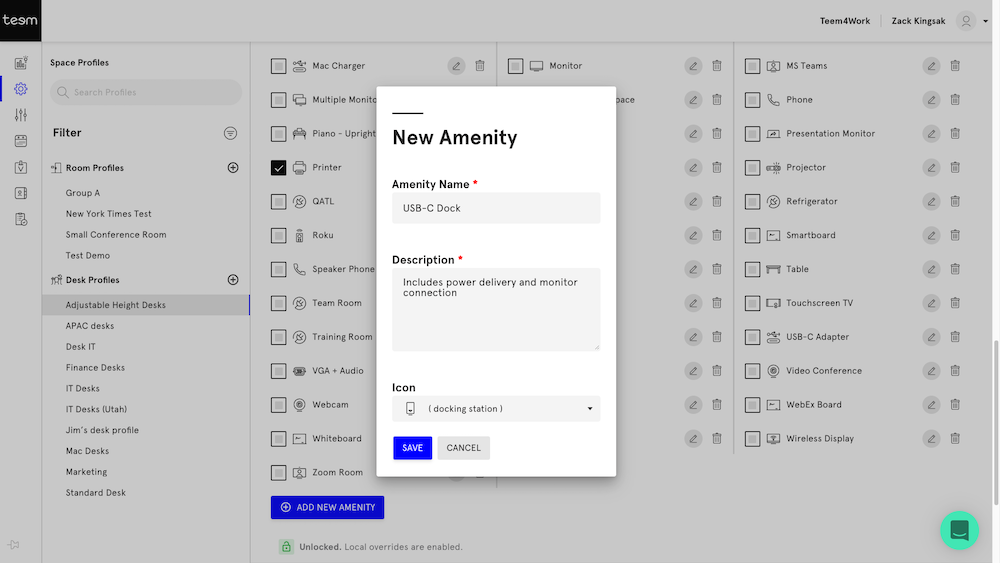
Reservation log now shows when employees checked-in
We've added a column in the exported Reservation Log file that shows the timestamp of when employees checked into each reservation (if at all).
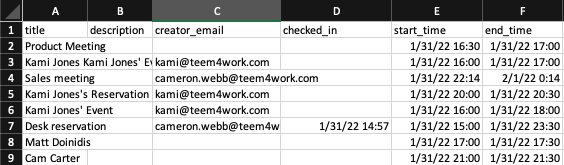
The last paragraph starts with a sentence that combines the first and last sentence of the first paragraph to describe the value of the feature. If the feature requires purchasing a new license or service insert this sentence:
Customize Room and Desk Amenities
Teem Admins with room or desk licenses are now able to customize the list of amenities available for rooms and desks. This change helps admins curate the list of amenities so only relevant and impactful items are shown. Users booking through any of Teem's surfaces such as Mobile, Calendar Plug-in, or Web App can use these Custom Amenities in their search filters so they can find the space that best suits their needs.
Space Amenities are a powerful way to create the digital twin of a space and make it easy for employees to find the space that best suits their needs. A user coming into the office for a white-boarding session would need a conference room with a whiteboard, and also a TV and Camera to include their remote collaborators. As an admin, you can add Whiteboard and Hybrid AV as amenities to a conference room. The organizer would be able to filter for those amenities and quickly find the conference rooms with the right equipment. Simple as that!
Customers with Professional or Enterprise packages will be able to create and edit their list of custom amenities. Basic package customers will still be able to add Default Amenities to rooms.
Features included in this release:
- Create Custom Amenities for rooms and desks
- Apply Custom Amenities to Space Profiles
- Remove unused or irrelevant items from Amenities list
- Edit and customize exisiting Amenities already assigned to Spaces or Space Profiles
- Enable employees to filter by custom amenities on any booking surface without changing workflow
Admins will see the changes to Amenity lists as their account is updated. Amenities that are currently assigned to any room or desk will be preserved, but unused amenities (not assigned to any space) will be removed from your list. You can easily add back a relevant amenity if you need it or create more customized new ones and assign them to existing spaces or space profiles.
This enhancement to space amenities makes it easier for admins to customize the spaces in their office by listing the relevant equipment and properties. Employees will also be able to easily find the spaces that have the equipment they need to enable their most productive days in the office.
