New Look Move Request Queue - 2020 June
iOFFICE has enhanced the look of the move request queue. The new interface improves upon efficiency and ease of use for working on your move request tickets with the same great features but with more robust functionality.
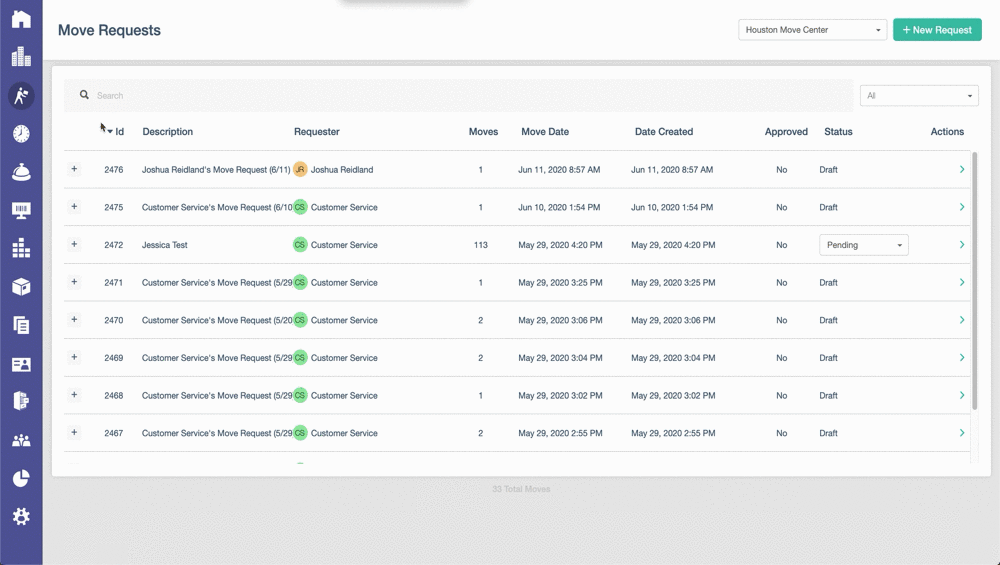
Search Field
A search field was added to the move request view where you can search the Description of the Move Requests in the queue. Soon, you will also be able to search the Request Id and Requestor in the search field. This helps with quickly finding those important moves, which saves time.
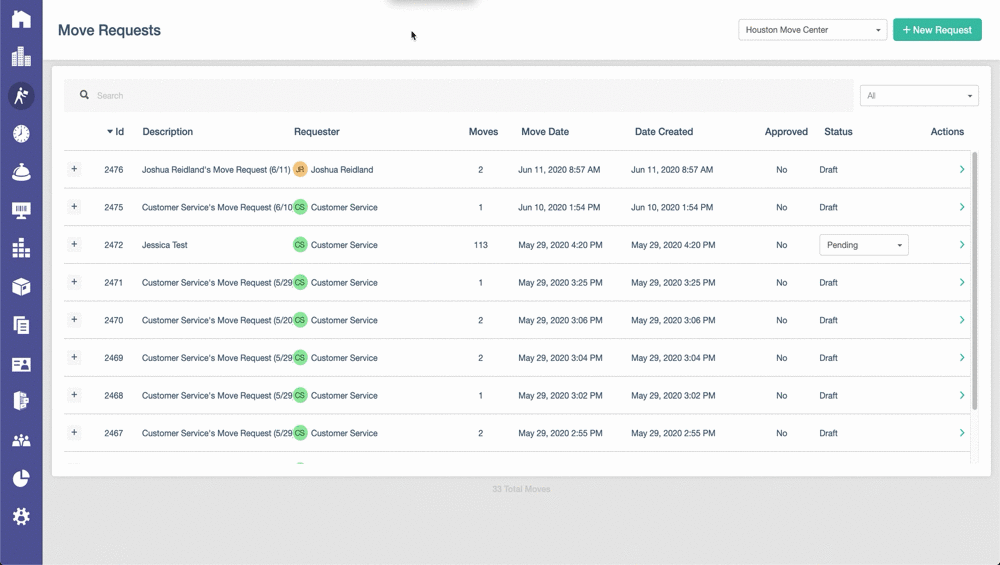
Quick Search
This quick search function is more easily accessible from the move request queue. The quick search functionality is now located at the upper right-hand corner. This ability allows you to quickly narrow down your search for move requests.
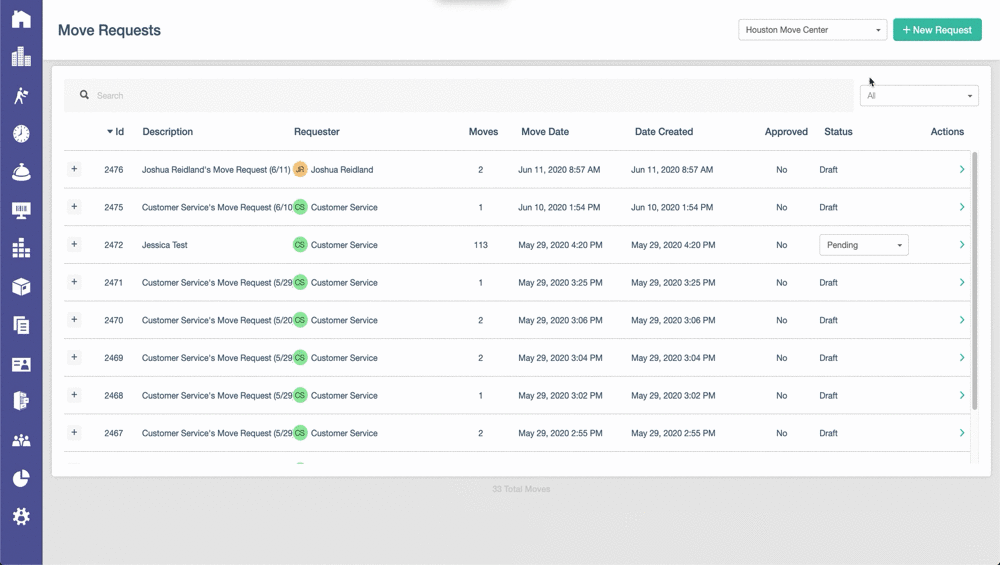
Move Information
The ability to quickly see move information can be accessed with the collapsible fields, along with new buttons to complete  , delete
, delete  , and print
, and print  . The print button is available for all move requests within the queue. When selecting this button, a move report will display with the details of the move request selected. The delete button is available for all move requests within the queue and will delete the entire request from the queue. The complete button is only available for move requests that are "approved". Once a move request is Completed or Deleted, you can access this request in Move History but will no longer be able to access it from the queue. The ability to ping a space is also available, making it easy to see the current space and to space on a floor plan.
. The print button is available for all move requests within the queue. When selecting this button, a move report will display with the details of the move request selected. The delete button is available for all move requests within the queue and will delete the entire request from the queue. The complete button is only available for move requests that are "approved". Once a move request is Completed or Deleted, you can access this request in Move History but will no longer be able to access it from the queue. The ability to ping a space is also available, making it easy to see the current space and to space on a floor plan.
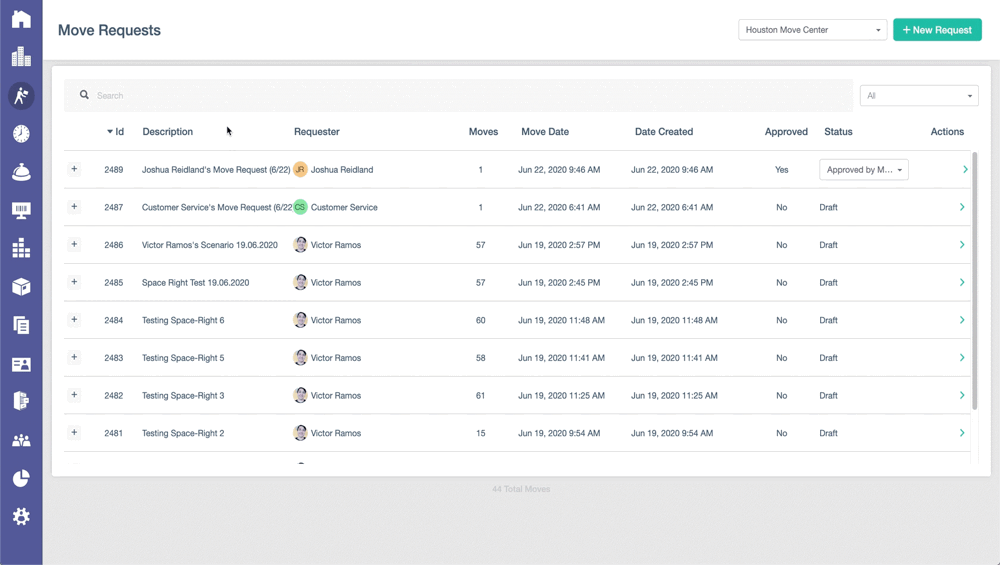
Data Validation
iOFFICE has incorporated the data validation check process in the move request queue. This process ensures that all required data fields are properly filled out which helps maintain clean and accurate data.
With the advanced search functionality, this helps with finding specific data quicker and more efficiently. If you have any questions or issues, please feel free to contact our customer support by calling 1-800-505-0224 or send an email to support@iofficecorp.com.
