View Remote Users in Space Desktop - 2017 November
As part of our continued effort to provide you with employee-centric workplace tools, we have added the option to view information for remote users directly in the User View on the Space Desktop. This new feature is part of an overall shift of focus from the physical space, where users are viewed mostly in terms of occupancy, to a more flexible view centered around the users themselves and how they interact with your workplace. With this new feature, you can now review contact, asset, and category information for employees who work remotely using the same tool you use to view information for on-site employees, saving you time when updating user records.
To view information for a remote user, simply enter the employee's name in the Search field on the Space Desktop and select the user from the User list. Information for the employee displays in the User View, and "Remote" displays in the Location field to identify the employee as a remote user.
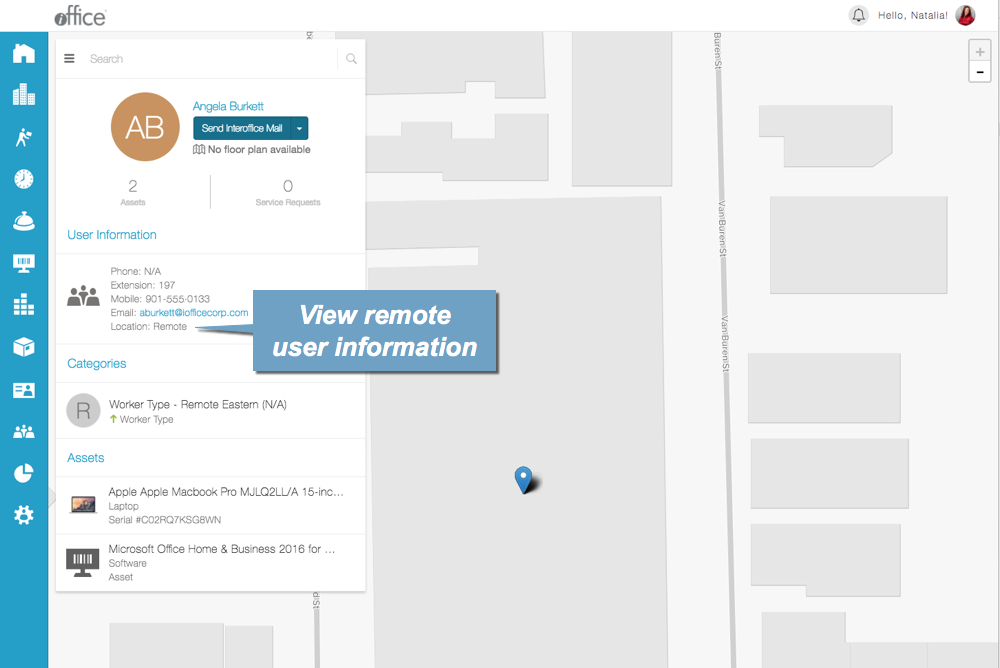
This update is just another step toward providing you with an integrated and centralized tool for reviewing detailed employee information, regardless of whether they have an assigned desk at your facility. If you have any questions, please call 713-526-1029 or send an email to support@iofficecorp.com.
