Bypass Picture in Visitor App
The Visitor app now includes an option to bypass the photo requirement when a guest checks in to your facility. This enhancement increases flexibility in the check-in process by allowing administrators to determine whether a photo is required for each guest, providing them with additional control over the types of data stored in the app.
To remove the picture requirement from your check-in process, access the Settings screen in the Visitor app and activate the new Bypass Picture toggle switch on this screen. Repeat this step for each device used to check visitors in at your facility.
Note: If the Bypass Picture toggle switch is not displayed on this screen, tap the Check for Updates option to download the most recent version of the Visitor app. This option should be used even if you have the latest version of the Visitor app from the iTunes App Store.
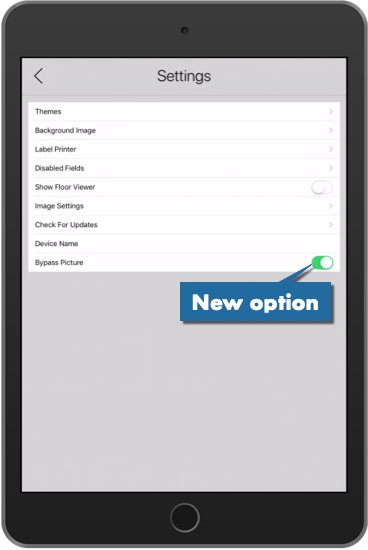
The next time a guest uses the device to check in, the front-facing camera is no longer activated and the guest is taken directly to the next step in the process. In addition to providing you with additional control over the check-in process, this enhancement can help facilities limit the types of data stored in the Visitor app. If you have any questions, please call 713-526-1029 or send an email to support@iofficecorp.com.
