Neighborhood and Section Information Summaries Enchancement - 2022 January
The Information Tab in Space Desktop now includes Neighborhood and Section summaries. Space Module Admins and End Users will be able to view key metrics and data like Me/We Space allocation, Target Seating Ratios, and more drilled-down to specific Neighborhood or Sections. This addition makes it easier for space planners to evaluate, report on, and fine-tune their space strategies as office utilization trends continue to be in flux.
This release is available for all Space Module customers and no action is needed to activate it. However, admins will need to review our support documentation to ensure spaces are configured so the summaries calculate correctly.
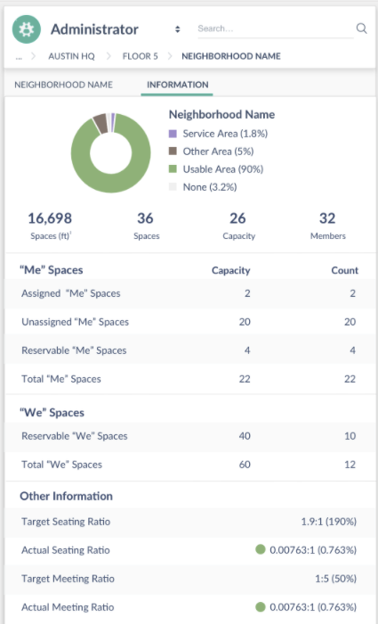
Neighborhood and Section data now available in the Information Tab:
- High Level Summary
- Space Classification donut chart
- Spaces (ft2 or m2)
- Spaces
- Capacity
- Members (total count)
- “Me” Spaces
- Capacity and Count of Assigned, Unassigned, and Reservable Spaces
- “We” Spaces
- Capacity and Count Assigned, Unassigned, and Reservable Spaces
- Other Information (only available for Admins)
- Target Seating and Meeting Ratio
- Actual Seating and Meeting Ratio
To access Admin View (admins only), navigate to Space > Space Desktop > Admin Mode > select Building > select Floor > Neighborhoods tab > select Neighborhood > Information tab.
To access Information View (all users), navigate to Space > Space Desktop > Information Mode > select building > select floor > Neighborhoods tab > select Neighborhood > Information tab.
Important Notes:
- Target Meeting and Seating ratio inputs must be populated in Space Desktop.
- Ratios only apply down to the Neighborhood level; individual Sections will inherit the ratios of their Neighborhood parent.
- Space Groups (me/we spaces) must be assigned to all Space Types related to a given Neighborhood for capacity and total counts to be accurate.
- Space Classifications must be configured for all Space Types related to a given Neighborhood for the Super Category donut chart to calculate correctly.
For more information about creating Neighborhoods and assigning users and spaces to them, check out the support documentation here. A series of additional features will be released over the next few months to support and enhance the capabilities of Neighborhood designations for Admins and End Users. Stay tuned for additional updates!
Neighborhood Summary Information allows Space Planners to easily track and report on space allocations in flexible work environments and enable them to iterate quickly. If you are interested in finding out more about this feature contact your Account Manager. If you have any questions, please call 713-526-1029 or send an email to support@iofficecorp.com.
