Enhanced Mail Status Screen
The Mail Status screen in the Mail module has been updated with a more modern look and feel. Using distinctly organized sections and a sleek, intuitive design, you can now track and update mail items with ease.
Note: The Mail Status screen is accessed by clicking the View button on the Receiving Queue screen.
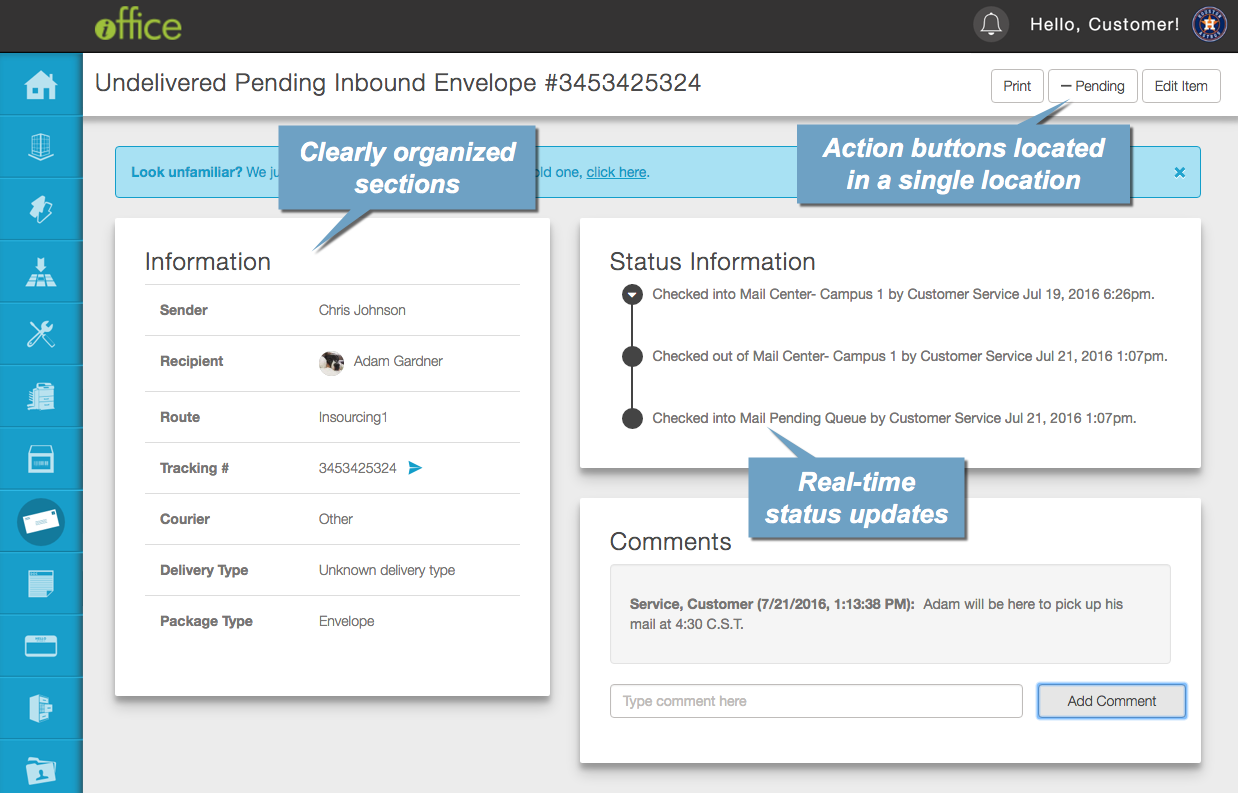
In the new Information and Status Information sections, important information, including the tracking number, package type, and status history, is more prominently displayed on screen. In addition, the action buttons available on this screen have been moved to the top right-hand corner of the screen, providing consistency with other screens in the iOffice application. Existing comments are also displayed more clearly in the new Comments section, where you can easily add a new comment or review comments previously added to the item.
This new, intuitive layout allows you to efficiently navigate and identify mail item information, saving time when updating items in the Mail module. The improved Mail Status screen will be released to all customers over the next few weeks. If you have any questions, please call 713-526-1029, or send an email to support@iofficecorp.com.
Related Topics
