View All Assets on a Floor
You can now view all assets on a selected floor in the Asset App. Rather than searching for assets associated with a specific room, you can now select the All Assets on Floor option in the Rooms section to quickly display a list of assets assigned to the floor.
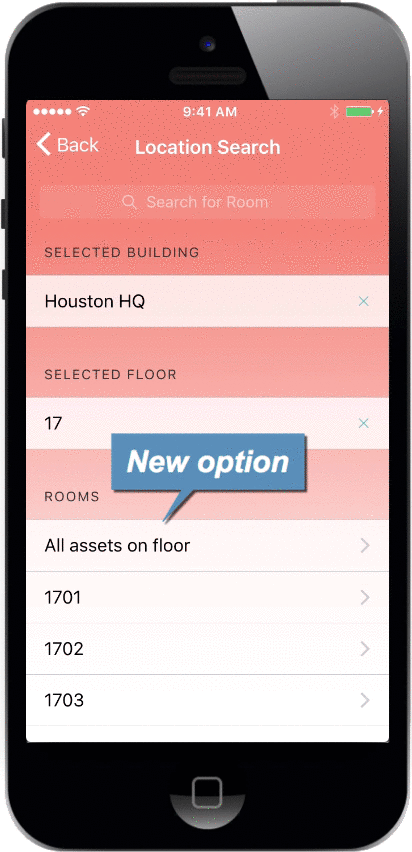
The Assets on Floor screen displays, where you can locate and view the appropriate asset. This new option provides you with an overall view of all assets on a floor, allowing you to efficiently locate an asset regardless of whether the assigned room is known. If you have any questions, please call 713-526-1029, or send an email to support@iofficecorp.com.
Related Topics
