New Features in Service Request App
You can now add service requests more efficiently in the Service Request app. Using a new Search field, you can now select a request type directly without first needing to manually select a category and product. In addition, a new QR code-scanning option is available to allow you to create requests for specific locations and maintenance tasks in two easy steps. These new options can save time by simplifying the process of adding new service requests for the building.
To select a request type by search, simply enter the name of the request in the new Search field displayed at the top of the Request Type screen.
Note: The Request Type screen is accessed by tapping Select Type on the New Request screen when adding a new request.
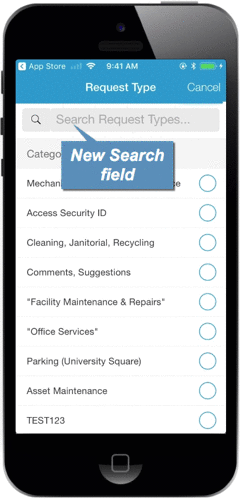
Once the correct request type is located, select the request type from the Search Results section. Category, product, and request type information is automatically entered for the new request, allowing you to verify the remaining fields are correct and immediately submit the request.
Alternatively, if a QR code is available for a specific request, you can use the QR code to pre-populate request information, including the location, category, product, and request type. To use this feature, simply scan the QR code using the camera on your iOS device to display a Service Request notification. Tap on this notification to access the Submit Request screen directly and add the new request.
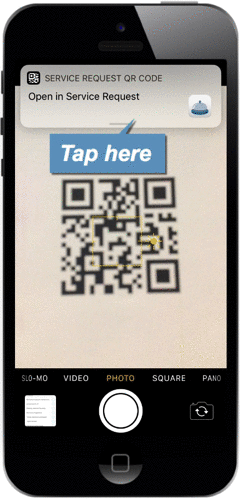
QR codes for specific request types and locations can be placed throughout the building, allowing employees to quickly alert maintenance crews when a room requires a specific type of service, such as when a bathroom needs cleaning or the temperature needs to be adjusted. To help you generate these highly specific maintenance codes, a report containing these codes will be available in the coming weeks.
These new features allow employees to create service requests more efficiently, which can help maintenance crews be more responsive to pending service tasks. If you have any questions or for help generating maintenance QR codes for your workplace, please call 713-526-1029 or send an email to support@iofficecorp.com.
