View Reservable Space by Floor
You can now view reservable spaces by floor on the Room Availability screen in the Reservations module. Using the new Floor field on this screen, you can limit the results displayed to a specific floor in the selected building, allowing you to locate and reserve spaces more easily.
To limit your room options to a specific floor in a building, select the building from the Building field drop-down list. The new Floor field displays. Click on this field to display a list of available floors, and then select a floor from the list. Reservable rooms on the selected floor display on screen, allowing you to quickly locate and reserve the appropriate space.
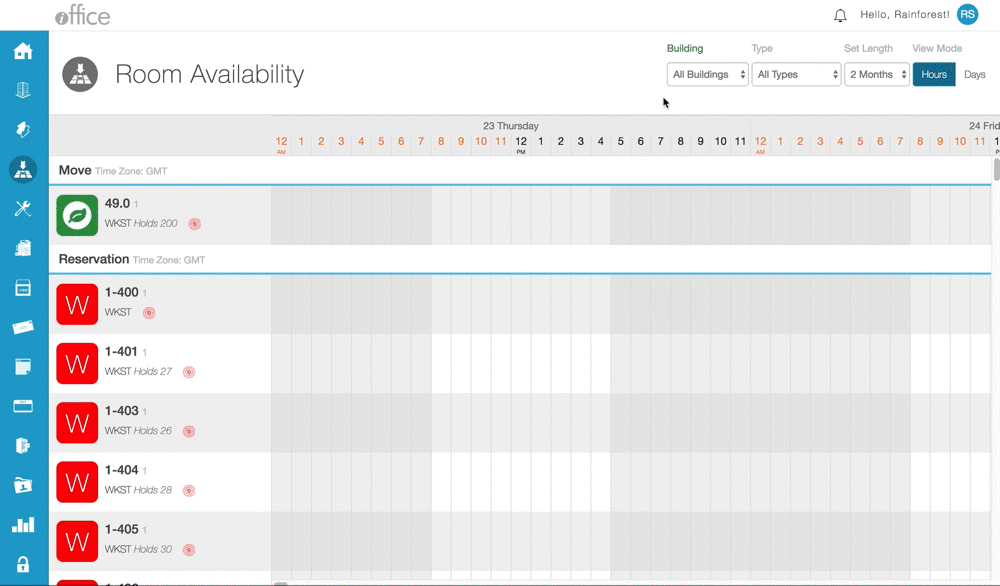
This new feature is similar to a feature we recently added to the Reservation Queue screen. On this screen, you can also limit the available rooms to a specific floor using the new Floors option.
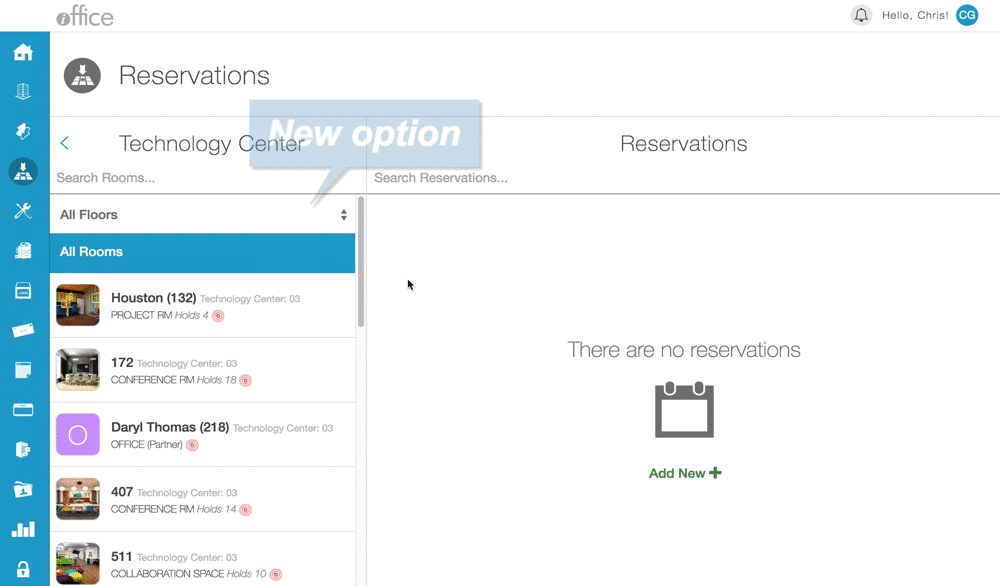
Limiting results by floor can help you to locate and reserve a space more efficiently, saving you time when creating reservations. This feature is currently available on the Reservation Queue screen, and will be available on the Room Availability screen in the coming weeks. If you have any questions, please call 713-526-1029 or send an email to support@iofficecorp.com.
