Recent Mail Module Enhancements
Multiple enhancements have been added to the Mail module this month, including the addition of a new preference for automatically archiving Outbound packages, improved search functionality, and an additional option for reprinting labels. Refer to the following highlights for information on how these new features can help you increase efficiency in your mail processes.
- Automatically close Outbound packages. If your process does not include checking out Outbound packages, you will soon have the option to archive these packages automatically, saving time and allowing you to keep your shipping queue organized. To define settings to archive your Outbound packages automatically, simply select the new Close Outbound Packages Automatically check box on the Mail Preferences screen, which is accessed by selecting Admin→Mail→Preferences.
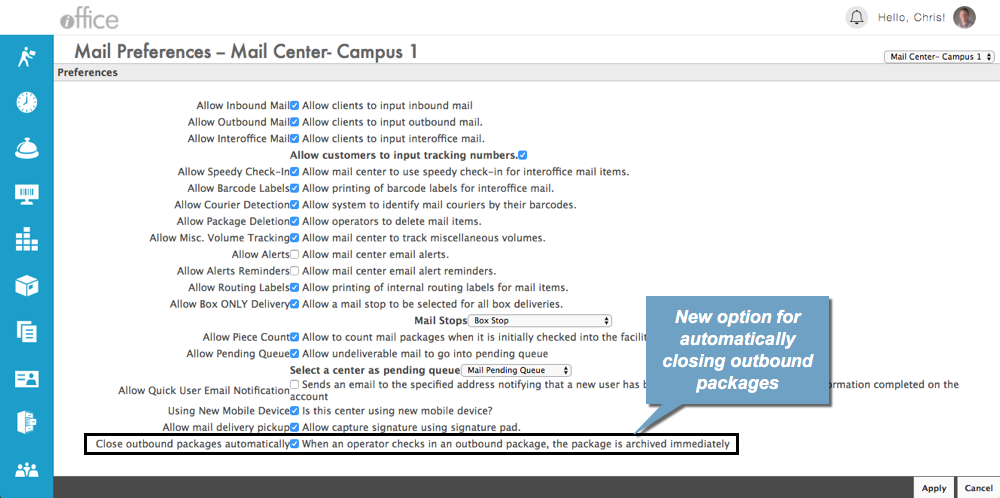
When an operator checks in an Outbound package, the package is automatically archived and does not need to be checked out manually. This new feature can help you maintain a more accurate shipping queue, which is especially useful at locations where processes do not require Outbound packages to be tracked after the check-in process.
- Additional search functionality on Mail Search screen. You now have more flexibility when searching by sender on the Mail Search screen. When searching by sender using the Sender field on this screen, you can now perform partial searches by either first name, last name, or both. This additional search functionality can help you locate packages by sender more easily on this screen.
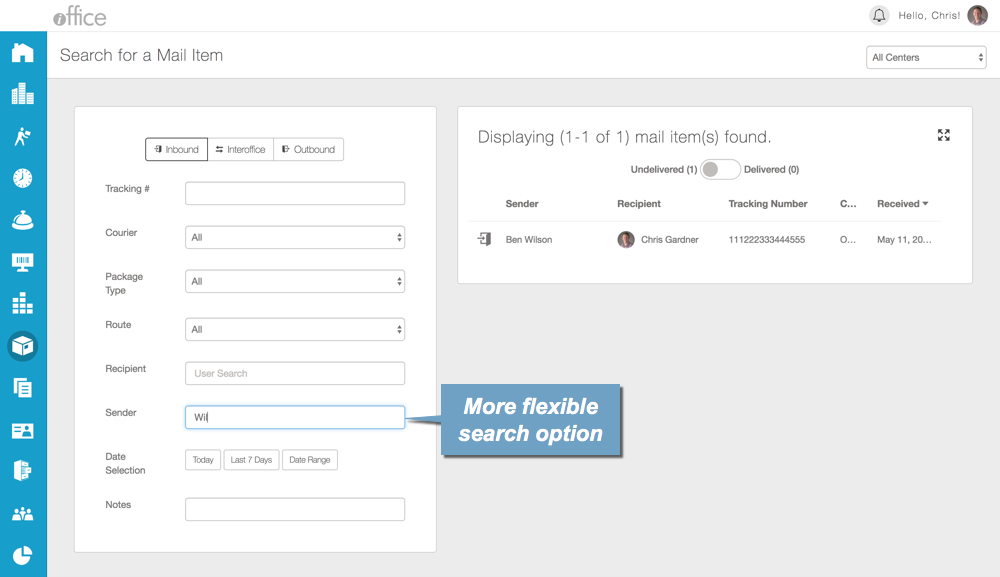
- Reprint individual labels when checking in multiple packages. When multiple packages are checked in at one time, you now have the option to reprint individual labels for the packages on the Check In screen. To reprint a label for a package, simply click the new Reprint Label button corresponding to the package in the check-in confirmation message on this screen.
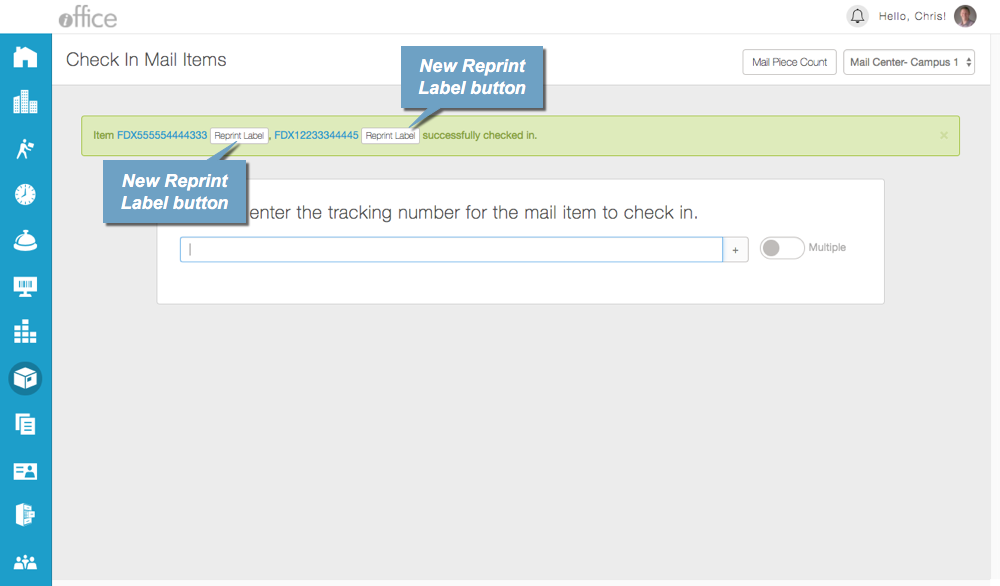
These enhancements allow you to close outbound packages, locate packages, and reprint labels more efficiently in the Mail module. If you have any questions, please call 713-526-1029 or send an email to support@iofficecorp.com.
