Add Service Requests in Hummingbird - 2018 May
You can now add service requests directly in the Hummingbird app, allowing you to create and keep track of your requests without jumping between iOFFICE apps. When you tap the Create Request button, the new Create Service Request screen displays in the Hummingbird app, where you can add a new request with a few clicks.
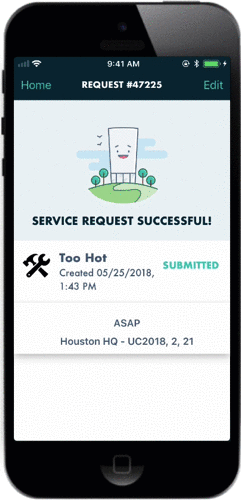
The new Create Service Request screen displays common service requests, allowing you to add popular requests with minimal effort. You can also tap the Recent tab to select from recently added requests. If necessary, you can use the Search field at the top of the screen to quickly locate a request. Once a request type is selected, enter the details of the request and tap the Submit button. A confirmation screen displays, and you can tap the Home button to return to the Hummingbird Home screen. The new request displays in the Service Request section.
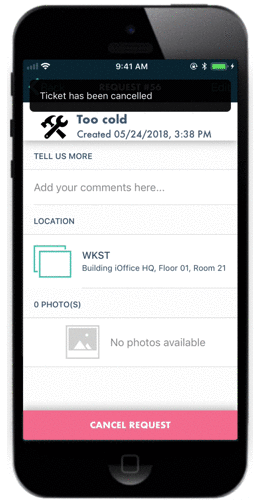
Add a request you no longer need? You can also cancel service requests in the Hummingbird app. Simply tap on the request in the Service Request section and then tap the Cancel Request button.
These new features allow employees to complete yet another task in the Hummingbird app, further streamlining the employee experience. If you have any questions, please call 713-526-1029 or send an email to support@iofficecorp.com.
