Renamed Service Request Options
We are changing the option descriptions in the Service Request sidebar menu to more clearly identify each option. This minor update can help employees navigate to the correct location more easily, even if they are using the application for the first time.
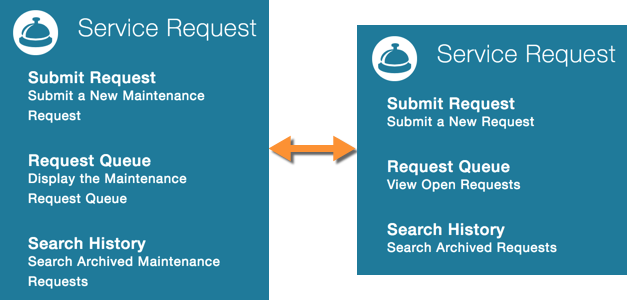
With these changes, the display name "Maintenance Priorities," which is accessed by selecting Service Request → Priorities in the Admin module, will be shortened to "Priorities" to match the name of the option used to access this screen. This update provides customers with a screen name that encompasses a wider variety of use cases for request types, specifically when service request tickets are being used for items other than maintenance.
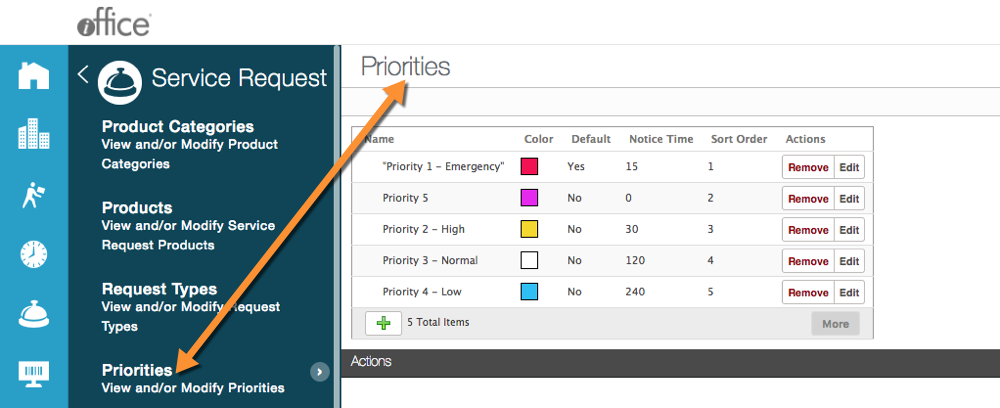
The more accurate option and screen names will be visible in the Service Request and Admin modules in the coming weeks. If you have any questions, please call 713-526-1029, or send an email to support@iofficecorp.com.
