Add None Color Scheme Enchancement - 2019 August
We have added a "none" color scheme to the Space Desktop, providing you with a simplified and transparent view. To remove the colors from the Space Desktop, select the None option on the Colors tab of the Legend. The colors are removed and the remaining lines are bolded, allowing the spaces and furniture on the floor to display more clearly.
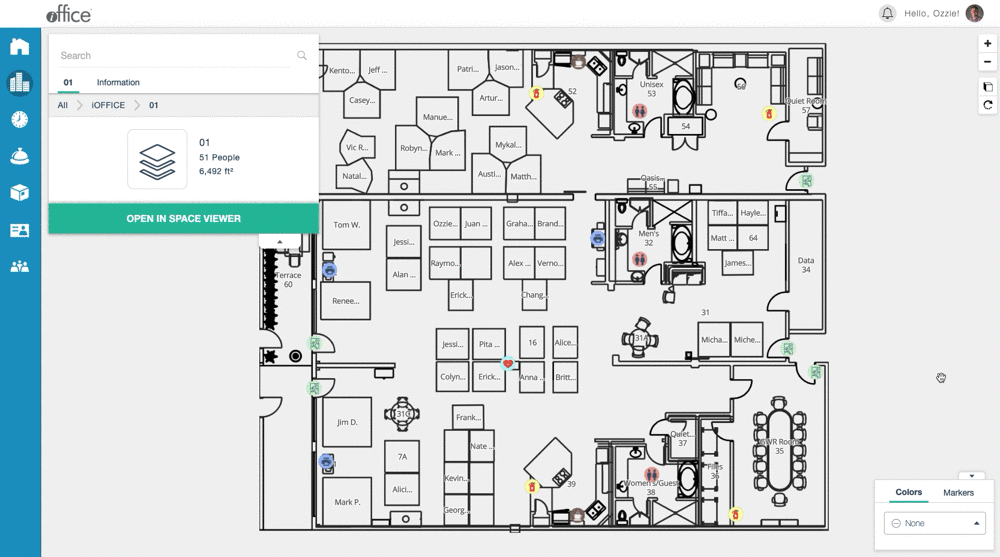
This new option is especially useful when reviewing furniture, markers, and spaces on the floor plan, as these items are more apparent with the colors removed. If you have any questions, please call 1-800-505-0224 or send an email to support@iofficecorp.com.
