New Sidebar Menu Colors - 2019 September
iOFFICE is freshening up the options available for the iOFFICE theme colors to be more consistent with our current branding. This update applies to the Topbar and Sidebar menus in iOFFICE. Default colors will be selected automatically for your site based on your prior color selections, or to most closely match the default settings for iOFFICE. For example, if you are using the default iOFFICE blue for the Sidebar menu, your new color default will be Hummingbird teal. If you are using a different color, the color will be updated to the new color that most closely matches your existing selection.
Note: If you want to select a different color, your Site Administrators can update these settings at any time on the Preferences screen, which is accessed by selecting Admin → Preferences from the Sidebar menu.
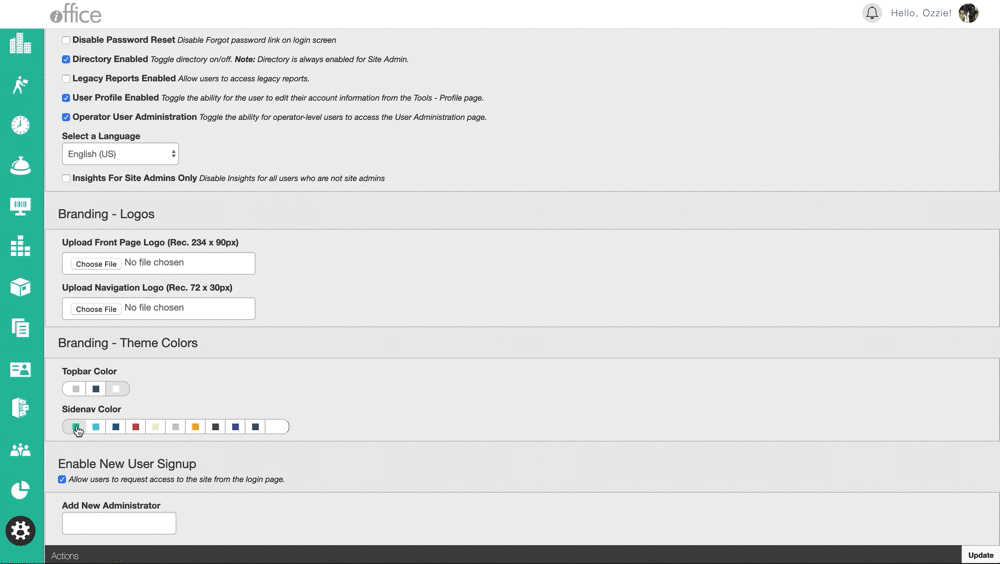
When this update is implemented, the color options available in the Sidebar and Topbar menus will be much more consistent with our brand identity as well as the Hummingbird app, bringing consistency to your employees' experience. We hope you enjoy the fresh, new color options! If you have any questions, please call 1-800-505-0224 or send an email to support@iofficecorp.com.
