Idle Session Timeout Security Enchancement - 2020 August
iOFFICE has incorporated a timeout feature for idle sessions. This feature will log a user off after a set period of time of inactivity. This adds an extra layer of security helping to make valuable data more secure. Global Site Administrators can access and turn on this feature in the security section preferences within iOFFICE Global Preferences. The minimum amount of time can be set to 1 hour with a maximum amount of time being 24 hours. Ten minutes prior to a session ending, a prompt will appear, enabling users to continue their session or log out. If no action is taken the user will be logged out and taken to the login screen.
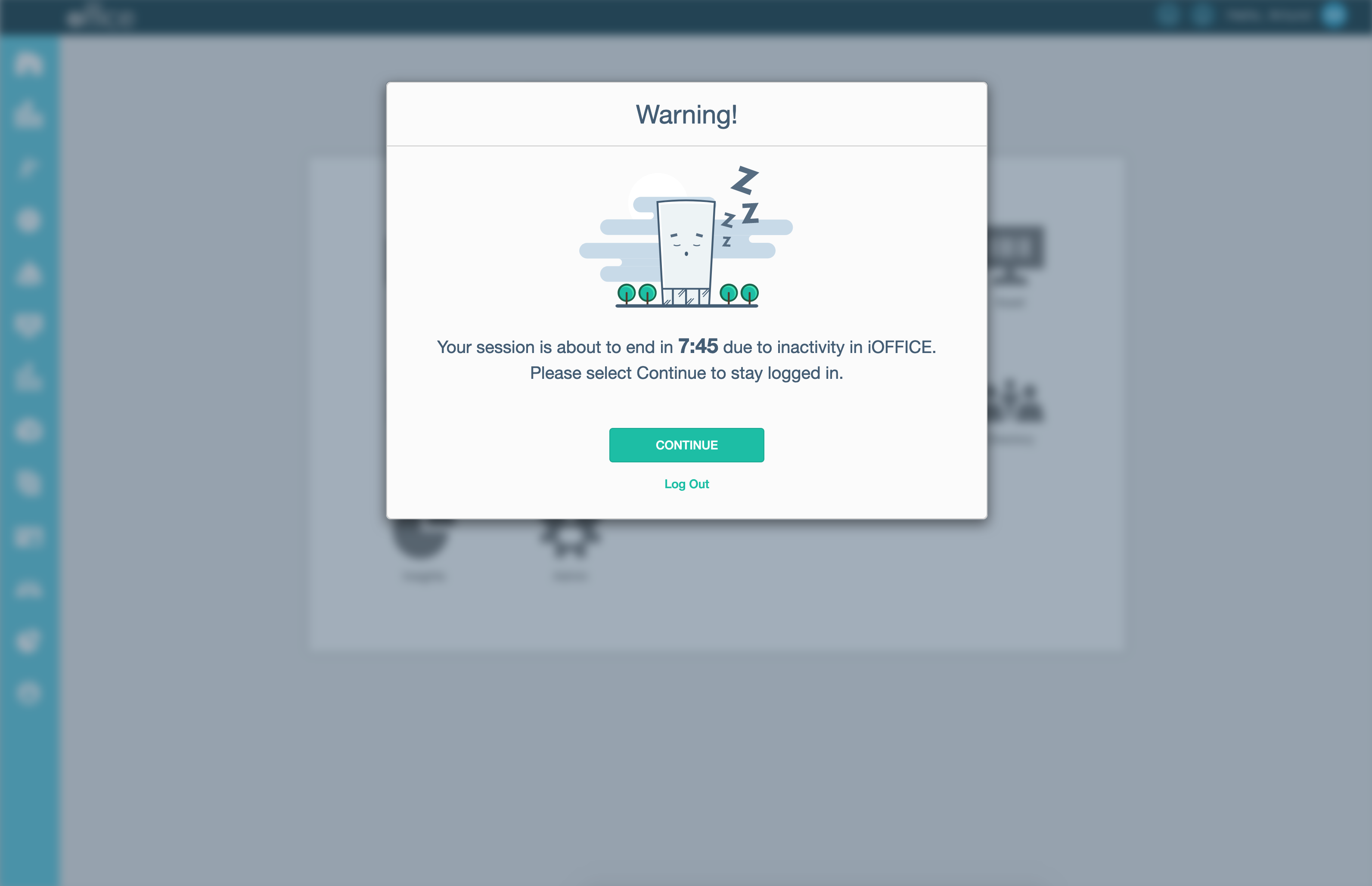
This enhancement adds an extra layer of security helping to make data more secure. If you have any questions or issues, please feel free to contact our customer support by calling 1-800-505-0224 or send an email to support@iofficecorp.com.
