Meter Reads
The Meter Reads screen allows you to print, enter, edit, and upload meter reads for assets with meters.
- Navigate to Assets > Meter Reads.
As on the Inventory screen, you can define which assets you want included in the meter reads.
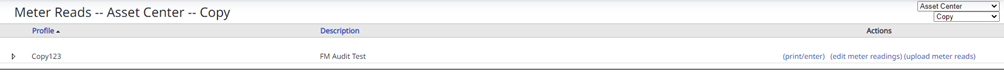
This module lets you display the meter reads for:
- Center or Building (if you have multiple locations) – the examples you see will differ at your location.
- Type of Asset (i.e., copiers, fax machines, printers, etc.) – the examples you see will differ at your location.
From the Meter Reads screen you can either:
