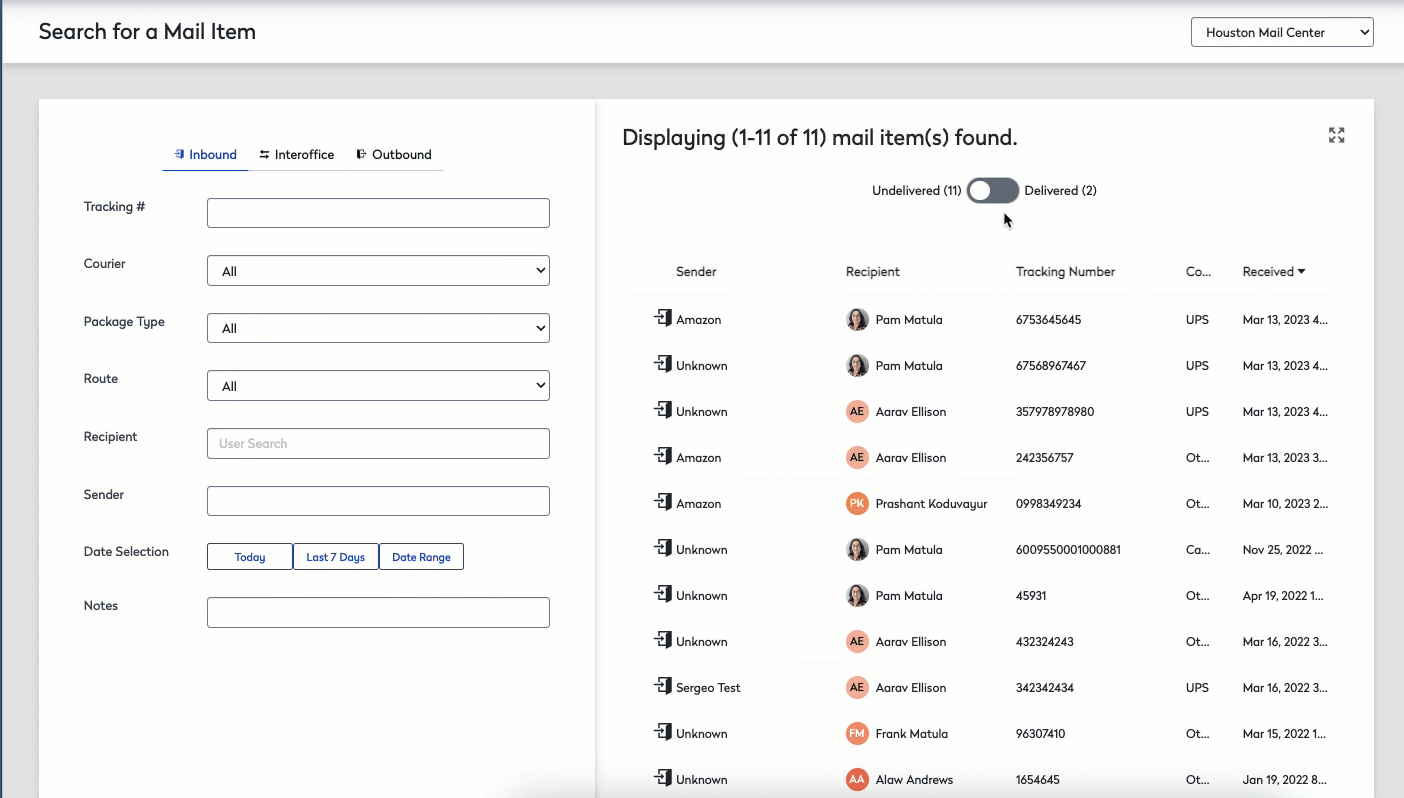View a Captured Signature Post Delivery
After a signature is captured at delivery for a mail item, the signature can be viewed.
To view a signature on a package.
- Navigate to Mail > Search.
- Click the Package Status toggle to display only delivered packages.
- Click the package from the list (you can limit the displayed results by entering search criteria in the left-hand section). After a package is selected, additional package information is displayed on the Mail Status screen.
- Hover the mouse cursor over the View link in the Status Information section to view the signature captured during the package delivery. The signature is displayed in a box below the View link.
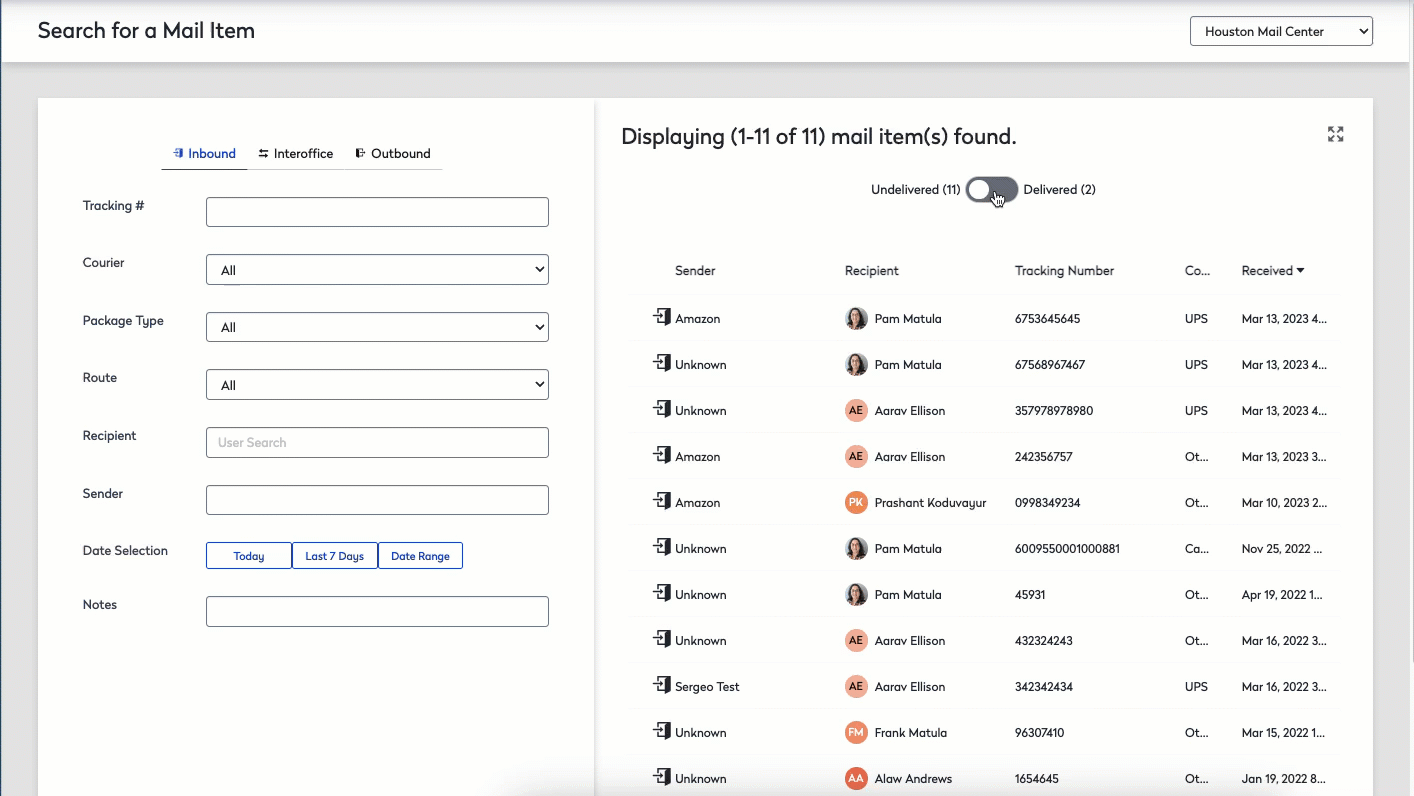
If the package does not have a signature then it will specified. For example, if a package is delivered via the receiving manifest it will not have a signature.