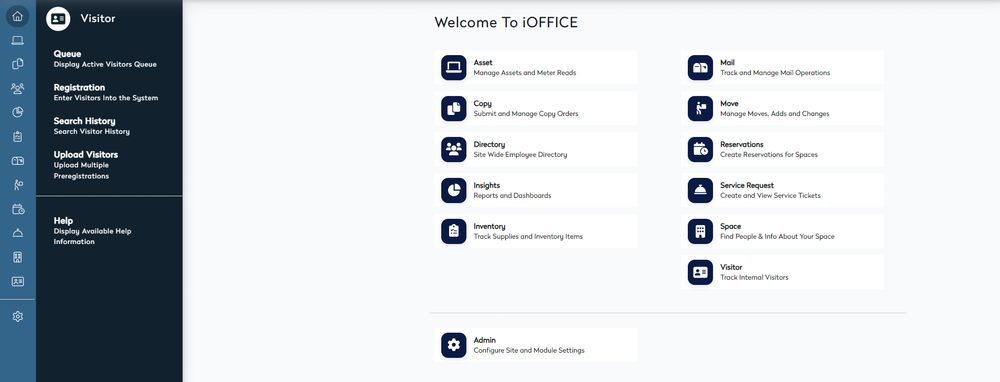Access the Visitor Module
Quickly navigate to the Visitor module from the Home screen either:
- click the Visitor tile to go directly to Visitor Desktop.
- from the menu select Visitor. This module let's you access:
- Visitor Desktop - Displays a list of functions available in the Visitor module.
- Registration - Use this to register new visitors and assign visitor hosts.
- Upload Visitors - Use this to preregister multiple visitors using a .CSV file.
- Queue - Use this to view the status of visitors at your site, including whether the visitor is in the lobby or signed out.
- Search History - Use this to search your visitor history using a specific date or a range of dates, the visitor's name, or a specific host.