Registration
The Registration section allows you to add Visitors or specify a Host.
- Navigate to Visitor > Registration. The Registration screen displays.
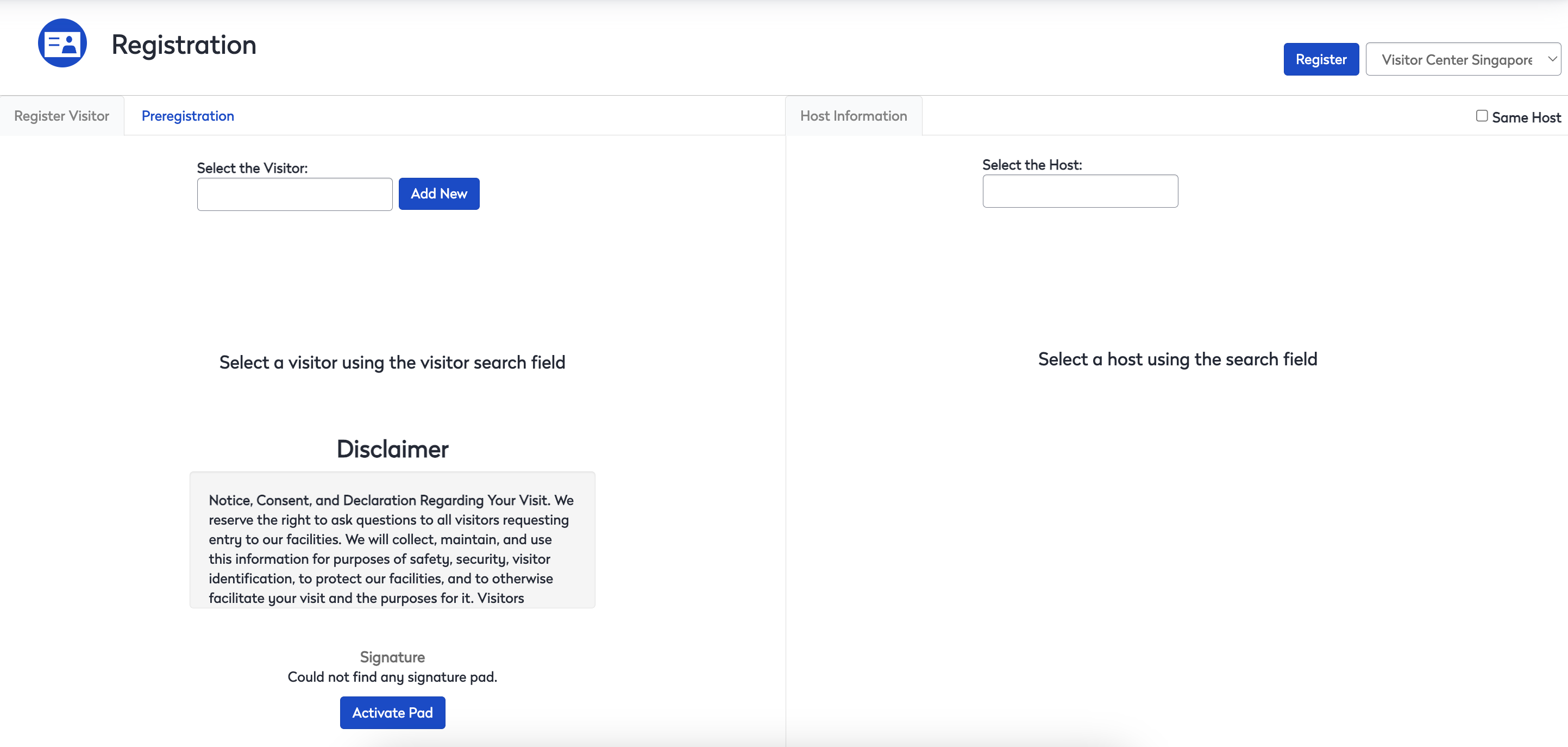
This contains the sections for:
- Register Visitors and Preregistration - this is where you can search or register visitors, and then specify a date/time for preregistration. Learn more in Register a New Visitor.
- Host Information - this is where you can search for a host.
