Customize the Visitor Module
The Customize section allows you to customize your Visitor Module.
To access the Visitor Customize section, complete the following steps:
-
Navigate to Admin > Visitor > Customize. The Visitor Customize screen opens.
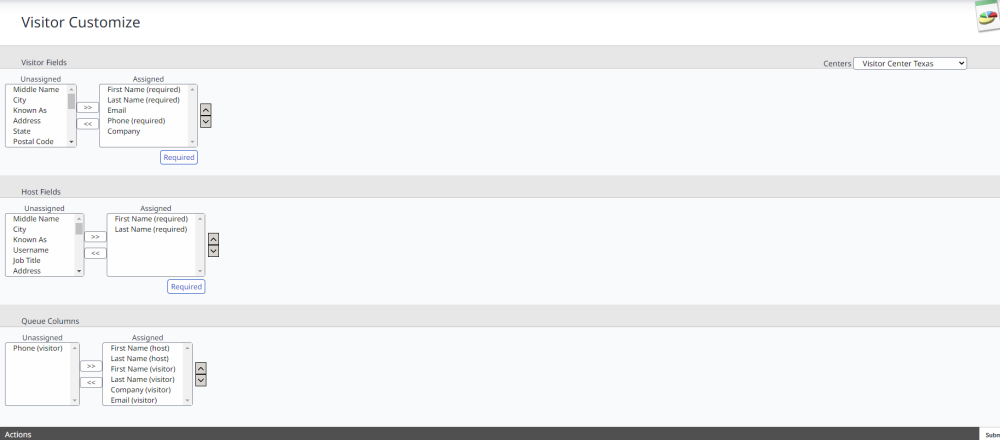
-
You can customize which Visitor Fields display in the form by moving Unassigned fields to Assigned, or vice-versa by using the left and right arrow buttons.
-
If you want to change the sort order of the Assigned fields, click the up or down arrows until the field is in the desired order.
-
You are also able to specify whether an assigned field is required or not. First click the field and then click the Required button.
-
After you have made all of your changes, click the Submit button.
