Set up Visitor Types
You can set up the visitor types which can be made available to register a visitor and used when the visitor check-ins.
Add a Visitor Type
-
Navigate to Admin > Visitor > Visitor types.
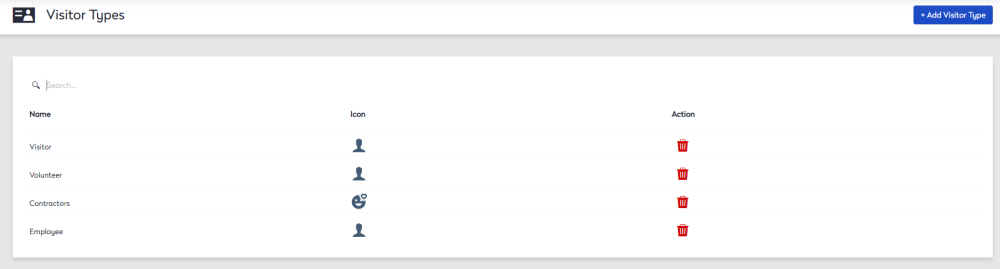
-
Click the +Add Visitor Type button located in the upper right-hand corner.
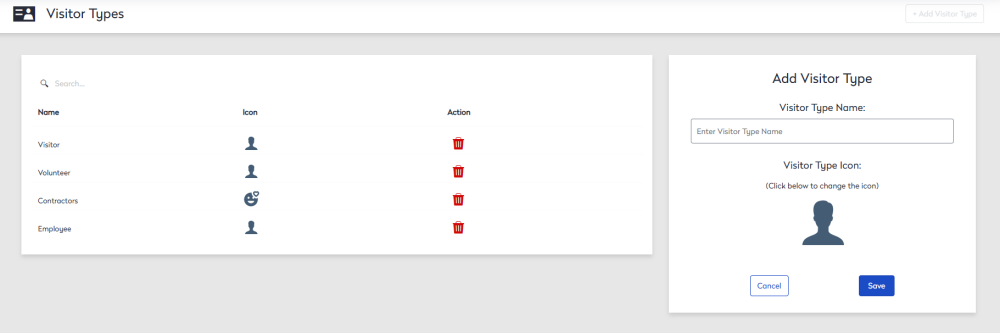
-
Enter the name of the Visitor Type in the input field.
-
Click the Visitor Type
 icon to find and select an icon.
icon to find and select an icon.
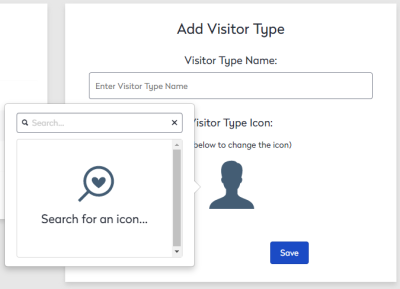
-
Click the Save button.
Edit a Visitor Type
Use the following procedure to change or delete a visitor type available for visitors registering using the Visitor module.
-
For the visitor type you want to edit, click visitor type.
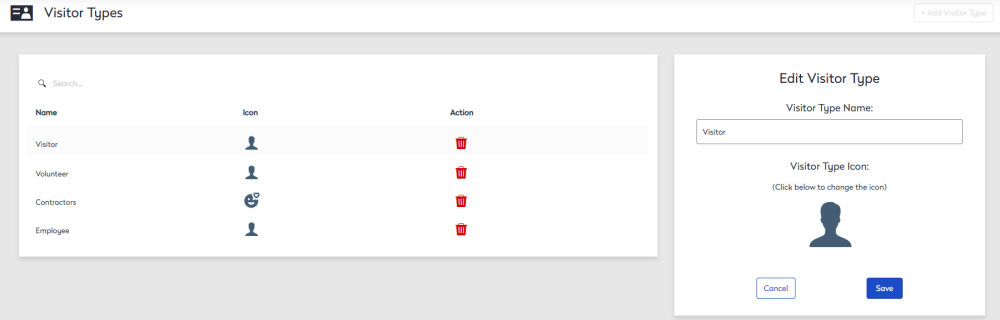
-
Rename the visitor type by clicking the input field.
-
Click the Save button.
Delete a Visitor Type
To delete a Visitor Type do the following steps.
-
For the visitor type you want to delete, click the Delete
 icon. The message "Are you sure you want to delete this visitor type?" displays.
icon. The message "Are you sure you want to delete this visitor type?" displays. -
Click the Yes button.
