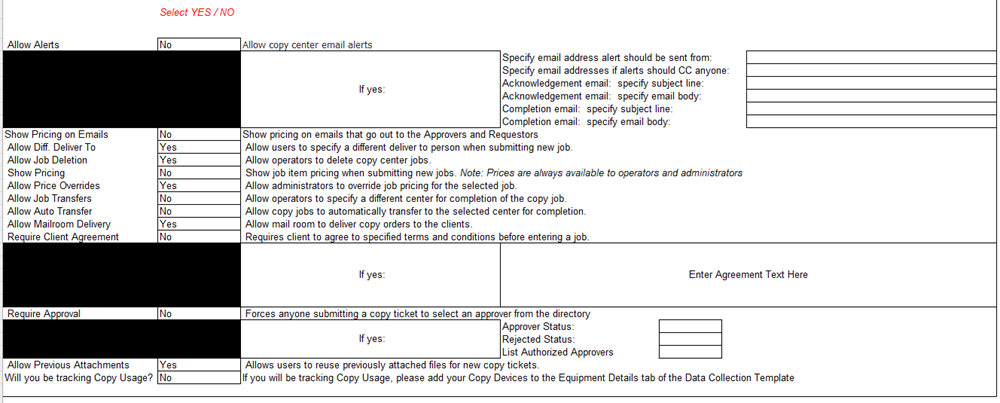Copy Data
General Information
-
Copy data provided for initial loading and configuration must comply with the formatting structure of data template provided.
Template
Download the Eptura Workplace Copy Module Data Template.xlsx file.
Data Columns
The table below lists the columns and which columns are required or optional.
Intro Tab
- The Intro Tab must be completed. We must have a contact and official Site Name added to this document.
Copy Ticket Items Tab
- This tab allows you to define the items on your electronic copy ticket and the pricing for the copy center. You will need to complete this tab if you want to use a custom copy ticket. You do not need to define pricing if chargebacks are not required at your site.
- If this tab is not completed, and a customer sample ticket is not submitted with the implementation, then the default ticket will be used.
- The Copy Ticket Items tab is optional. This is how you can perform an initial data upload for Copy Center Pricing into Eptura Workplace.
| Column Name | Column Required | Notes |
|---|---|---|
| Item Category | ||
| Item Name | ||
| Long Description | ||
| Contract Price | ||
| Market Price | ||
| Center | ||
| Load | ||
| Product Name | ||
| Print Instructions |
Job Status Codes Tab
- The Job Status Codes are required. This will outline the workflow of the site's Copy Module
- In the Job Queue, copy center staff can easily change the status of a job. This section of the template allows you to define job status codes to outline your site's workflow.
- Complete the table on the right to outline your copy workflow. You can replace or rewrite any of the fields and add custom steps if necessary.
- After defining your workflow, choose the order you'd like the status codes to appear in the pulldown menu shown in the screenshot.
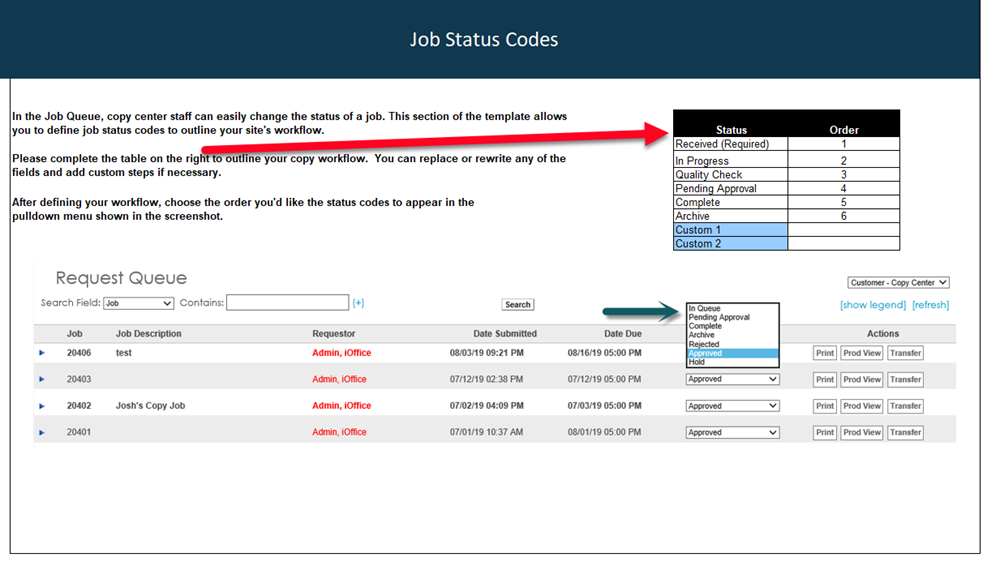
Delivery Types Tab
- Delivery Types are required. This tab outlines how Copy Jobs will be delivered
-
In the Copy module sites can choose their delivery options when they submit a copy ticket.
-
Complete the table below to define the delivery types that will be used your site. Feel free to add any additional delivery methods that may be specific to your site.
-
After adding the types, define the order that you would like the delivery types to appear on the ticket.
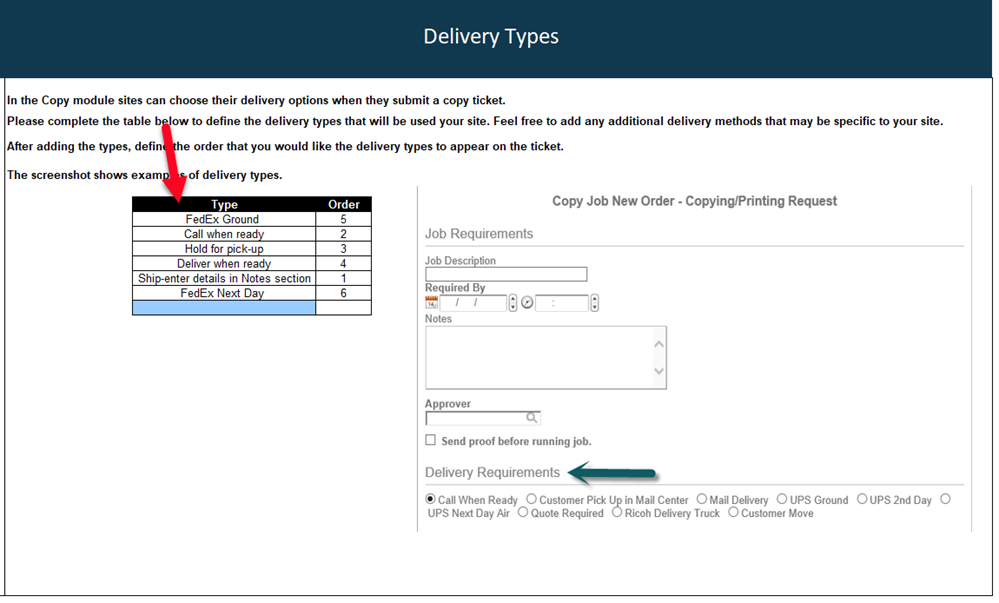
General Preferences Tab
- The General Preferences tab is required. This tab sets up the initial settings for the Copy Module.
- The General Preferences selected on this tab can be edited anytime from the Admin / Copy / Preferences menu by center administrators. Selections made here will enable Eptura Workplace to initially configure your site so most preferences are correctly set when the site is rolled out. If there are topics you do not understand or do not know how to answer, feel free to leave these blank as they can be reset at a later time when the site is live.