Sign in to Eptura Workplace
Prerequisites
Before you can sign in to Eptura Workplace, your System Administrator will need to set up your user account. After this is done, you will either be provided with a username and password to sign in manually, OR Eptura Workplace will accept your standard network account via a process called Single Sign On (SSO).
Sign in to Eptura Workplace manually
Your Administrator will let you know the URL of the Eptura Workplace site.
-
In your browser. enter the URL for your specific site e.g. test.iofficeconnect.com.
The Sign-in screen displays.
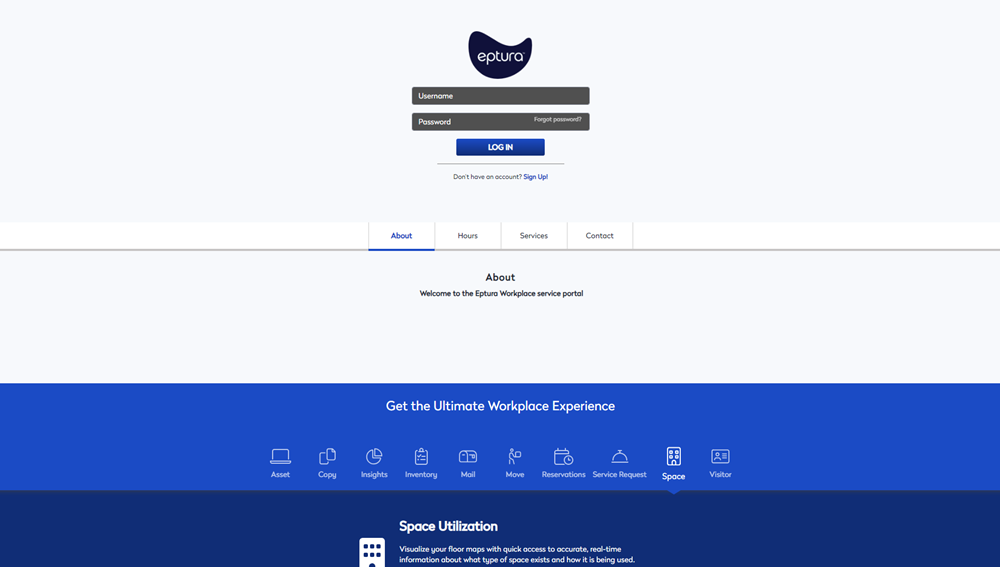
- In the Username field, enter in your username.
- In the Password field, enter in your password.
- Click the Log In button.
Sign in using Single Sign On (SSO)
Eptura Workplace utilizes SAML 2.0 technology to provide the Single Sign On service, see Common Logon, Single Sign On, or Federated Identity (SAML).
