3D Floor Plans in New Locations
iOFFICE is adding a 3D floor plan view to additional locations in the application, providing you with advanced navigation in modules where the floor plan is accessible. For example, when you are searching for a space to reserve on the Space Availability screen or Reservations screen, you can view the 3D floor plan by clicking the (Space Viewer) button.
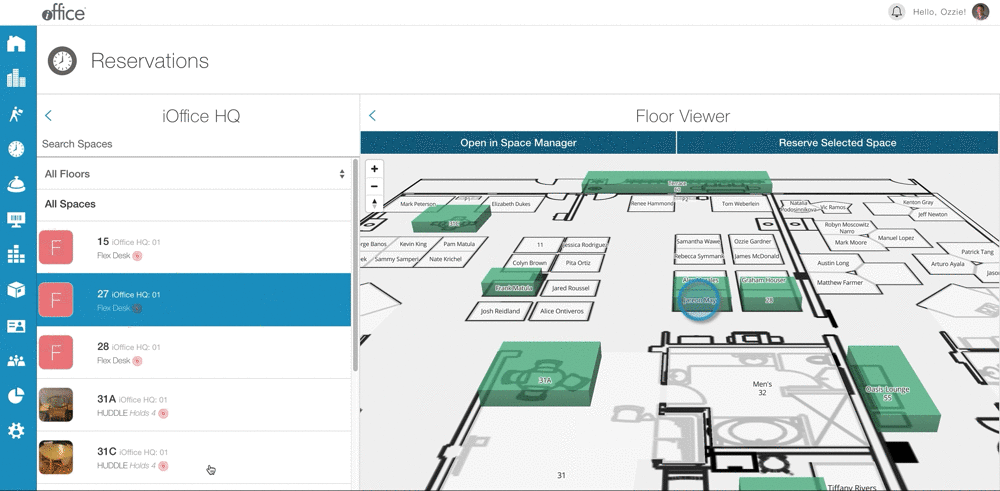
The 3D floor plan is available in the following locations.
- Space Availability screen - Reservations
- Reservations screen - Reservations
- Service Request Detail screen - Service Request
- User Maintenance screen - Admin (click the Show in Space button)
- User Profile screen - Admin (click the Show in Space button)
This feature allows you to use the crisper and more modern interface throughout the application. The 3D floor plan view will be available in additional locations in the coming weeks. If you have any questions, please call 713-526-1029 or send an email to support@iofficecorp.com.
