Scheduled Tasks Enchancement - 2019 February
As part of our continual improvement of the Service Request module, the Scheduled Tasks screen in the Admin module has been updated with a sleek and modern design. On this screen, you can now edit existing scheduled tasks and add new tasks using clearly defined options, simplifying the process of maintaining these recurring tickets.
Note: The Scheduled Tasks screen is accessed by selecting Admin → Service Request → Scheduled Tasks from the Sidebar menu.
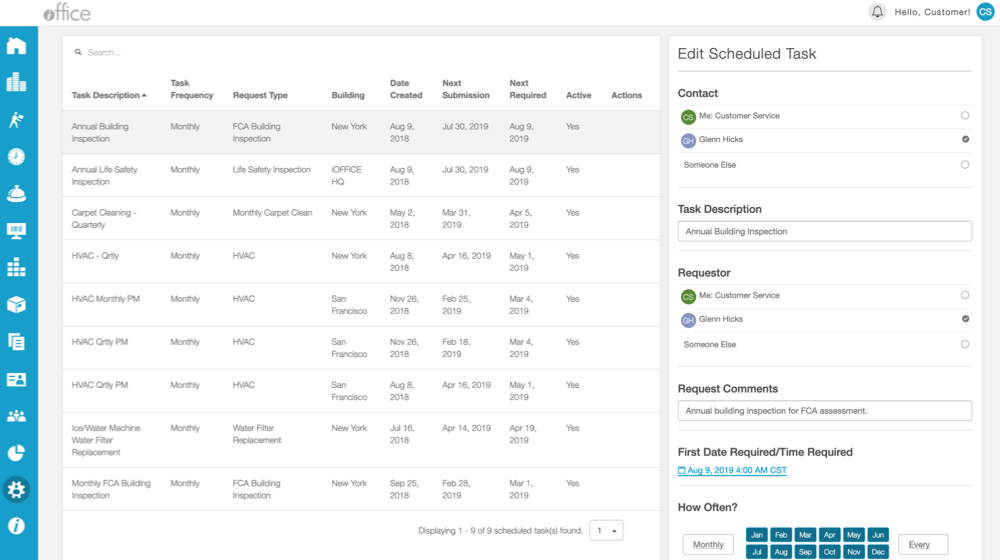
The updated Scheduled Tasks screen provides you with a consistent, user-friendly experience, allowing you to add and maintain tasks more effectively. The new layout will be rolled out over the next two weeks. If you have any questions, please call 713-526-1029 or send an email to support@iofficecorp.com.
