Copy Existing Stacking Diagram Plan
You can now save a copy of an existing move plan created using the Stacking Diagram, allowing you to create multiple move scenarios in a few simple steps. This new option can help you compare similar scenarios without starting from scratch or modifying an existing plan, saving time when planning a complex move.
To copy an existing plan, access the plan on the Stacking diagram, click the Actions button, and select the new Save a Copy option from the drop-down menu. The Save a Copy window displays, where you can enter a name for the plan copy in the Copy Name field and click the Copy button. If the Open Copied Plan check box is selected when a new copy is created (this is the default setting), the existing plan is closed and the plan copy displays on screen, allowing you to create an alternate scenario immediately. If you clear this check box, the new copy is created but the existing plan remains displayed.
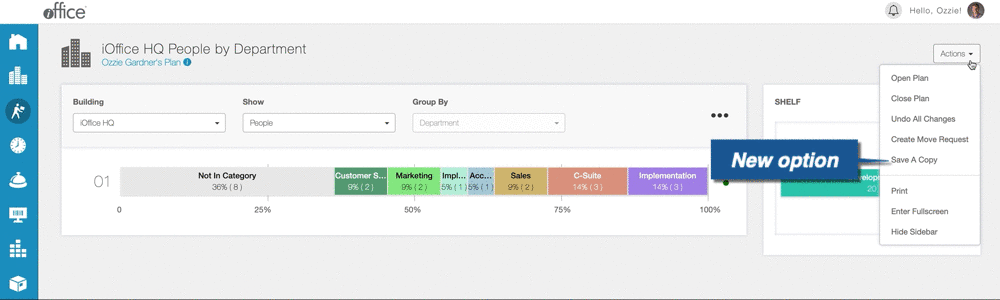
Using the new Save a Copy option, you now have the ability to create multiple scenarios for potential moves without losing progress on an existing plan, increasing flexibility by allowing you to explore potential scenarios with ease. If you have any questions, please call 713-526-1029 or send an email to support@iofficecorp.com.
