Sequential approvers, courtesy notifications, and new triggers added to Advanced Move Approvals - 2021 April
Advanced Move Approvals can now include sequential approvers and courtesy notifications. Size and location triggers for Move Templates have been improved to include more parameters. These releases are part of a series of Move Approval enhancements that give move coordinators and admins more ability to properly trigger and route approvals through their enterprise organizations.
These features are available for all customers with the Move Module. Check out our other product updates to learn more about Advanced Move Approvals and creating Move Templates. Continuing reading below to learn more about these new additions.
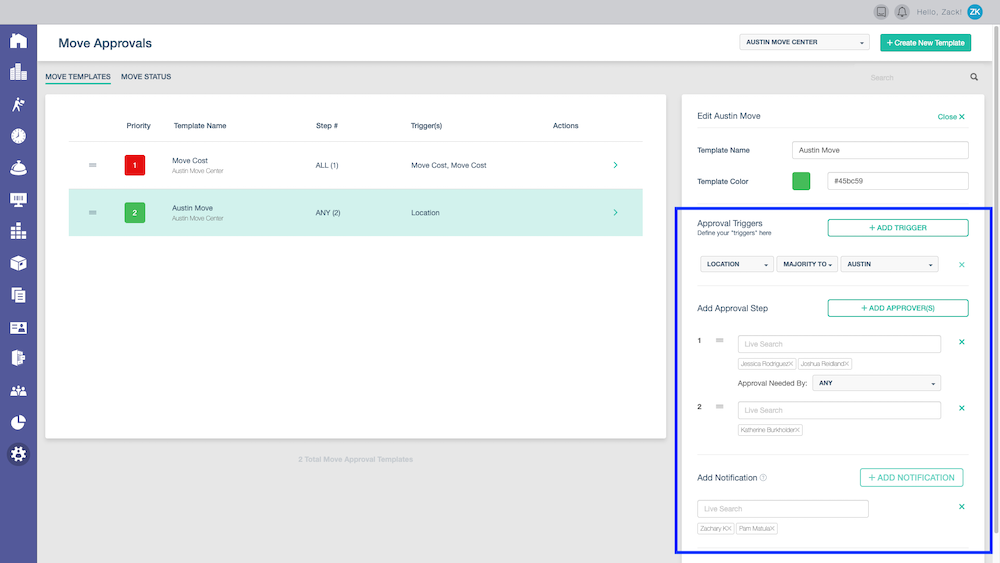
Additional Approver Steps - Customers can now create sequential approval workflow by adding additional steps to Approval Templates. Move Admins can determine the order in which approvers review and approve move tickets. An approver must complete their review and approval before the ticket progresses to the next approver.
Notification Step - Move admins now have the ability to send courtesy notifications to key stakeholders such as internal move teams, IT or furniture relocation teams as a final step to a Move approval. Recipients will receive the same move ticket details as Approvers, but no action is required. The body of the email can be customized as needed. To enable the notification email step and modify the body, navigate to Admin > Move > Preferences > Activate Advanced Move Approvals email configuration
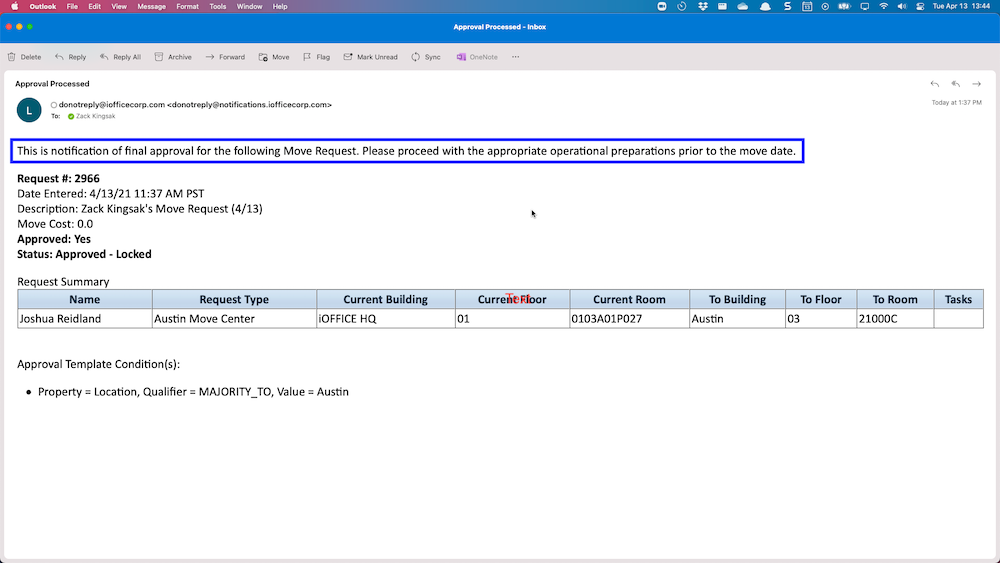
Size Trigger enhancements - User/New Hire move request types are now included along with “user/move” request types to determine the total size of a move. Note that User/New Hire move request types are not included in the per item calculation for Move Cost.
Location Trigger enhancements - Approval routing can now trigger when the majority of move items are set "to" a certain location.
Admins and coordinators are also able to modify the “Additional Information” section of a move ticket that is already in an approval routing. This allows them to add details or notes to a ticket as needed without canceling and restarting the entire approval workflow.
If you are interested in finding out more about how to activate this feature contact your Account Manager. If you have any questions, please call 713-526-1029 or send an email to support@iofficecorp.com.
