CAD Layers in Space Desktop Enchancement - 2021 January
CAD layers are now available in Space Desktop. This release is the last remaining pre-existing functionality that was migrated from Space Manager to Space Desktop as a result of Adobe sunsetting Flash in December 2020.
Space administrators now have the ability to view and manage their AutoCAD drawing layers directly from the Space Desktop. Layers provide additional information about a space so users such as space planners or maintenance operators can perform their job duties.
CAD Layers features in Space Desktop include:
- Ability to turn layers on/off, available to all permission levels.
- Ability for admins to re-color layers, affecting all users’ view, is coming Feb 2021.
- Layer schematic preview to left of layer name (if the preview was in the original AutoCAD .dwg file and was uploaded)
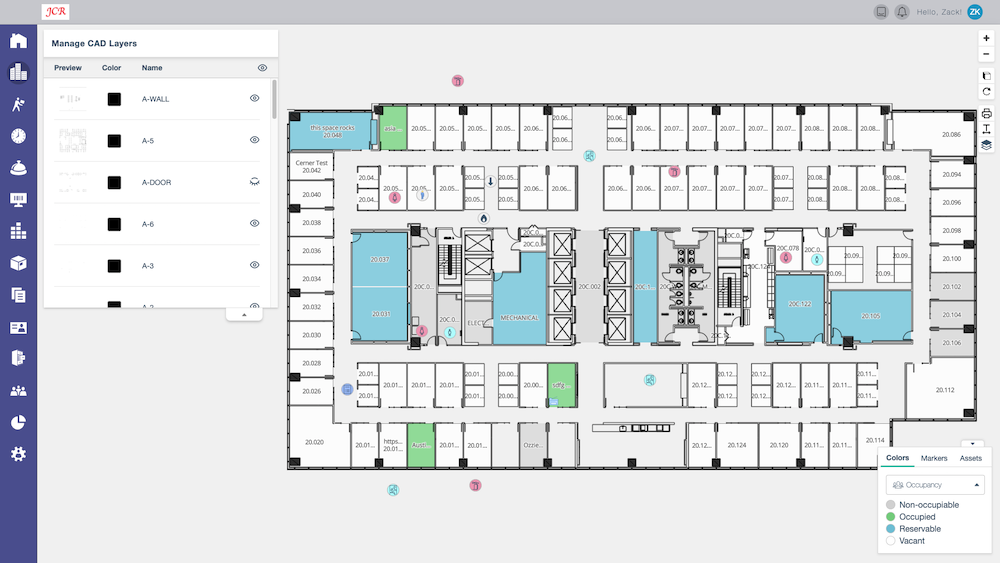
Access CAD Layers in Space Desktop
CAD layers are accessed by clicking the layers icon on the right-side of the Space Desktop once you navigate to a specific floor. When a floor’s CAD layers are accessed for the first time, the tile service will automatically begin uploading all its existing layers.
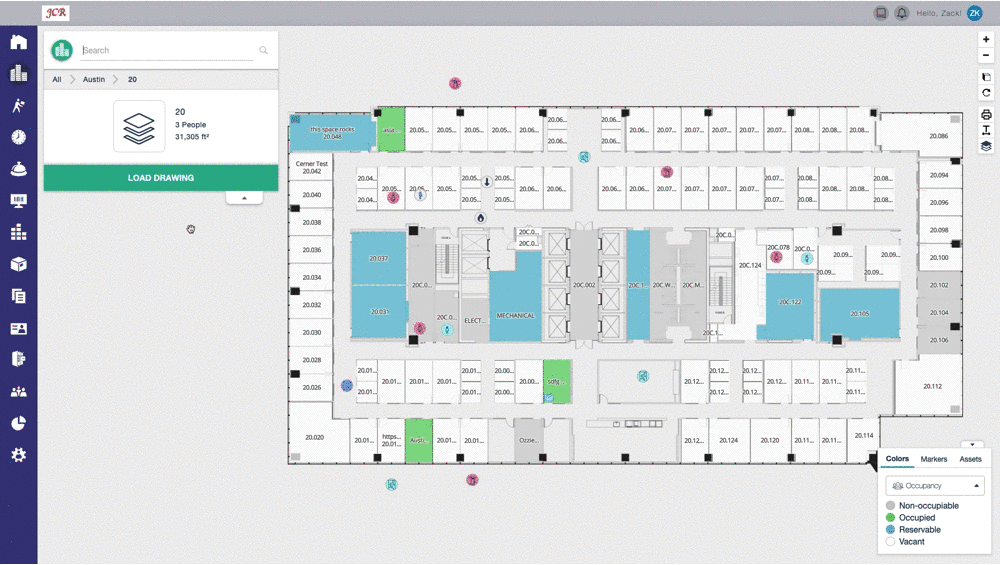
No additional configuration is required to start this process. A layer counter will display on the desktop to indicate upload progress. You do not need to stay on the page to continue the upload process; once the service receives the upload request, it will continue to work in the background until it generates all layers for that floor.
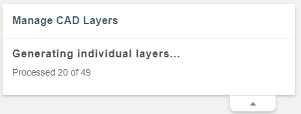
Note: In general, if a layer was “turned on” in the original drawing upload, it will be available in Space Desktop. Layers that were not pre-designated as “on” or “active” were not stored and therefore will not be available automatically.
Using CAD layers provides more floor plan information and makes it easier for users to perform their job duties. If you have any questions about this feature or the migration from Space Manager, please call 713-526-1029 or send an email to support@iofficecorp.com.
