Account Lock-out Security
Users will now be locked out of the application after multiple incorrect password attempts. When an incorrect username and password combination is entered multiple times, the user is locked out of the site and cannot reset their password until a predefined time limit has expired. This functionality provides added protection against brute force attacks, increasing password security and the resiliency of your site.
Note: For customers accessing the site using a Single Sign-On (SSO) solution, password lockout criteria can vary based on settings defined for the SSO solution.
Once you are locked out, you must click the Forgot Password link on the Sign In screen to reset your password. The Username/Password Reset window displays, allowing you to enter the email address associated with your account and reset your password (an email is sent to the entered email address with a link allowing you to enter a new password).
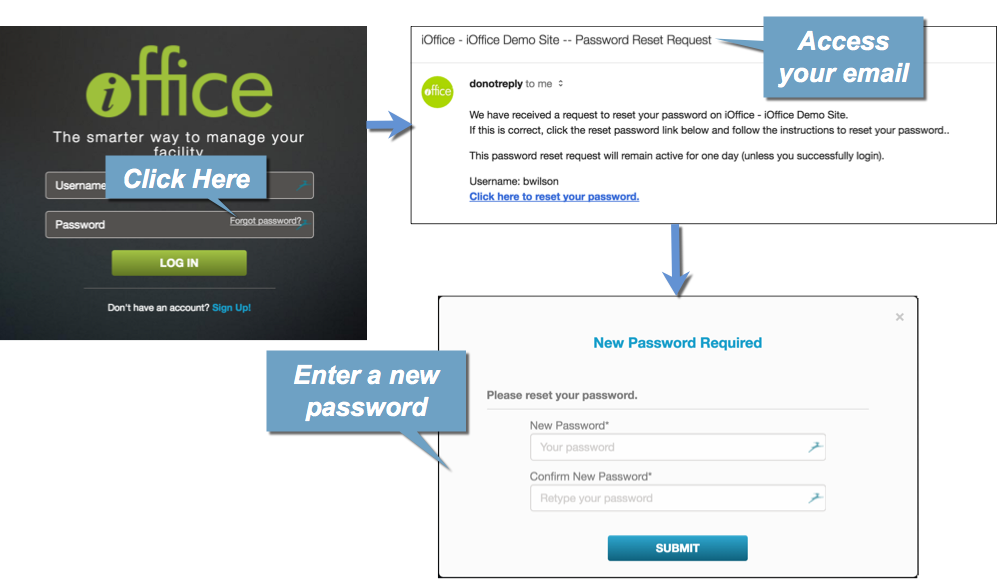
This new feature, which will be implemented in the next two weeks, increases security by providing additional protection against brute force attacks. If you have any questions, please call 713-526-1029, or send an email to support@iofficecorp.com.
