Add or Edit Warning Codes
Level: Site Administrator
The warning codes determine if the ticket is is considered late, such as 30 mins or 60 mins.
Access Warning Codes
- Navigate to Admin > Copy > Warning. The Warning Codes screen displays.
- From the top-right corner, select the relevant center.
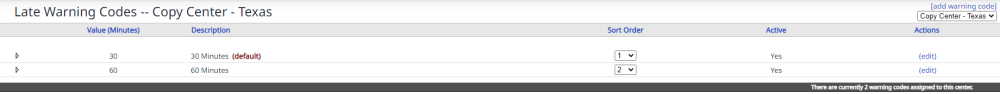
The following columns display:
- Value (Minutes) - Allows you to view the warning code value in minutes.
- Description - Provides a description of the Value field.
- Sort Order - Allows you to view and edit the sort order of the available warning codes.
- Active - Displays whether the warning code is active or not.
- Action - Allows you to edit a warning code.
Add a Warning Code
In order to add a warning code, perform the following steps:
- Click the add warning code link.
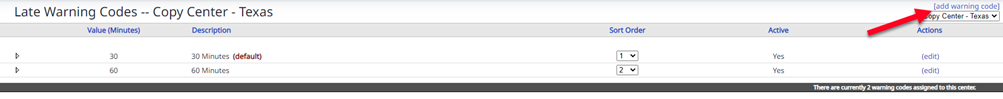
The Add Warning Code screen displays.
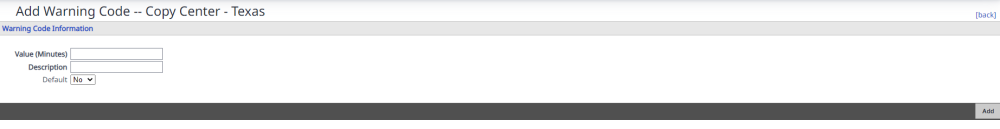
- In the Value (Minutes) field, enter the minutes.
- In the Description field, enter the short description.
- From the Default drop-down, select either No or Yes.
- Click the Add button to add this warning code.
Edit a Warning Code
In order to edit a warning code, perform the following steps:
- For the warning code you want to edit, click the edit link. The Edit Warning Code screen displays.
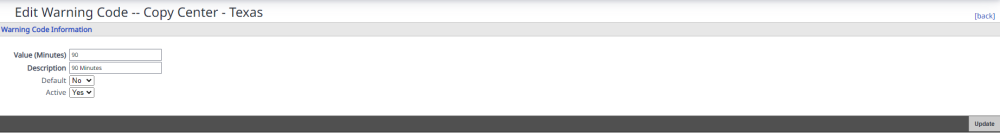
- In the Value (Minutes) field, enter the minutes.
- In the Description field, enter the short description.
- From the Default drop-down, select either No or Yes.
- Click the Update button.
Remove a Warning Code
If you no longer need a warning code it can be made inactive.
- For the warning code you want to edit, click the edit link. The Edit Warning Code screen displays.
- From the Active drop-down, select No.
- Click the Update button.
This will make the warning code inactive.
