Eptura Facility Data and AutoCAD Format Requirements
Space Information
- Preferred building name for each customer facility.
- Physical address for each building.
- Specify if facilities are leased or owned.
- RSF total for each building (per tenants’ lease agreement or owner specification).
- Total number of floors (occupied/subleased/suites) that should be associated with each separate building.
- Total RSF for each building floor (per tenants’ lease agreement or owner specification).
- AutoCAD drawing file name associated with each building and floor. Example Space information for 1 facility:
- Houston HQ - 1210 W Clay Street - 100,000 RSF - 4 floors
- 1 Floor - 28,000 RSF (CAD Name = Houston_01.dwg)
- 2 Floor - 24,000 RSF (Houston_02.dwg)
- 3 Floor - 24,000 RSF (Houston_03.dwg)
- 4 Floor - 24,000 RSF (Houston_04.dwg)
- Optional - For rent allocation reporting: provide key business terms of Tenant’s Lease Agreement.
AutoCAD Drawing Files
- AutoCAD drawing files provided in .dwg format.
- One building floor per .dwg file (every floor is viewed as its own separate space).
- Unique workspace number for each area and, or space that will be tracked within the floor. Conference room, workroom, individual workstations, offices, shared offices, reception/lobby areas, multiple workstations within a single room, open office areas with multiple cubes - each cube must have a unique space identifier, etc.
- All workspace numbers should be located on a single layer, independent from all other drawing details.
- Verify AutoCAD space numbers are formatted exactly as used for identifying occupant locations within external data sources (make sure the CAD file. space number matches the building/floor/space values within the occupant data spreadsheet to be submitted as the initial occupant data upload. For example:
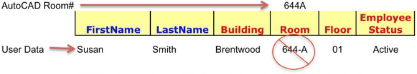
CAD File information and User Data information must be identical.
