Methods of Data Transfer
- Last updated
- Save as PDF
There are several methods to transfer data into Serraview.
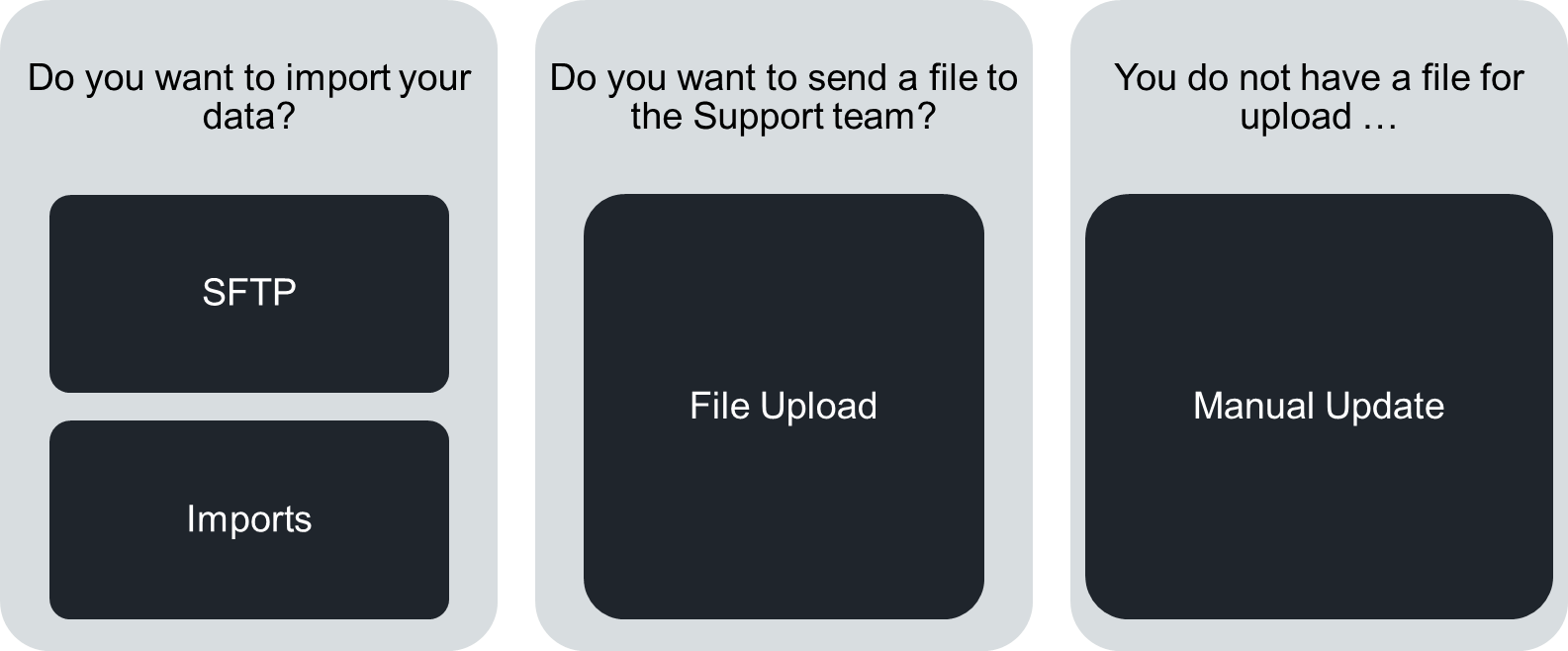
Never Email Data
Email is not secure and your sensitive data will enter the public domain which cannot be undone.
Secure File Transfer Protocol (SFTP)
SFTP is a secure way to automate data feeds into Serraview. Talk to your IT Team to set this up. This is the simplest and most reliable way to transfer data on a regular basis is to set up a SFTP connection to transfer files directly to or from Serraview.
This process involves a secure connection being made from the Client to Serraview's SFTP, and files being sent through on a regular basis to update the Serraview data. Currently the majority of the Client SFTP setups use the automated the nightly update of People data import a monthly Organizational Unit Hierarchy import. Some clients use the transfer to update the Badge Swipe, Occupancy or Team stacking data.
For more information, refer to SFTP (Secure File Transfer Protocol).
My Imports
You can prepare the import file, either .CSV or .XLS files, from scratch and then import the data in bulk for quick and easy update of Serraview. For example, your allocation, occupancy, building and people data. The My Import includes the ability to complete a trial run to make sure the data will import without any errors.
For more information, refer to Data Imports (My Imports).
File Upload
You can send Serraview Support team your files in a secure manner for processing by the Serraview Support team. Please contact your System Administrator prior to sending file into Serraview.
Sensitive data is uploaded to Serraview, such as employee details or where people sit, you must ensure that the data cannot be intercepted when it is uploaded. Please note that email can be vulnerable to interception.
Serraview recommends that customers always upload sensitive data via the secure SFTP File Upload.
Some examples where File Upload is used are:
- CAD files for new floors.
- Mark-ups for minor updates to existing floorplans including refits, team allocations or occupancy.
- Ad-hoc imports that a user may require assistance with, such as a workpoint or occupancy import.
For more information, refer to File Upload.
Manual Entry
When the information is not available in a spreadsheet or you have a smaller portfolio, the Serraview modules can be used to update the data manually. For example, add or remove people and modify an Org Unit structure.
