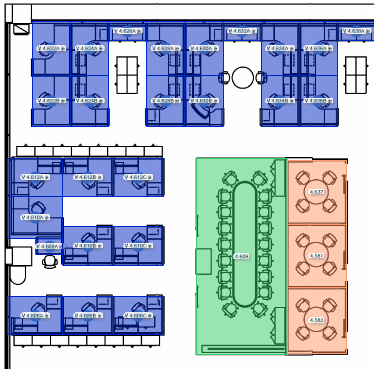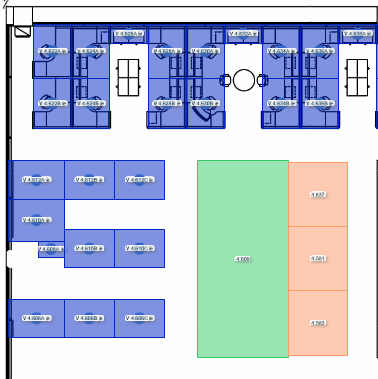Update the shape of existing spaces only for a floor
- Last updated
- Save as PDF
For an existing floor you can update the space of existing spaces.
Prerequisites
Before you proceed to use the Floorplan Importer Tool to update an existing floor, make sure you have the following:
- Building exists in Serraview.
- Floor exists in Serraview.
- Floor has an existing floorplan and mapped spaces.
- AutoCAD file has changes to space shapes, space names and deleted spaces.
Purpose
Follow the steps in this section to:
- update the floorplan image.
- keep all existing mapped spaces
- update existing mapped spaces:
- spaces with polyline changes will be updated.
- spaces with name changes will be redrawn and team allocation will be removed.
- spaces that are deleted from the AutoCAD will be removed from the floorplan image only.
- keep VBS team or occupancy allocations for existing spaces.
If you change the space name in the AutoCAD fie, the existing space will be deleted and remapped. This may affect workpoint wireup data and team allocation.
If a space has been removed from the AutoCAD file, only the floorplan image will be updated. The space and allocation will still exist, refer to the example below.
|
|
|
|
BEFORE |
AFTER |
Floorplan Importer Tool Required Fields
Complete the following:
- Navigate to Admin Settings > Data Imports > Floorplan Imports. The Floorplan Importer Tool displays.
- From the Select building drop-down, select the building.
- From the Select floor drop-down, select the floor.
- Click the Choose File button to upload the AutoCAD file.
- Check Update existing spaces checkbox.
- Uncheck Remove Cost Centre When Unspecified checkbox.
No other options are required.
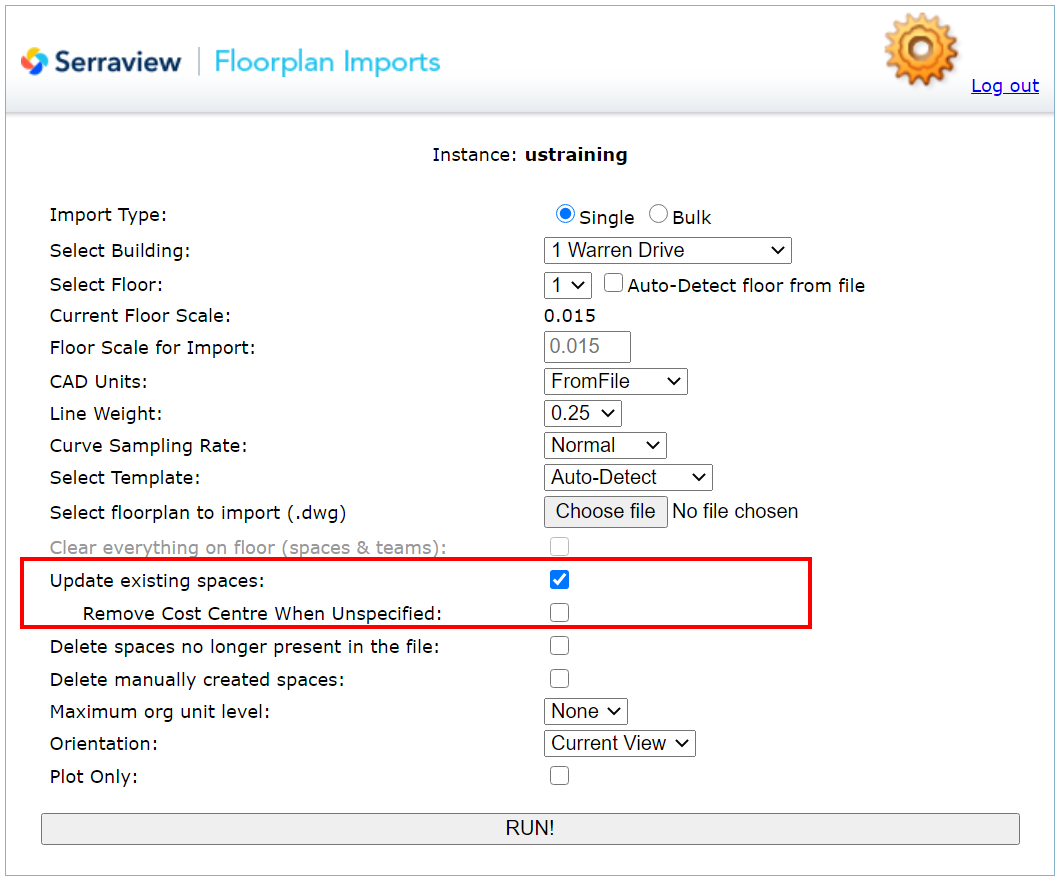
6. Click the RUN! button.
7. Review the Import Results and Warnings, refer to Floorplan Importer Tool Import Results.
8. Review the floor in the Spaces module.