2021 May Product Release Overview
- Last updated
- Save as PDF
The following was released for Serraview:
Use the Engage Booking View in the Spaces Module to bulk update Desk Reservation
*
The new Booking Access view of the Spaces module continues to be enhanced. You will be able to select multiple spaces and then bulk update the Reversing Enabled and Booking Access fields. This will give you a quick way to allocate the booking access required when setting up Engage.
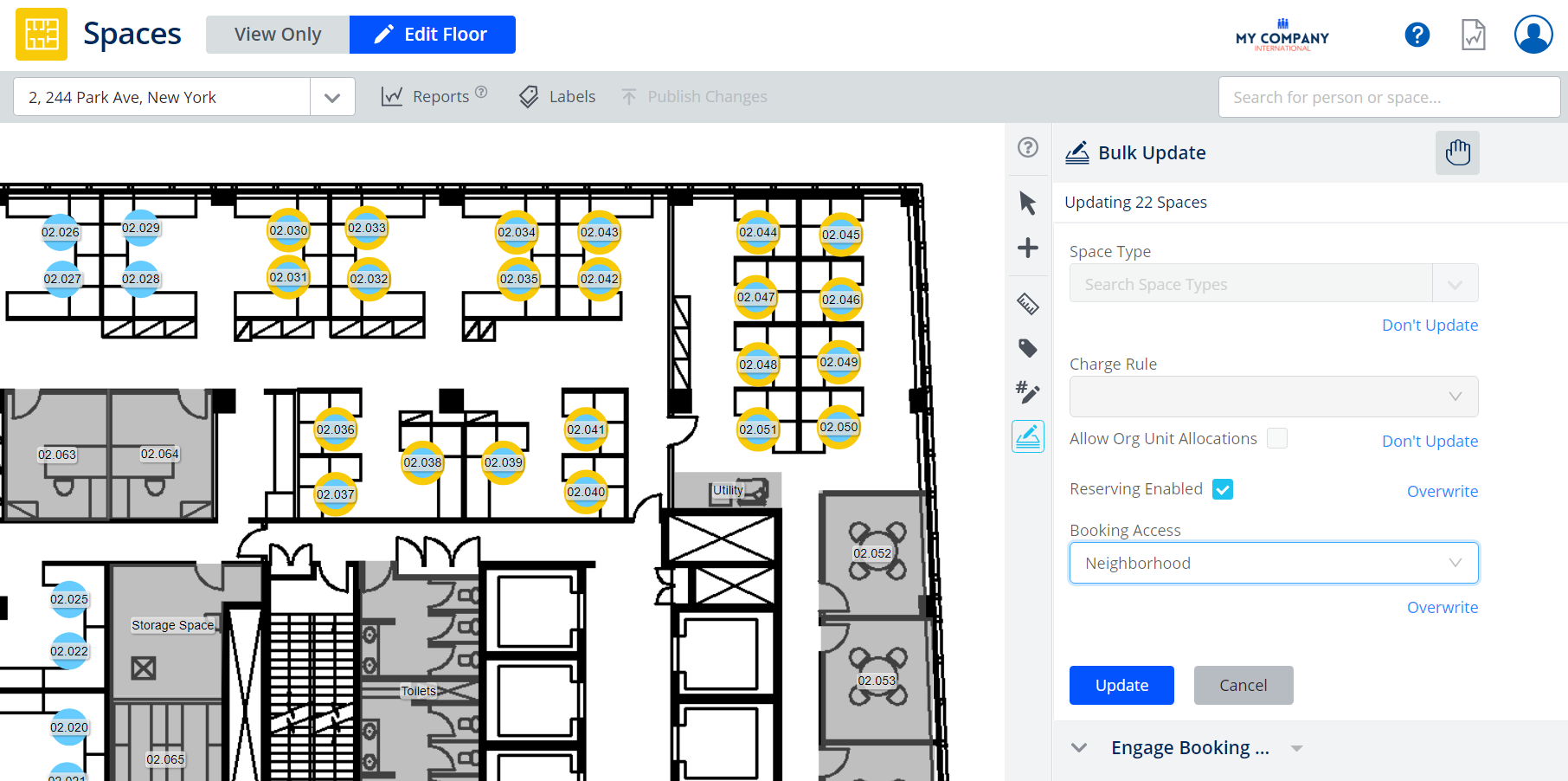
For more details, refer to Set up Desk Reservation Permissions.
Use the Space Types View in the Space Module to bulk update Space Types
Released May 29
You will be able to select multiple spaces and then bulk update the Space Type field. This will give you a quick and visible way to assign the space types required for your business.
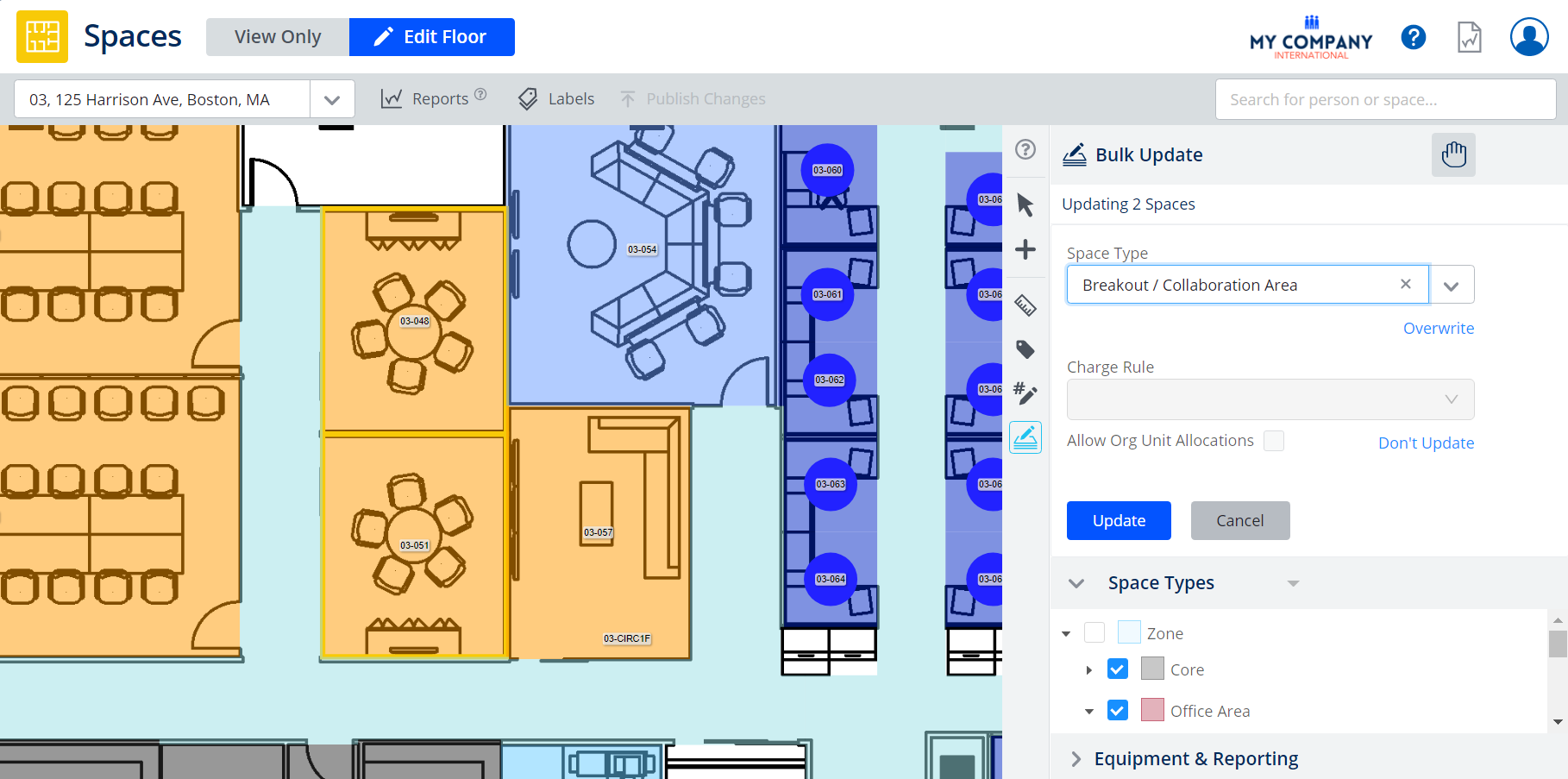
For more details, refer to Update Space Details via the Spaces Module.
Use the Charge Rules View in the Space Module to bulk update Charge Rules
Released May 29
You can configure which spaces are chargeable. You will be able to select multiple spaces and then bulk update the Charge Rule field (and if Shared Allocated is select then the Allow Org Unit Allocations check box). This will give you a quick and visible way to allocate the charge rules required for your business.
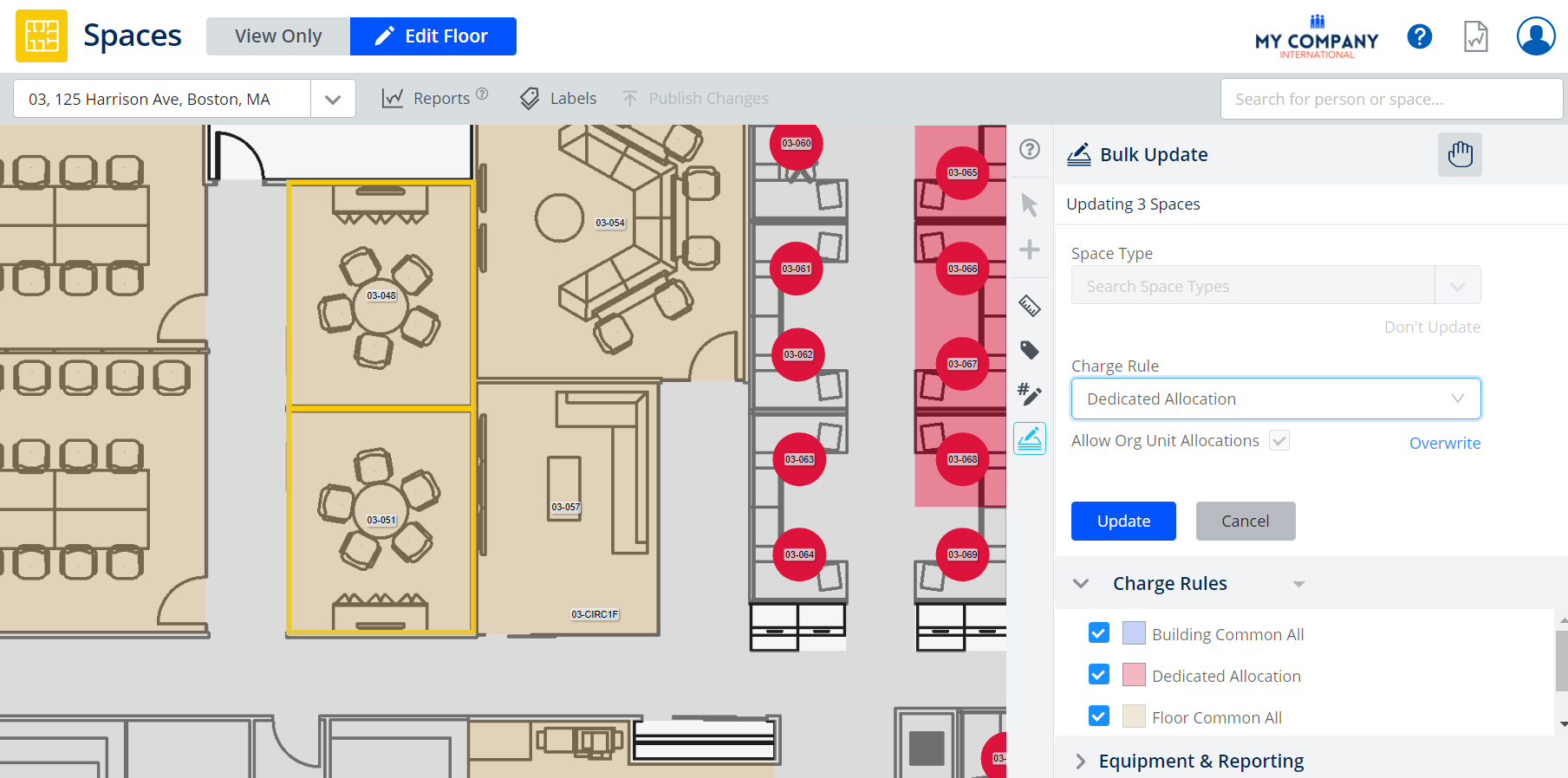
For more details, refer to Set up Space's Charge Rules and Change the Charge Rule to a Shared Allocation.
Search for Person in a Neighborhood or Team in the Spaces Module
*
Search for a Person in a Neighborhood
When you search for a person and click the search results, then the neighborhood is highlighted on the floorplan and the person card displays.
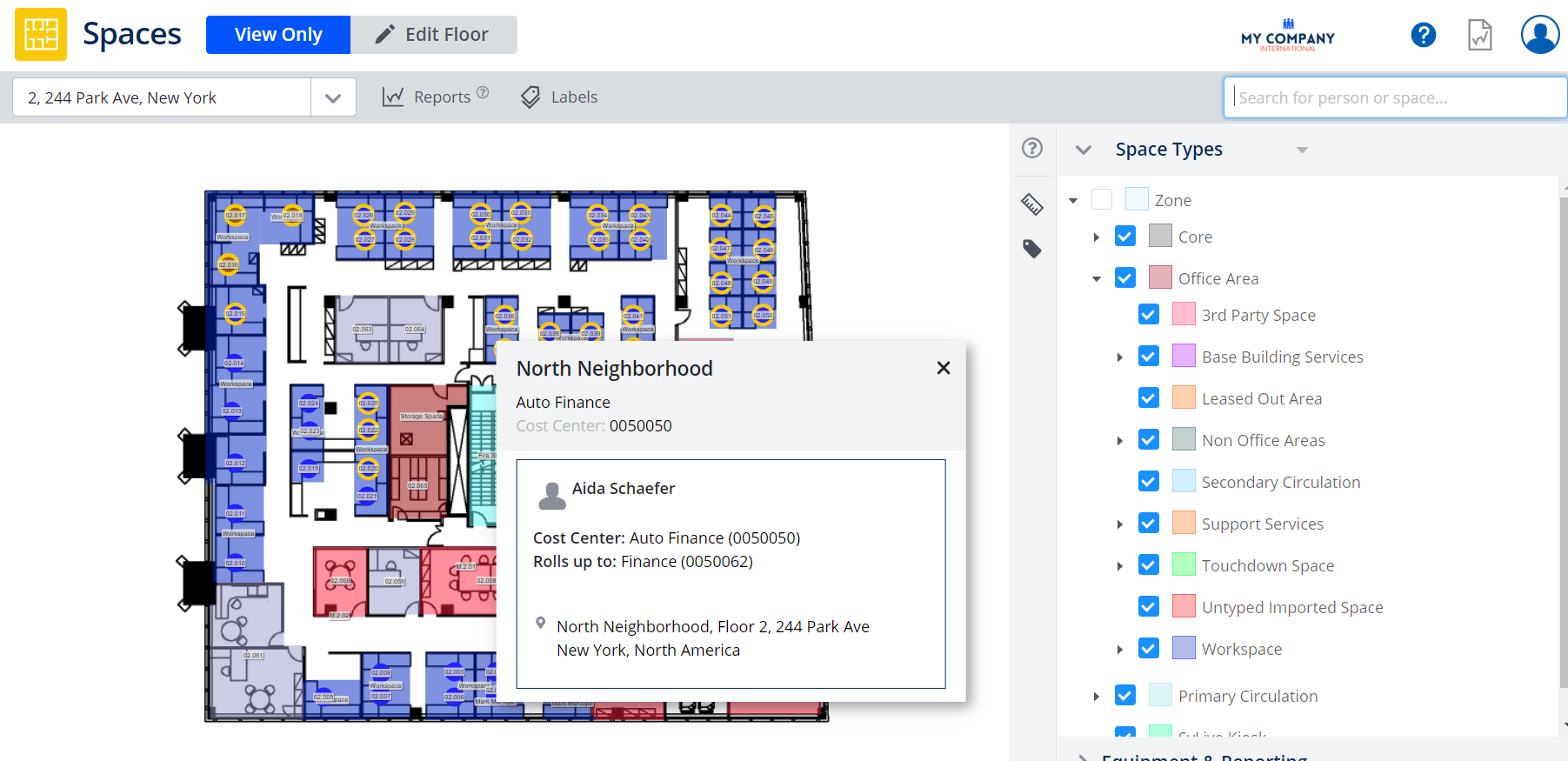
Search for a Person in a Flexible team
When you search for a person and then click the search result, the flexible team is highlighted on the floorplan and the person card displays.
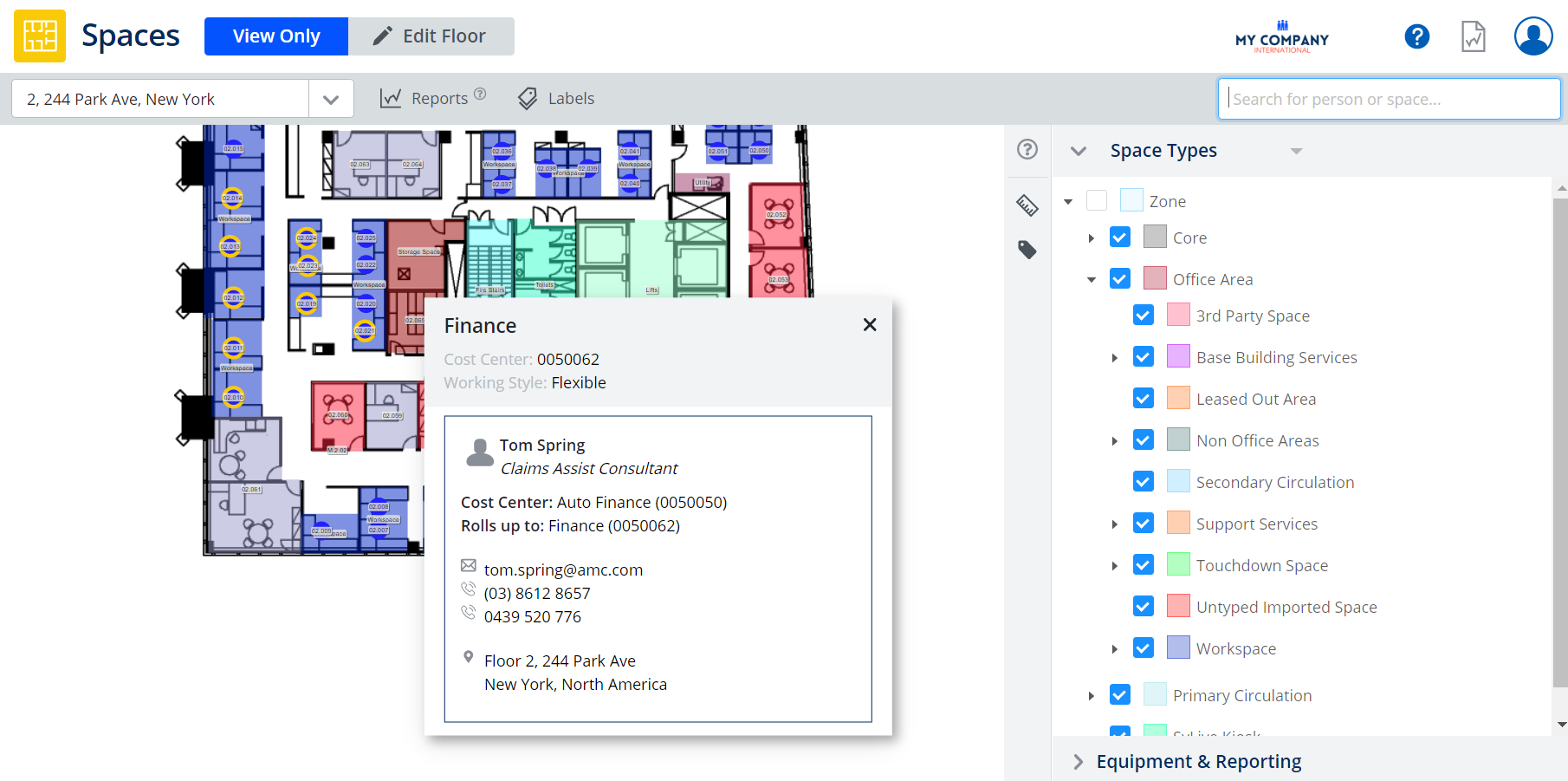
For more details, refer to Search for a Person.
Add Tags in the Spaces Module
Released May 29
The Tagging in the Spaces module continues to be enhanced. When you are tagging the spaces and need a new tag, you can quickly add a tag.
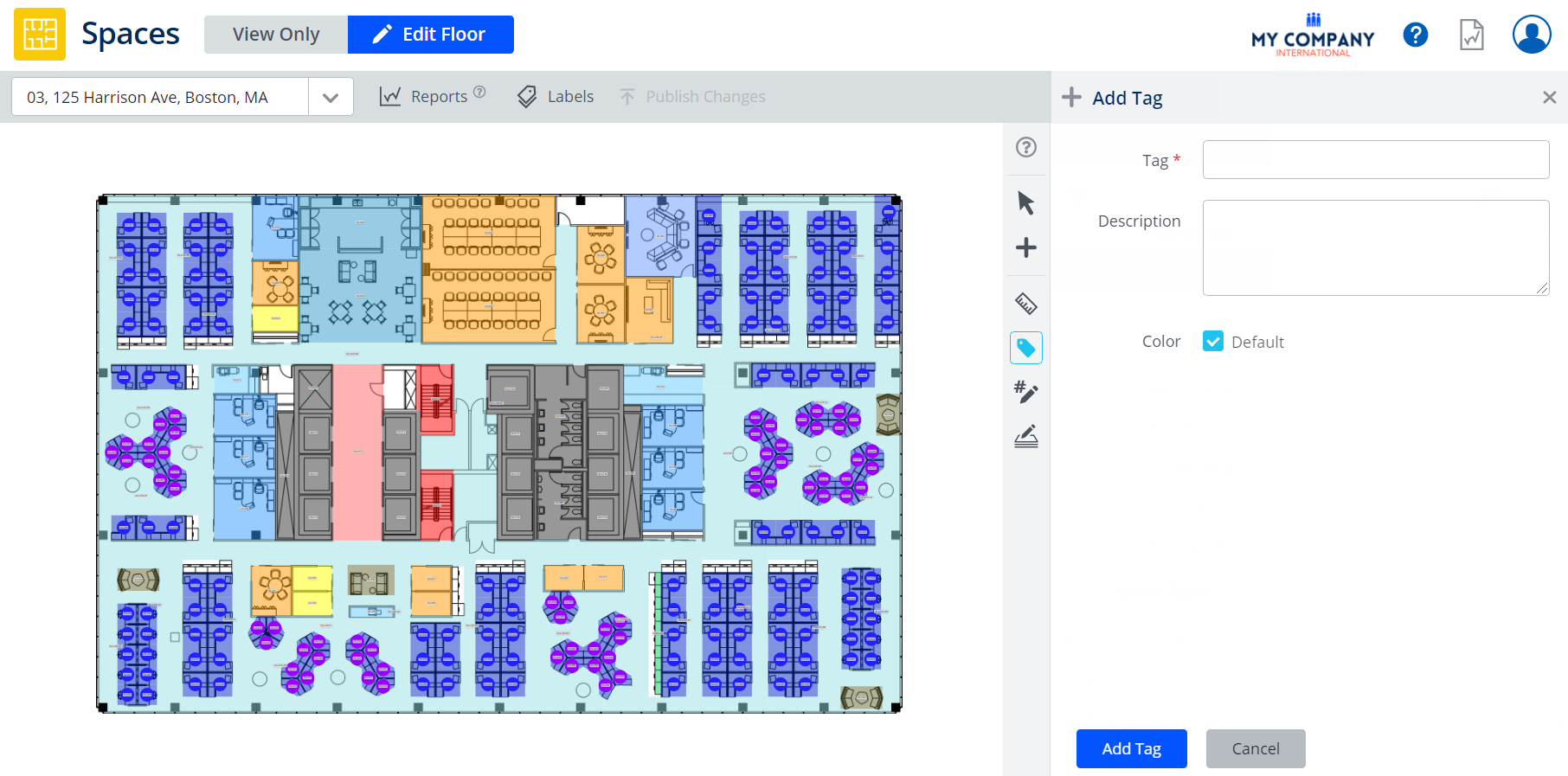
For more details, refer to Tag Spaces.
From your Service Request send out FYI Emails to Contacts
Released May 29
You will be able to send out FYI emails to other contacts such as IT Assignee, Capitals Works Manager, Delivery Manager.
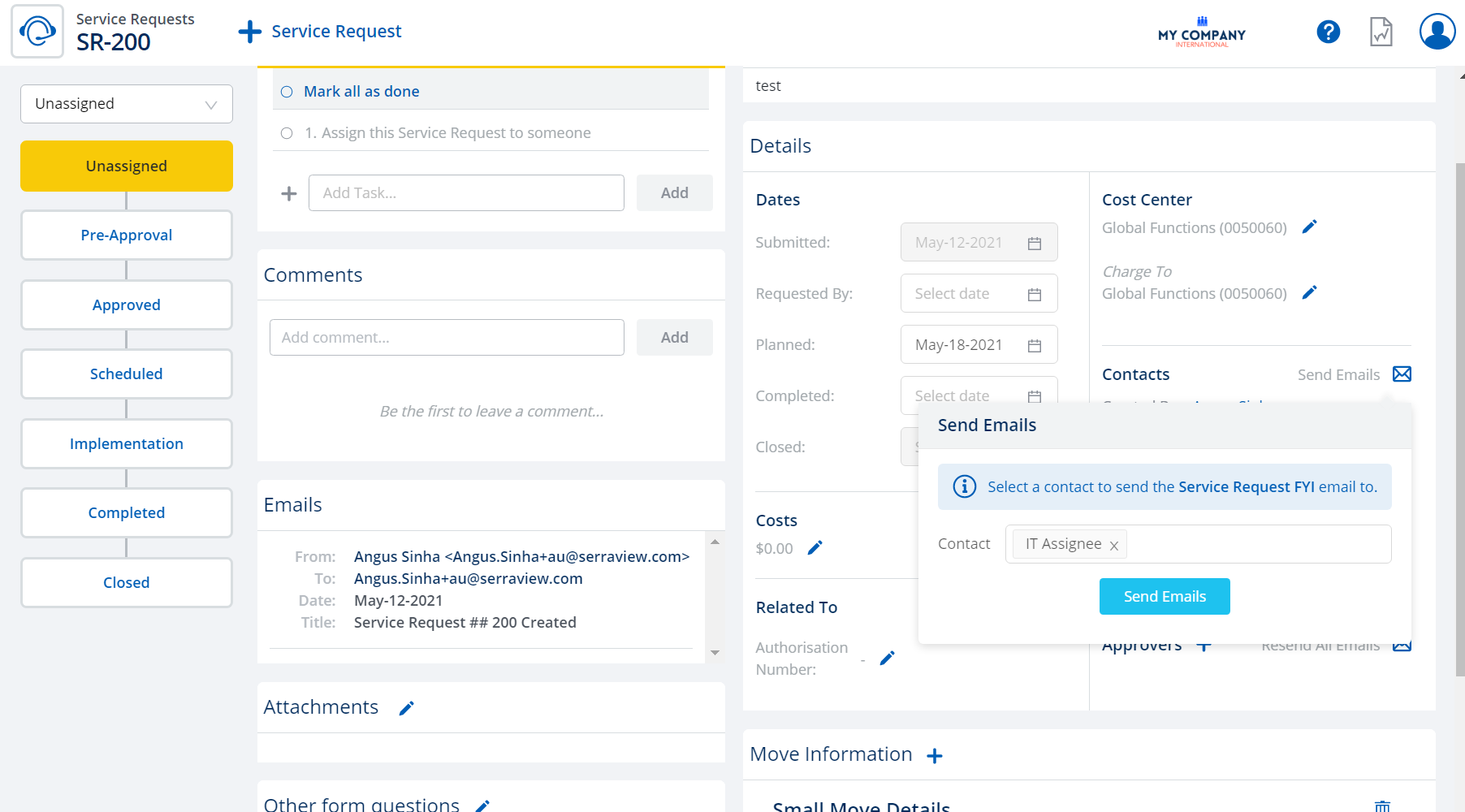
For more details, refer to Add Contacts and send out FYI Emails.
Bulk Update your Teams' Administrators
Released May 29
You will be to update your teams' administrators in bulk, for example, Workplace Administrator, Storage Administrator, BOS Coordinator, and Technology Coordinators.
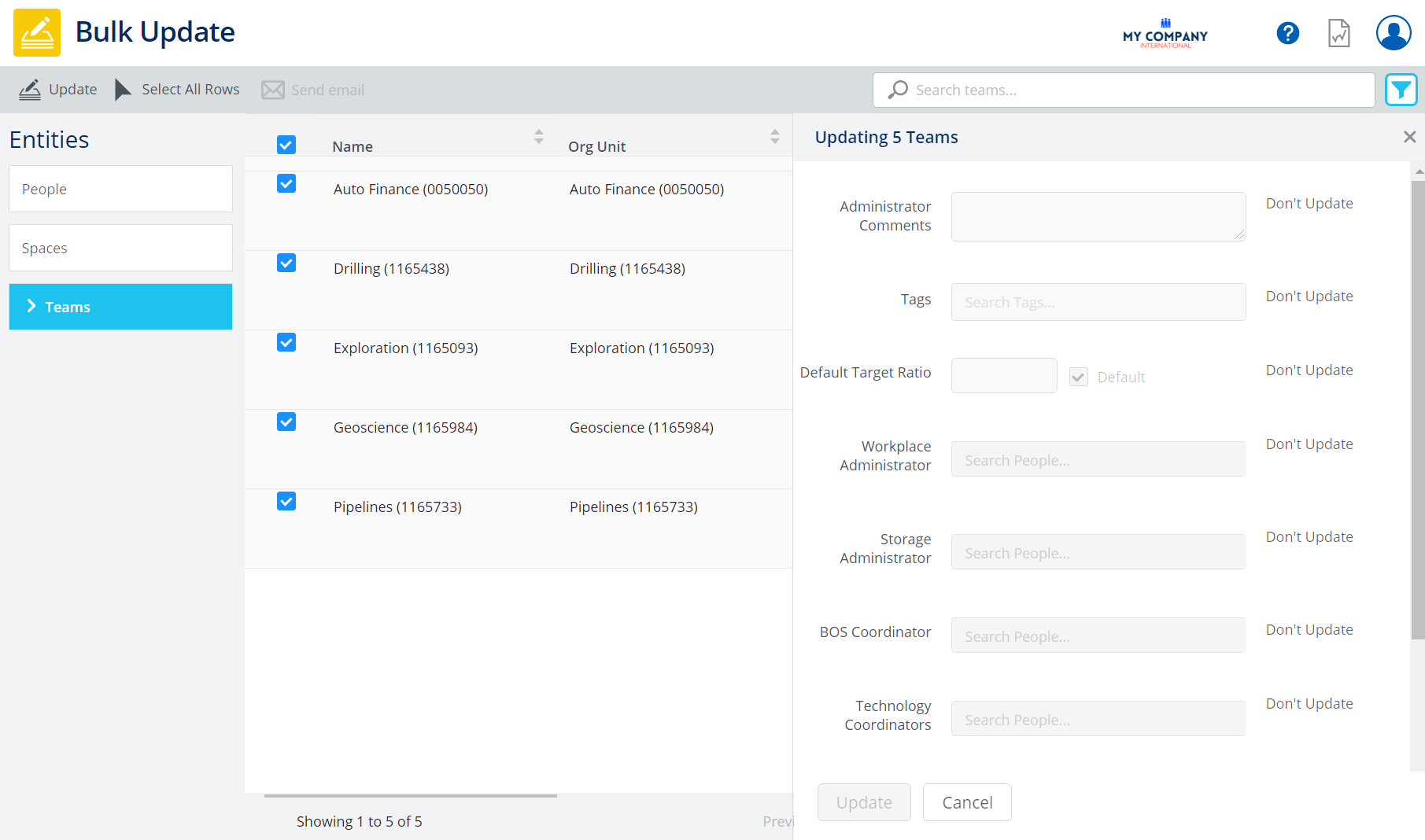
For more details, refer to Bulk Update Teams.
Tag Painting in the Spaces Module
Released May 1
If you need to tag spaces on a floorplan, for example a Sit to Stand or Reserved desk, you can now paint Tags onto the floorplan. If needed the Tags can be erased. For more details, refer to Tag Spaces.
The maintenance of the Tag labels is found in the Configuration, refer to Add, Edit, Delete, Remove, or Merge Tags.
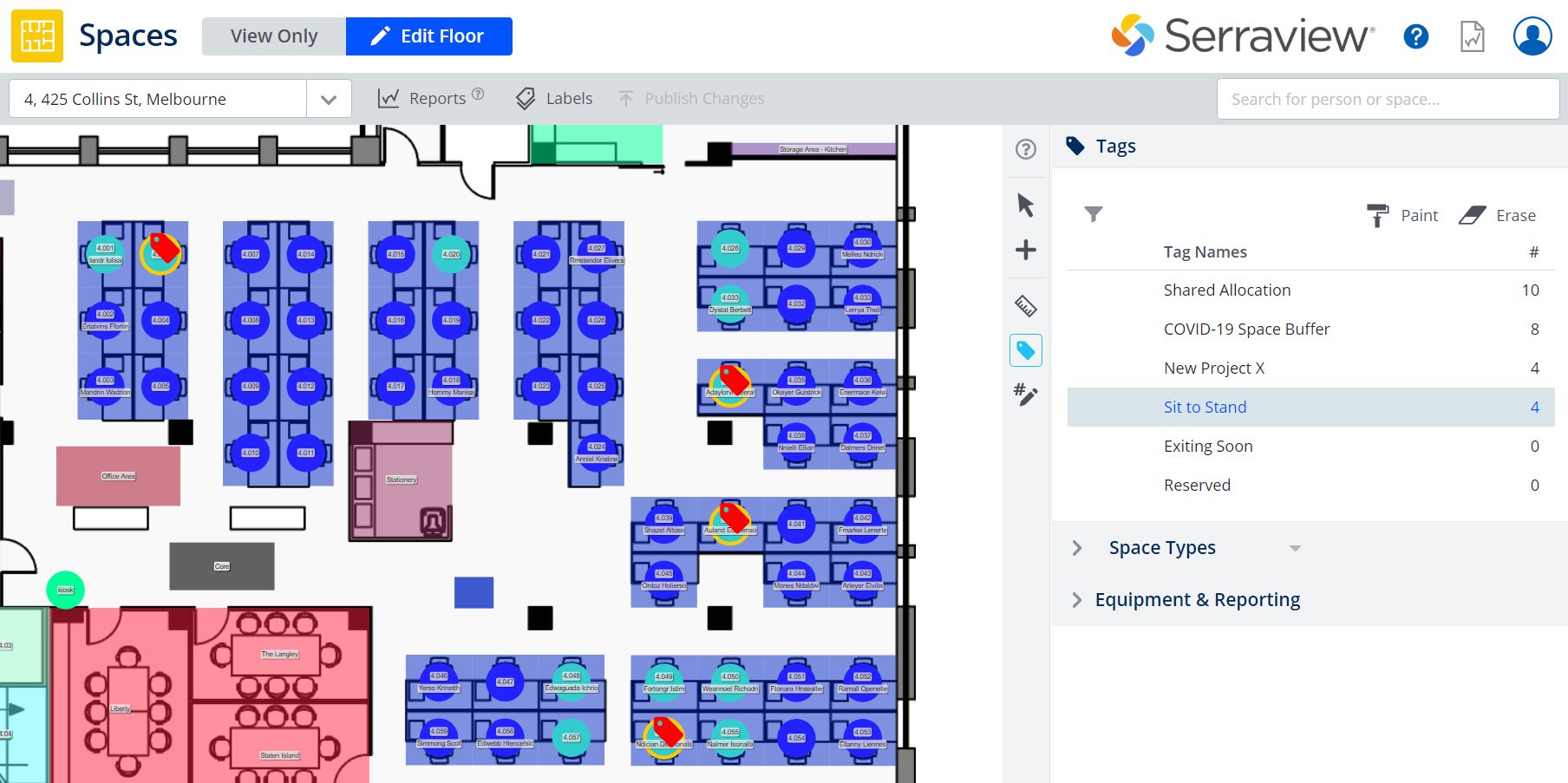
Engage Booking View in the Spaces Module
Released May 1
The new Booking Access view in the Spaces module will allow you to visualize booking access applied to spaces. This will give you a quick and visible way to allocate the booking access required for your business, refer to Set up Desk Reservation Permissions.
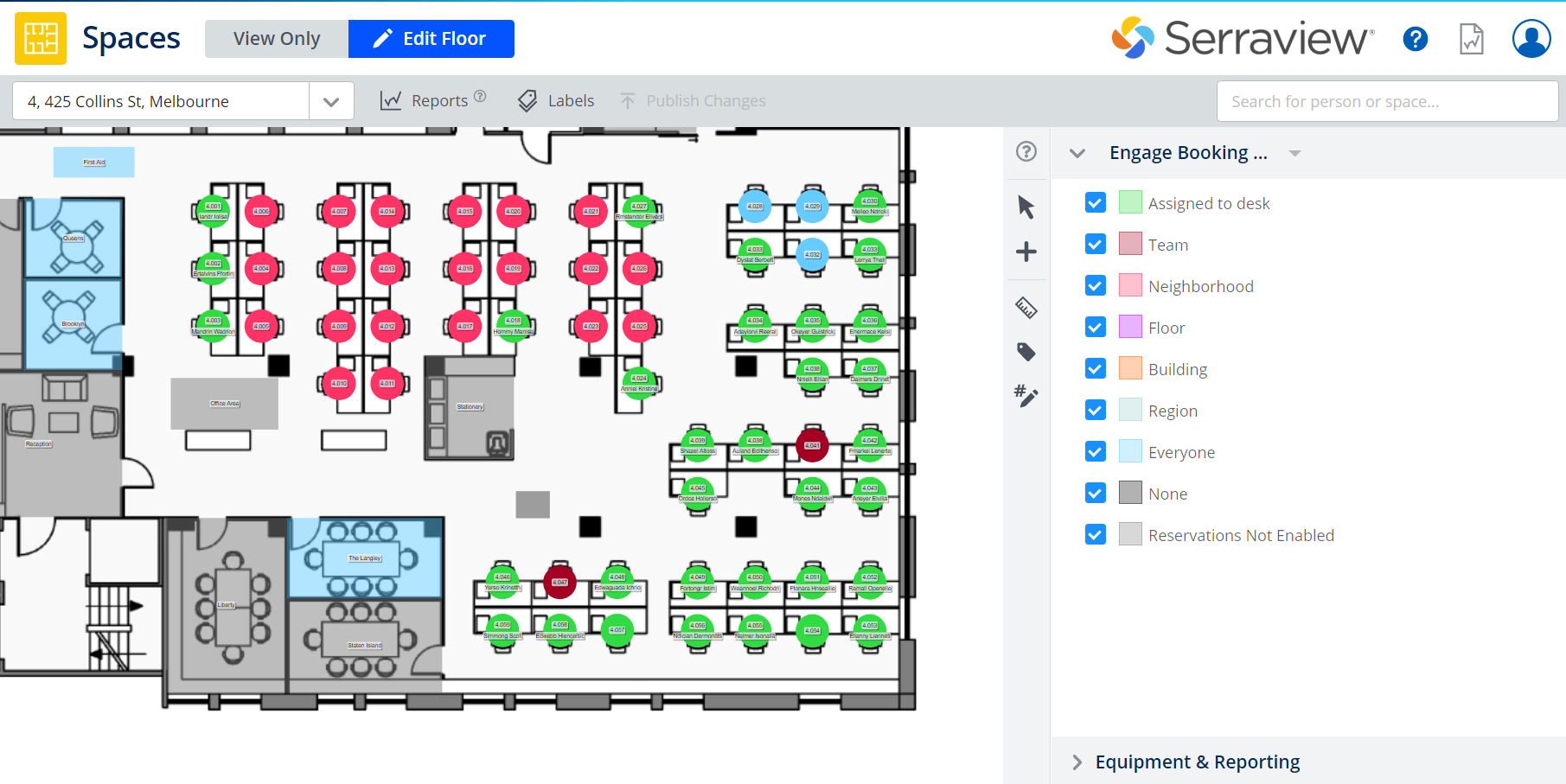
Remote Wireup Panel in the Wireup Module
Released May 1
The purpose of wireup is to take utilization data from building/floor level down to each individual desk/space by making a connection between the physical location of the desk and the switch port that services that desk. The Remote Wireup Panel displays the switch names for the floor and you don't need to be physically on the floor to complete the wireup.
We recommend this panel could be used for a business that has Fixed Teams and your people don't move often.
The panel displays the following filters:
- None
- Dominant Occupant
- Last Seen
From the filter list, you can drag and drop the switch name onto the workpoint to wire it up.
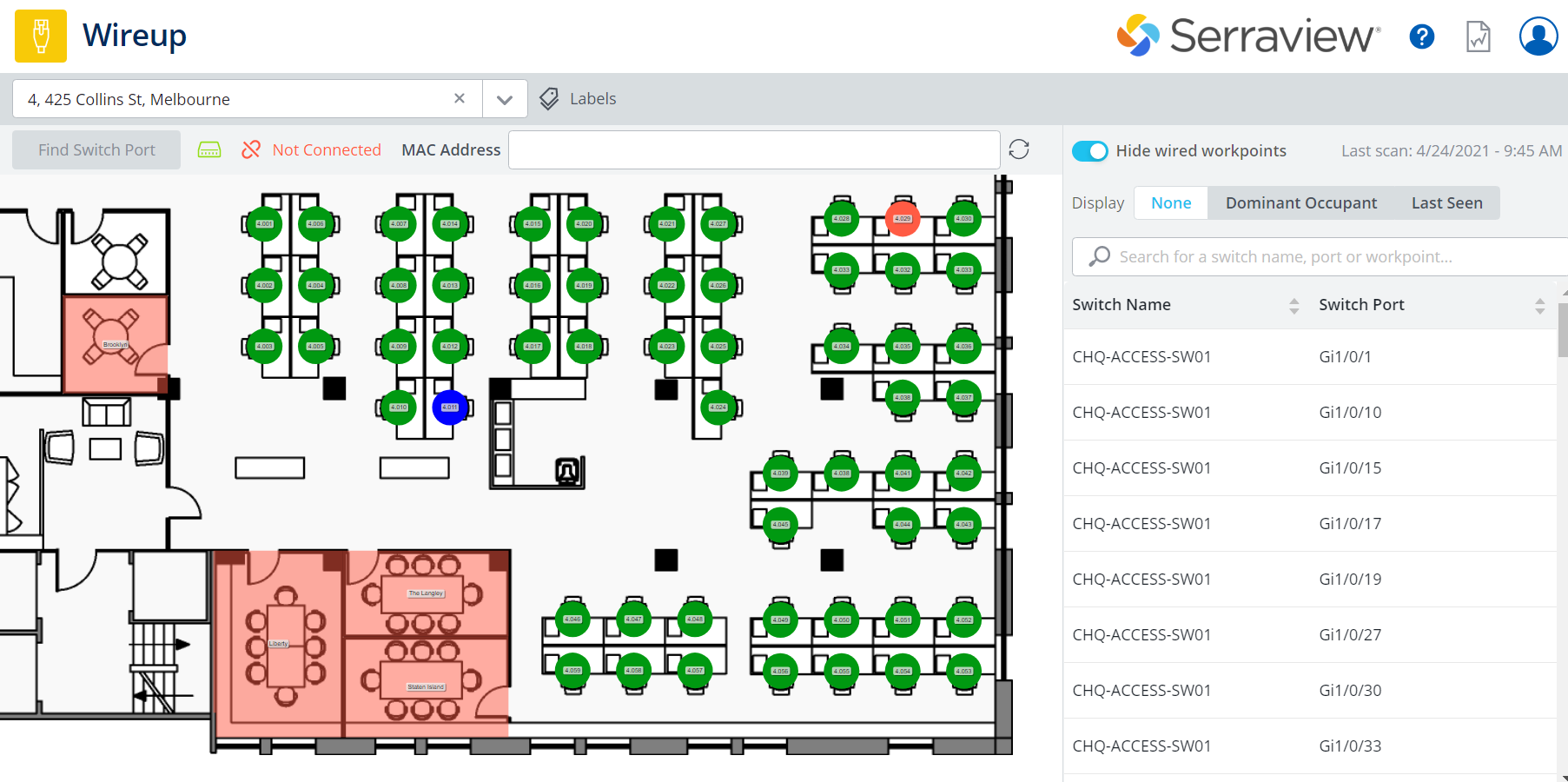
For more details, refer to Wireup Workpoints Remotely.
Storage, Lockers, or Parking Email Enhancement
Released May 1
If your employees have many storage assets that they responsible for now Serraview's email will contain a list of the assets in the one email. For example, if an employee is the owner of many storage rooms then the Storage Email will list all the storage assets in one email.
We haven't forgotten ... the Locker and the Parking emails have been enhanced to list their assets too!
The email template will contain the email format below, and this will repeat the asset details in the email.
%[assets% Storage Name: %asset.name% Storage Type: %asset.type% Location: %asset.floorName%, %asset.buildingName% %assets]%
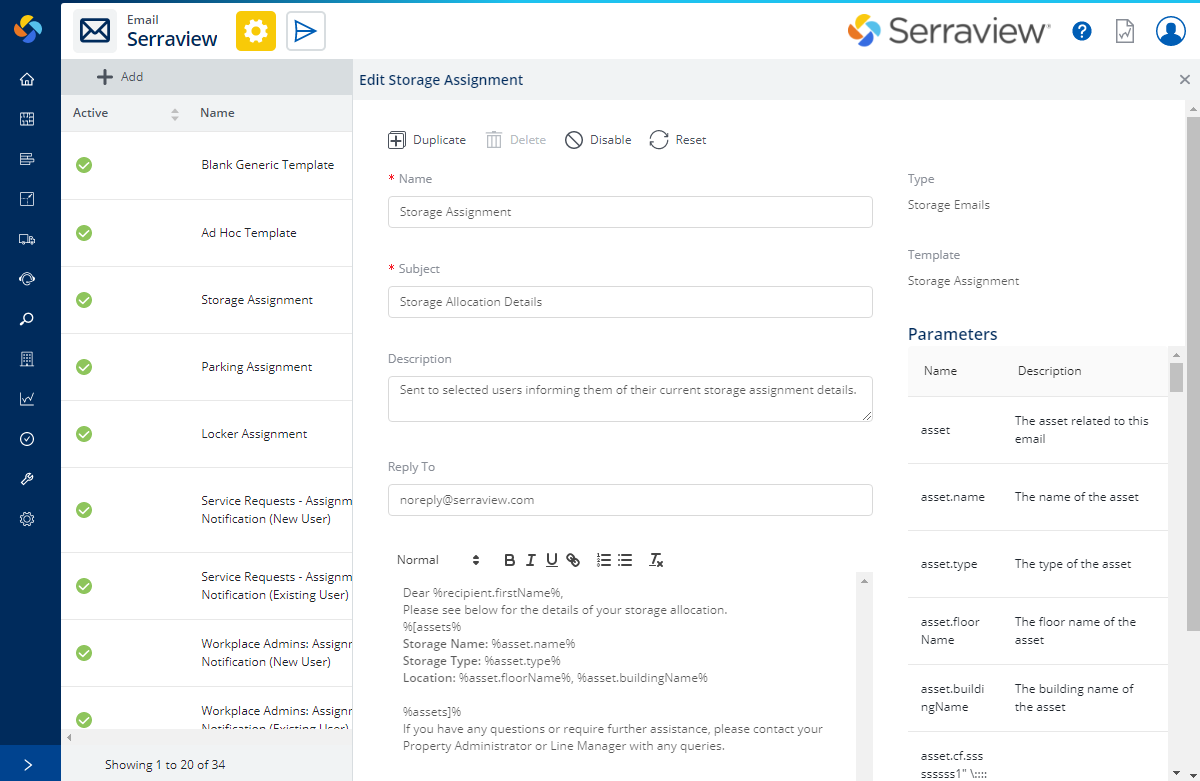
For more details, refer to:
Other Fixes and Improvements
To be released May 15
- Numerous bug fixes.
- No labels
