2021 October Product Release Overview
- Last updated
- Save as PDF
The following will be released for Serraview:
Person Search Enhancement
Released on October 30th
The Person Search can be found in multiple modules and it will be standardize to display the search results as:
- Name
- Job Title
- Allocated space or team
- Location of the space or team (includes neighborhood) OR Locations if the person has multiple locations.
New Audit Logs for Modules
Released on October 16th
Currently only the Block & Stack (VBS) has an audit history, now with the audit logs enhancement the following areas will contain audit history:
- Building and Floors - View Building Audit History and View Floor Audit History
- Document Library - View Document Library Audit History
- System Configuration - View System Config's General Audit History
- Custom Fields - View Custom Fields Audit History
- Email Communications - View Email Templates Audit History
- Lockers - View Lockers Audit History
- Org Unit Hierarchy - View Org Unit Hierarchy Audit History
- Parking - View Parking Audit History
- People Directory - View People Directory Audit History
- Space Type Hierarchy - View Space Type Hierarchy Audit History
- Storage - View Storage Audit History
- User Security - View User Security Audit History
- Wire-up - View Wireup Audit History
- Workplace Admin - View Workplace Administration Audit History
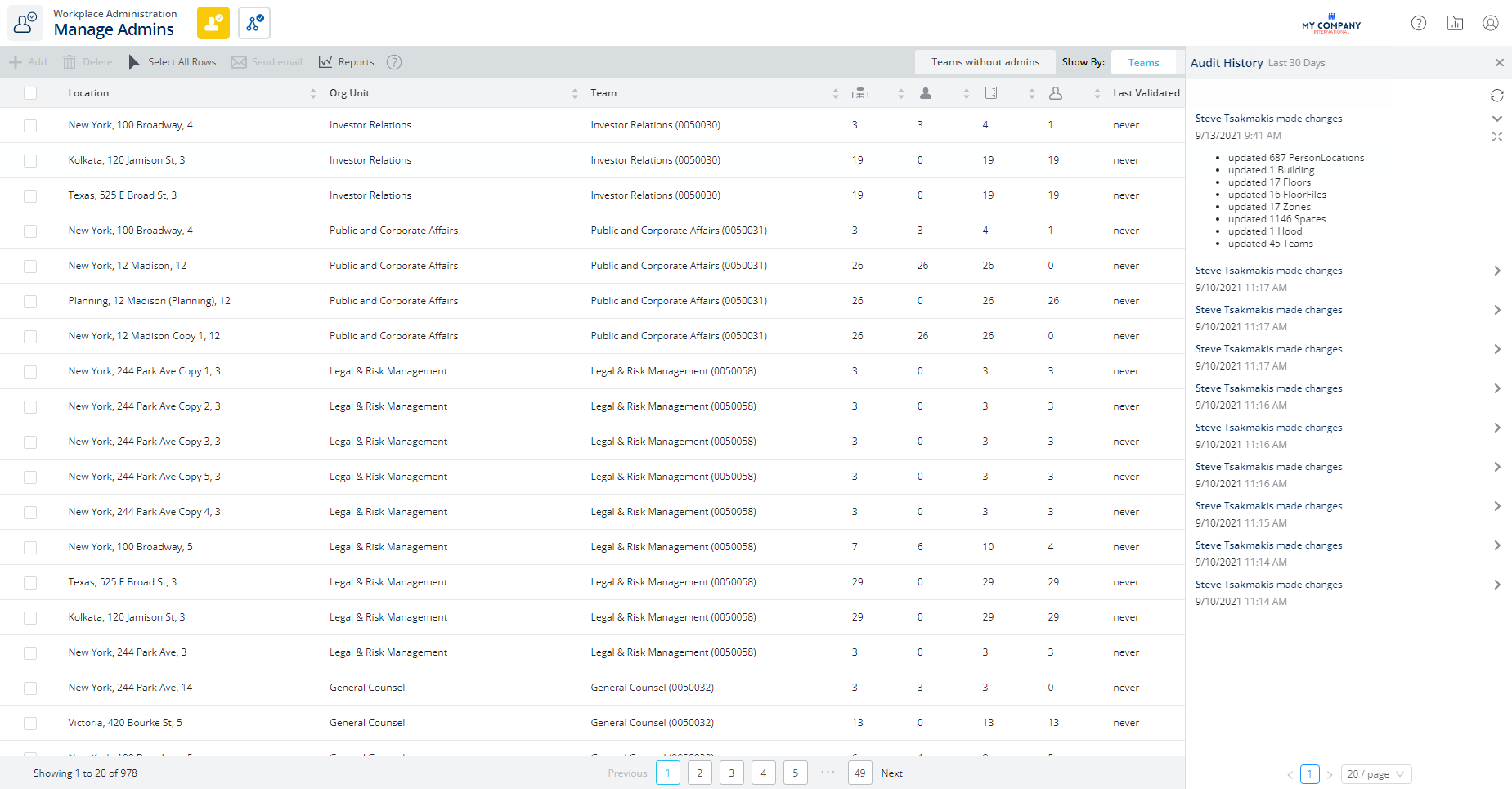
Update People settings using the Bulk Update module
Released on October 16th
You can update the following settings for People using the Bulk Update module:
- Opt-out of Engage - this setting is set to ON (checked) or OFF (unchecked).
- Chat Type - this setting is used to configure Engage and can be set to either Slack or Engage.
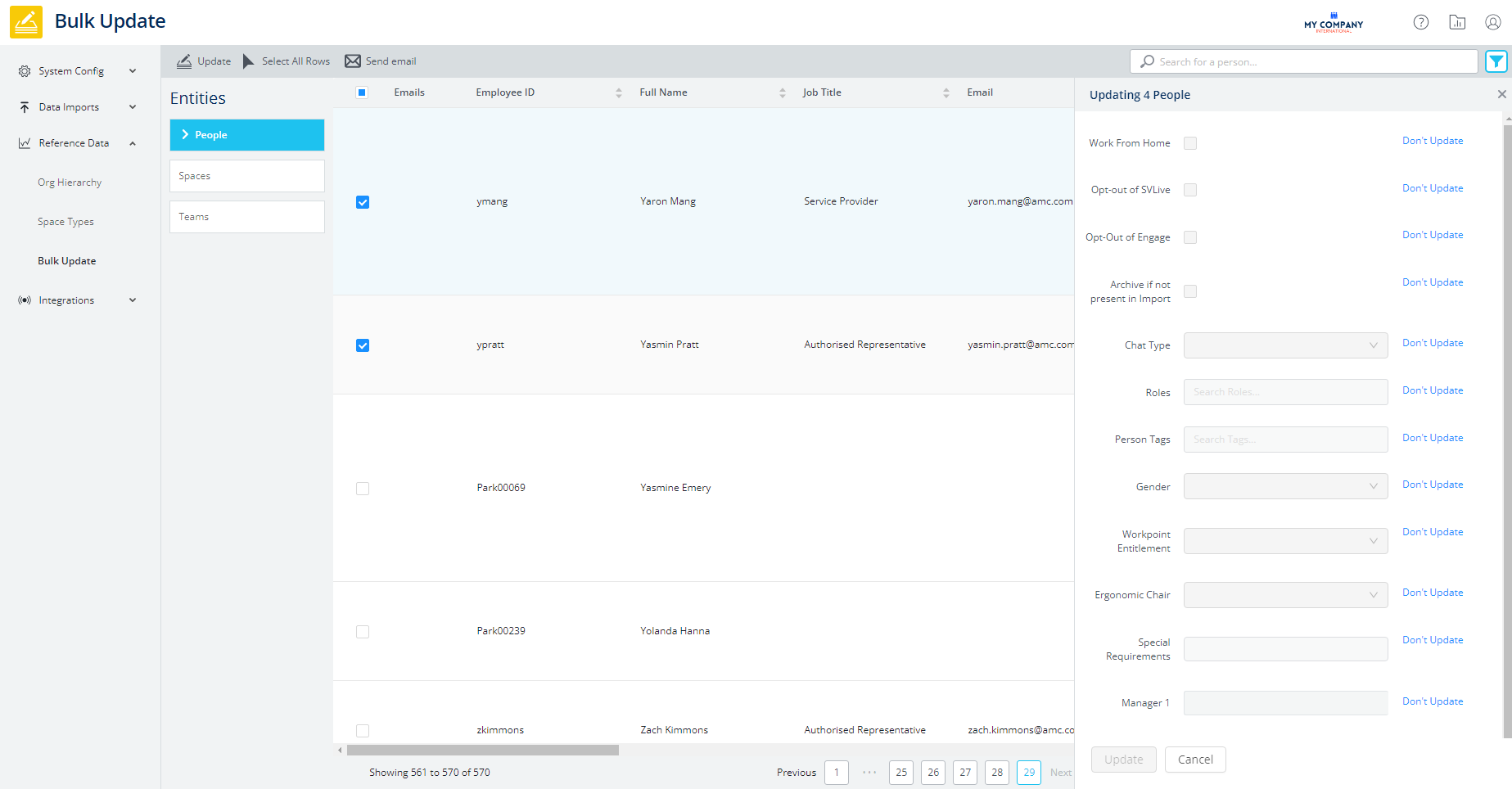
For more details, refer to Bulk Update Person.
Person Import contains New Columns
Released on October 16th
The Person Import contains the following new columns:
Archive if not present in import
Opt-out of Engage
Chat URL
Chat Type
For more details, refer to Requirements for People Data.
Badge Swipe Contact Email can be set by System Administrators
Released on October 16th
The Badge Swipe Contact Email setting is visible to System Administrators and they will be able to update this setting.
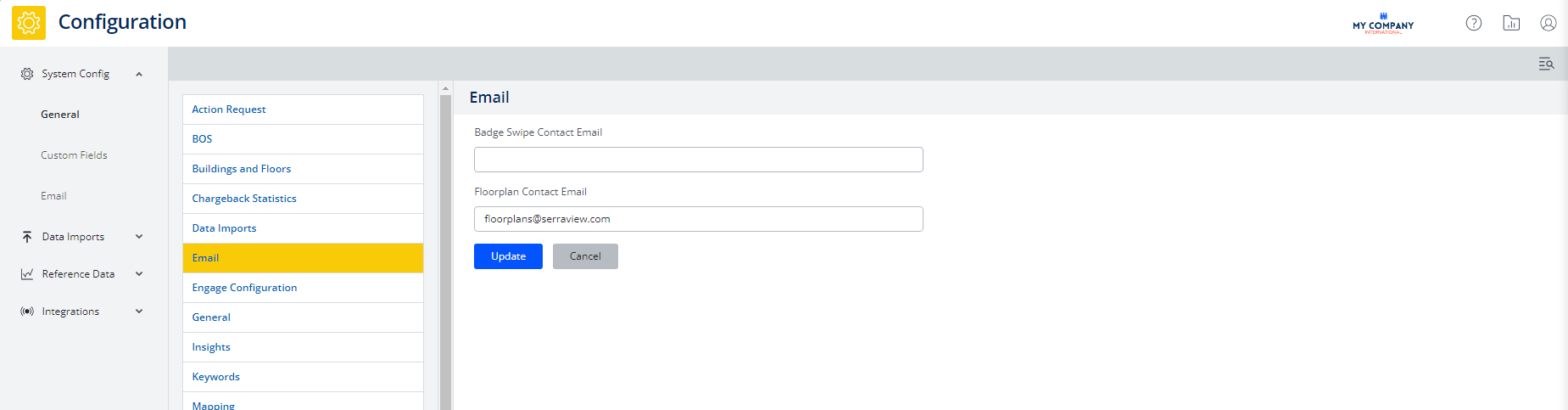
For more details, refer to Badge Swipe Configuration.
Ability to run Report 67 with all or selected Space Types
Released on October 16th
Report 67's Select Spaces control is enhanced so you can generate the report to include all or selected Space Types.
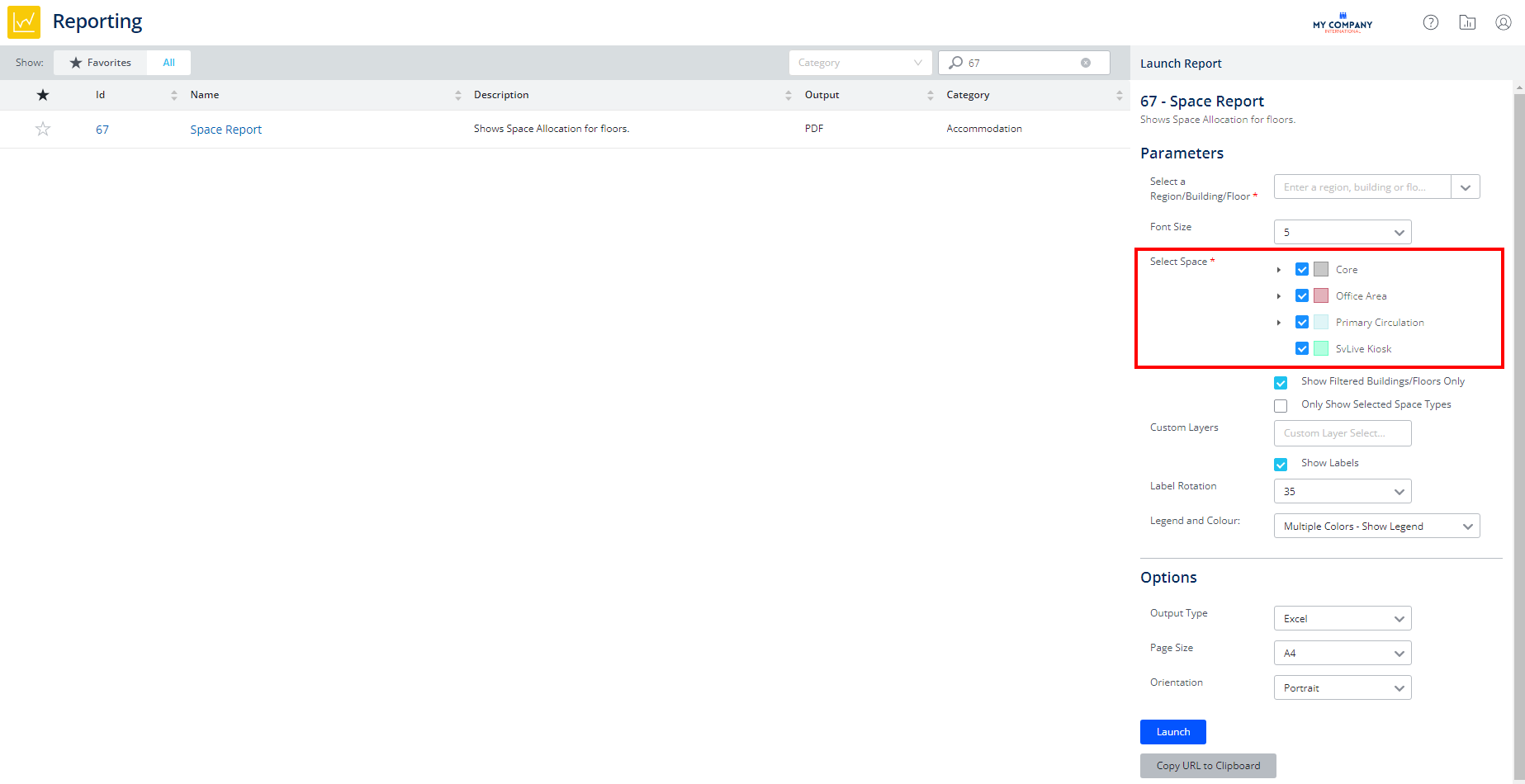
Other Fixes and Improvements
Released on October 16th
- General usability improvements and bugs.
Serraview's Home screen the Service Request Panel will display, for certain Users, only their Service Requests
Released October 2nd
Serraview users who only need access to their own service requests will see these in the Service Request panel and they will have the ability to create a service request.
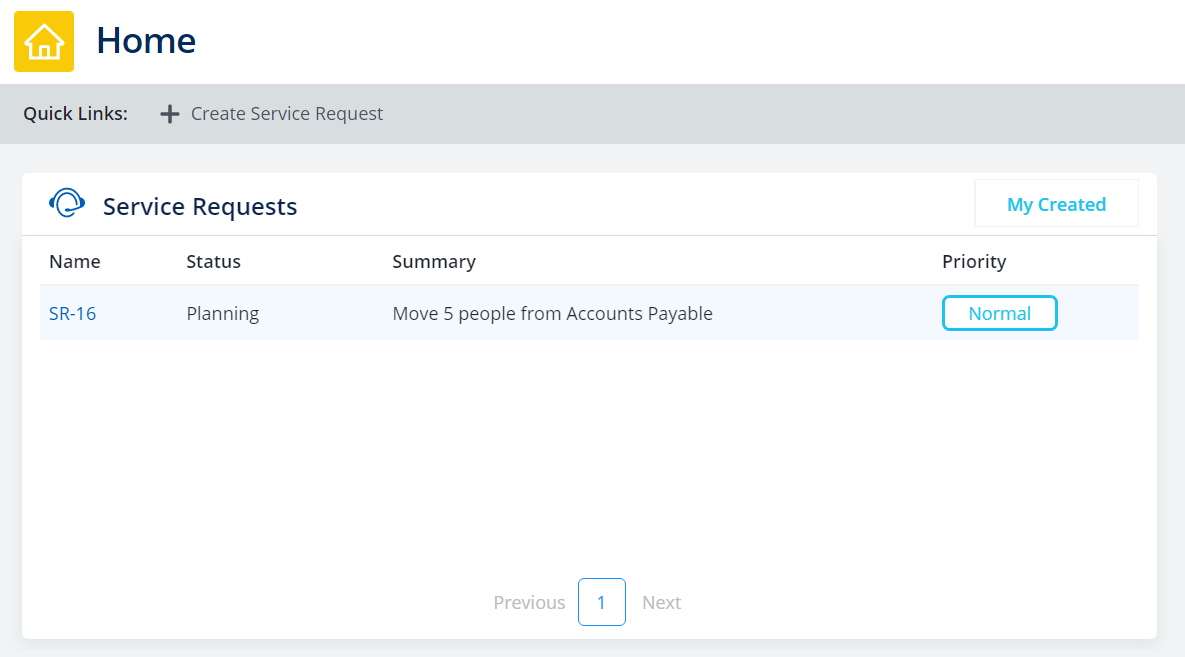
Note to System Administrators
Users who are assigned the Service Request - Create new service request secured action will see their own service requests in the panel and this will let them create a service request.
For more details, refer to Serraview Home.
Spaces Module's Security Changes
Released October 2nd
The Space Modules secured actions will be changed to give you more control over what your users can complete. Now, the edit tools can be secured independently.
This change will automatically add the new secured actions to existing roles and there will be no impact to existing users.
Current Secured Actions
The current secured actions are:
| Secured Action | Description |
|---|---|
| Spaces - Access |
|
Spaces - Edit Floor Mode |
|
New and Changed Secured Actions
The new and changed secured actions are:
| Secured Action | Description |
|---|---|
| Spaces - Access | CHANGED
|
| Spaces - Edit Floor Mode | CHANGED
|
Spaces - Measuring Tool | NEW This tool is available in both View Mode and Edit Floor Mode. |
| Spaces - Add Polyline Tool | NEW This tool is available in only the Edit Floor Mode. |
| Spaces - Edit Polyline Tool | NEW This tool is available in only the Edit Floor Mode. |
| Spaces - Renumbering Tool | NEW This tool is available in only the Edit Floor Mode. |
| Spaces - Bulk Update Tool | NEW This tool is available in only the Edit Floor Mode. |
| Spaces - Tagging Tool View | NEW This tool is available in both View Mode and Edit Floor Mode. |
| Spaces - Tagging Tool Edit | NEW This tool is available in both View Mode and Edit Floor Mode. |
For more details, refer to Security in Spaces.
- No labels
